Syntax und Datentypen in Java – Die Bausteine des Codes

© [email protected] – Shotshop.com
Willkommen zurück zu unserer Java-Tutorialreihe! In diesem Beitrag vertiefen wir uns in die Welt der Java-Syntax und Datentypen. Nachdem du im letzten Beitrag gelernt hast, wie du deine Java-Entwicklungsumgebung einrichtest, ist es nun an der Zeit, die grundlegenden Bausteine deines Java-Codes zu verstehen.
1. Java-Syntax
Java ist eine statisch typisierte Sprache, die der Syntax von C und C++ stark ähnelt. Das macht es für Entwickler, die bereits Erfahrung mit diesen Sprachen haben, leicht, sich zurechtzufinden. Aber selbst wenn das deine erste Programmiersprache ist, findest du die Syntax relativ einfach und logisch. Hier sind einige Schlüsselelemente:
Semikolon:
In Java ist das Semikolon (;) mehr als nur ein Satzzeichen. Es markiert das Ende einer Anweisung, quasi wie ein Punkt am Ende eines Satzes. Das ermöglicht der Java Virtual Machine (JVM) zu erkennen, wo die eine Anweisung aufhört und die nächste beginnt. Zum Beispiel schreibst du System.out.println("Hallo Welt"); und beendest die Anweisung mit einem Semikolon.
Klammern:
Klammern ({}) in Java haben eine spezielle Bedeutung; sie werden verwendet, um Codeblöcke zu definieren. Ein Codeblock könnte eine Klasse, eine Methode oder eine Schleife sein. Hier ein einfaches Beispiel:
public static void main(String[] args) {
System.out.println("Hallo Welt");
}
}
Einrückung:
Obwohl Einrückung in Java nicht obligatorisch ist (im Gegensatz zu Sprachen wie Python), verbessert sie die Lesbarkeit des Codes erheblich. Es ist eine gängige Best Practice, Code innerhalb von Klammern einzurücken.
System.out.println("Das ist wahr!");
}
2. Datentypen in Java
In Java gibt es zwei Hauptkategorien von Datentypen: primitive Datentypen und Referenzdatentypen.
Primitive Datentypen:
Dies sind die grundlegenden Datentypen in Java, die direkt Werte speichern. Sie umfassen int (für Ganzzahlen), double (für Fließkommazahlen), boolean (für Wahr/Falsch-Werte) und char (für einzelne Zeichen). Hier sind einige Beispiele:
double myDouble = 5.5;
boolean myBoolean = true;
char myChar = 'A';
Referenzdatentypen:
Diese Datentypen speichern nicht den eigentlichen Wert des Objekts, sondern eine Referenz darauf. Das erlaubt es uns, komplexe Strukturen wie Klassen, Schnittstellen und Arrays zu nutzen.
Warum sind Referenzdatentypen wichtig?
Im Gegensatz zu primitiven Datentypen, die nur einzelne Werte speichern können, erlauben uns Referenzdatentypen, komplexere Datenstrukturen zu bilden. Das macht sie extrem vielseitig.
Beispiel mit Arrays:
Arrays sind eine geordnete Liste von Elementen eines bestimmten Typs. Sie sind in Java ein typisches Beispiel für einen Referenzdatentyp.
int[] myArray = new int[5]; // Ein Array von Integern mit einer Länge von 5
3. Variablendeklaration und -initialisierung
Grundlagen:
Um eine Variable zu deklarieren, definierst du zuerst den Datentyp und dann den Variablennamen.
int myNumber; // Deklariert eine Variable vom Typ „int“ namens „myNumber“
Zuweisung eines Werts:
Um einer Variable einen Wert zuzuweisen, benutzt du das Gleichheitszeichen (=).
myNumber = 5; // Weist der Variable „myNumber“ den Wert 5 zu
Deklaration und Initialisierung zusammen:
Sie können auch beides in einer Zeile machen.
int myNumber = 5; // Deklariert „myNumber“ und weist ihr gleich den Wert 5 zu
4. Arbeiten mit Strings
Strings in Java:
In Java sind Strings Objekte, die eine Sequenz von Zeichen darstellen. Trotzdem sind sie einfacher zu verwenden als andere Objekte.
String myString = "Hallo, Welt!"; // Deklariert und initialisiert eine String-Variable
String-Konkatenation:
Sie können Strings mit dem Pluszeichen (+) zusammenfügen.
String name = "Welt";
String greeting = greet + ", " + name + "!";
System.out.println(greeting); // Ausgabe: "Hallo, Welt!"
Abschluss
Das war’s für heute! Wir haben uns die Grundlagen der Java-Syntax angesehen und gelernt, wie man mit verschiedenen Datentypen arbeitet. Im nächsten Blogbeitrag werden wir tiefer in Java eintauchen und uns mit Kontrollstrukturen wie Bedingungen und Schleifen beschäftigen.
Bis dahin, happy coding!

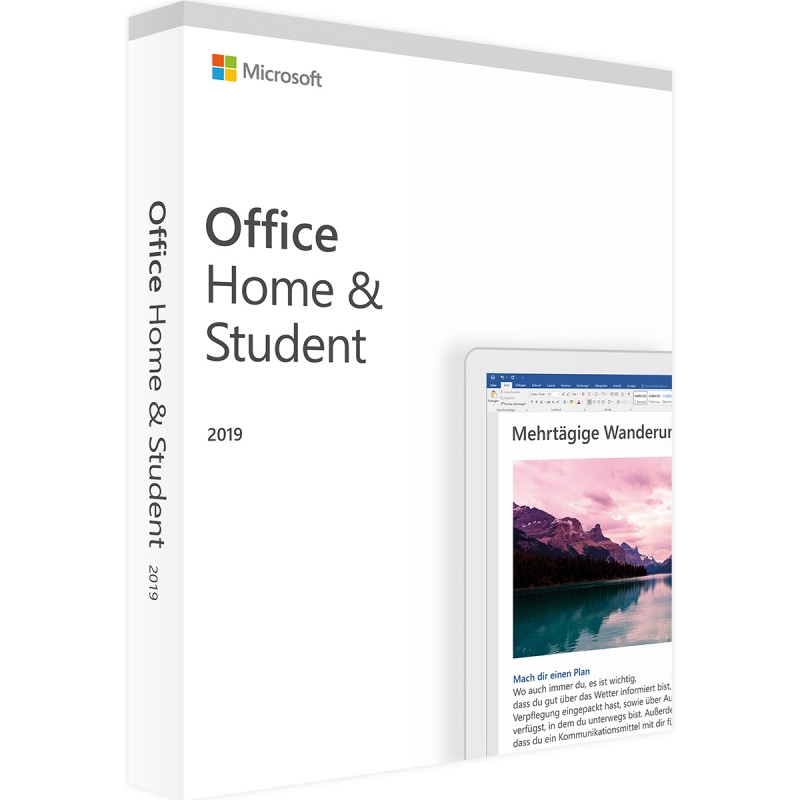
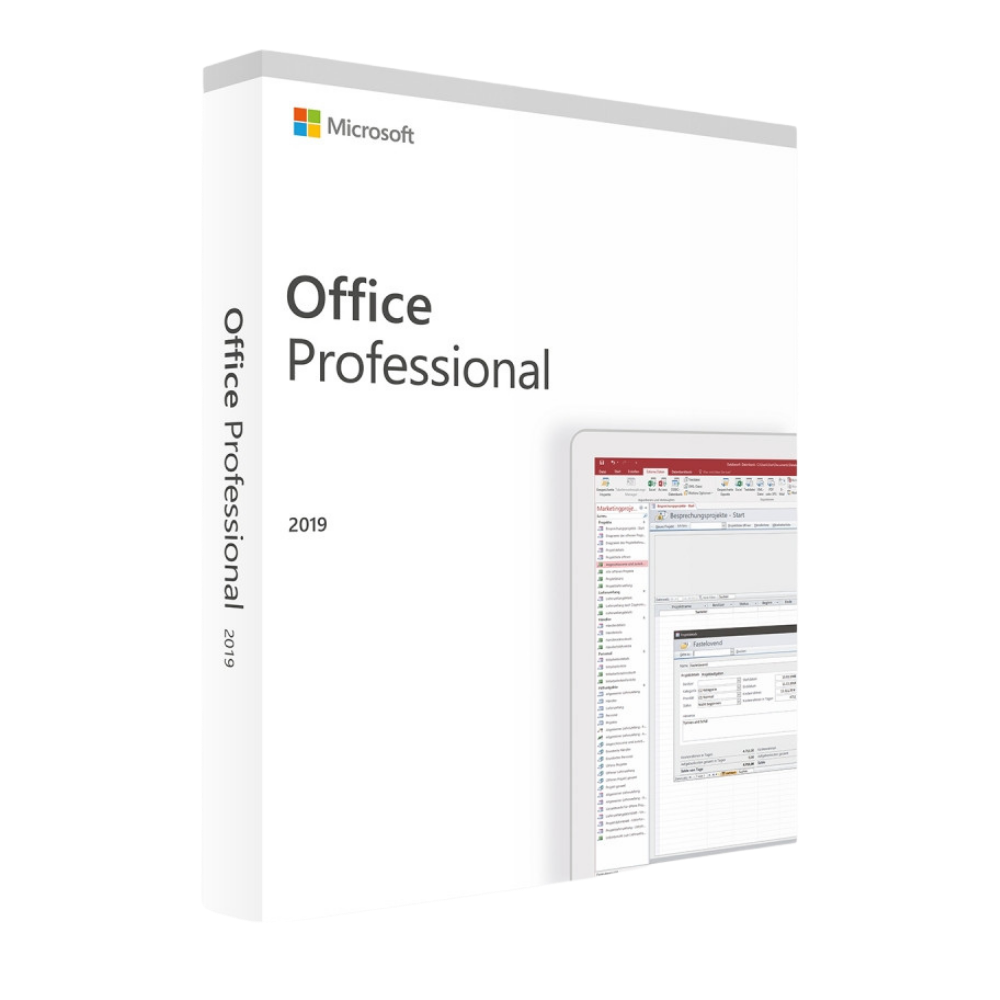
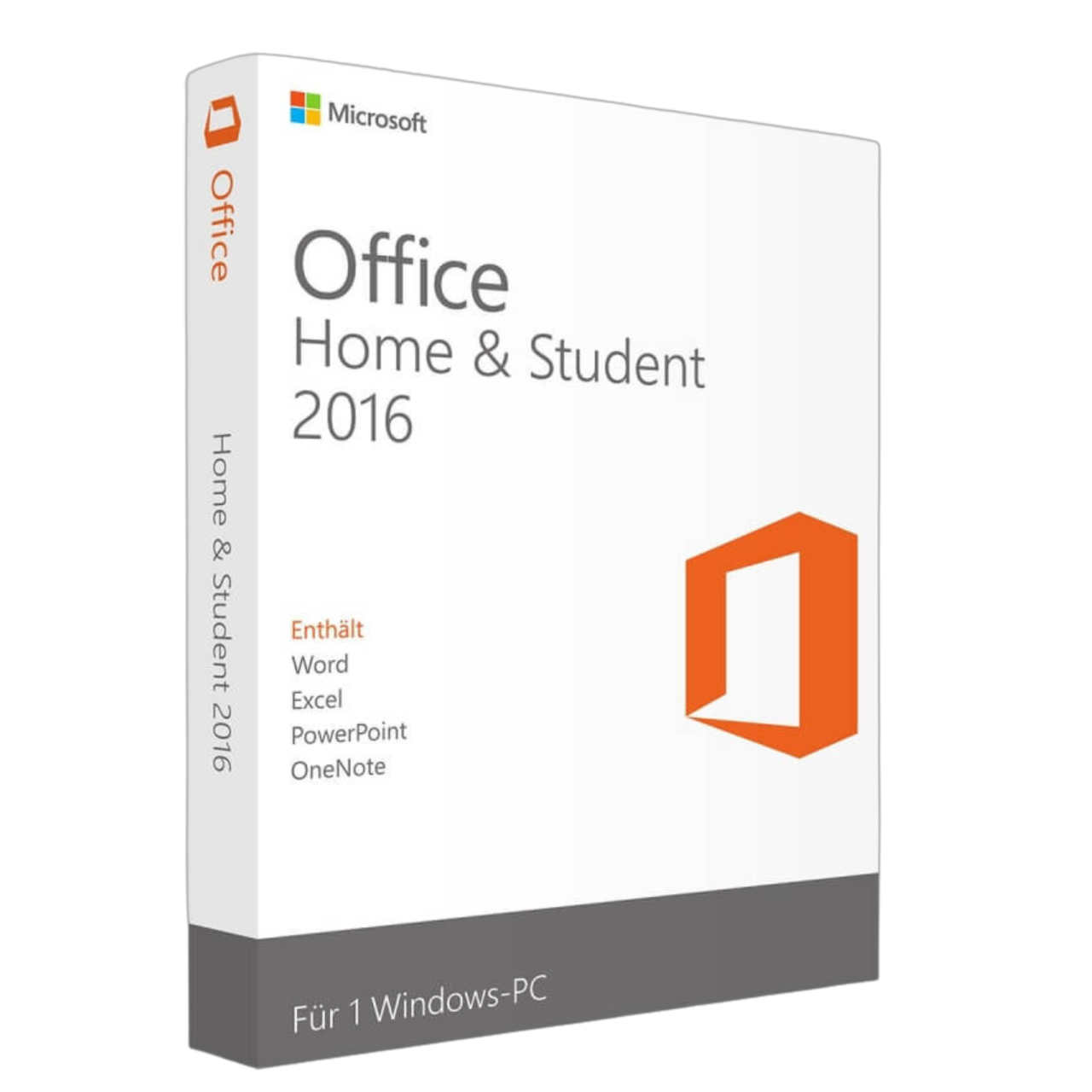
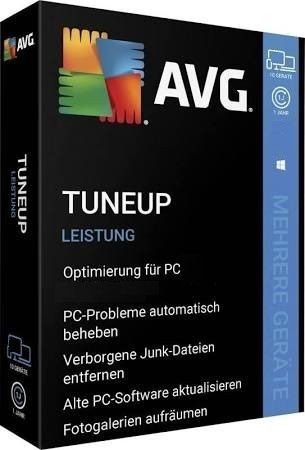

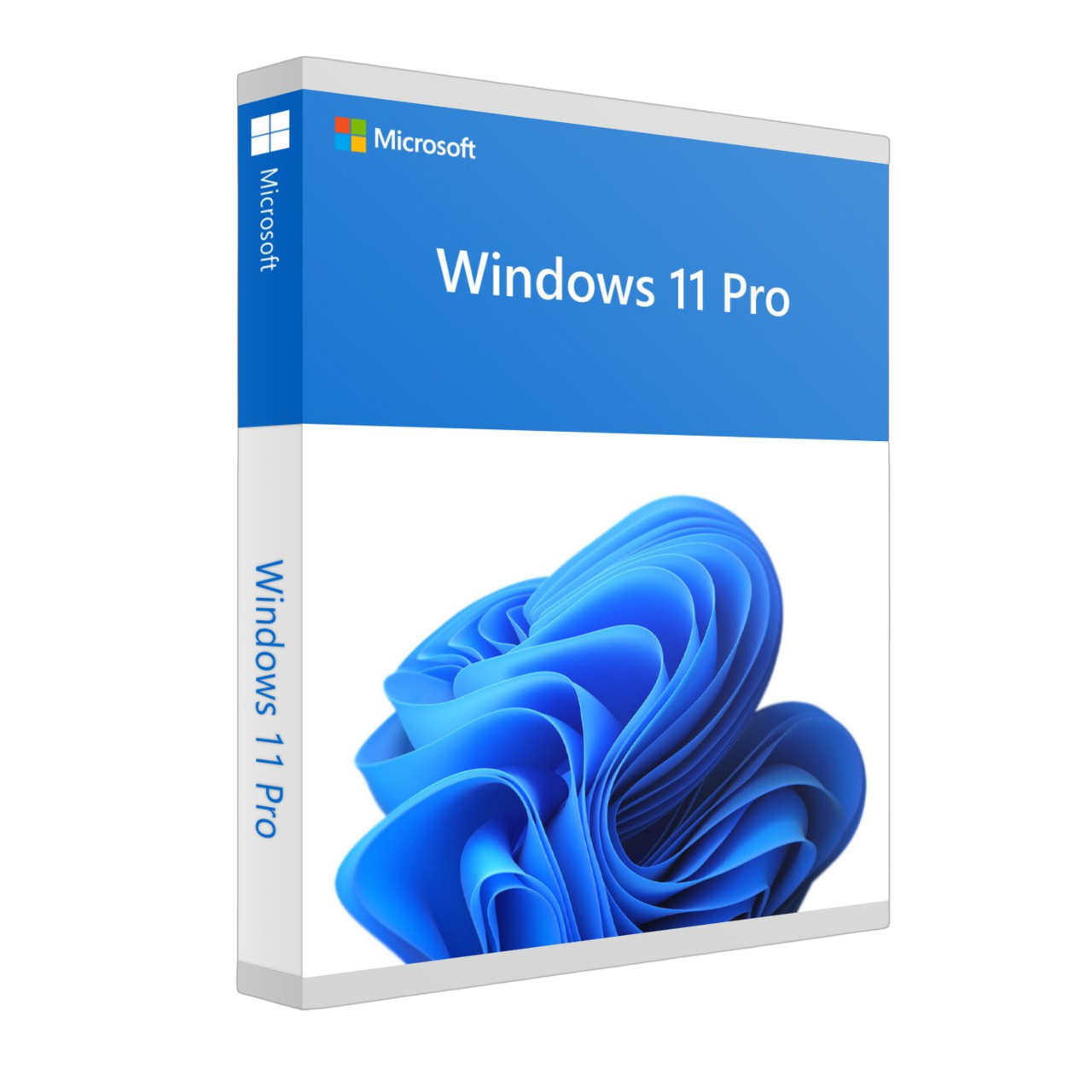
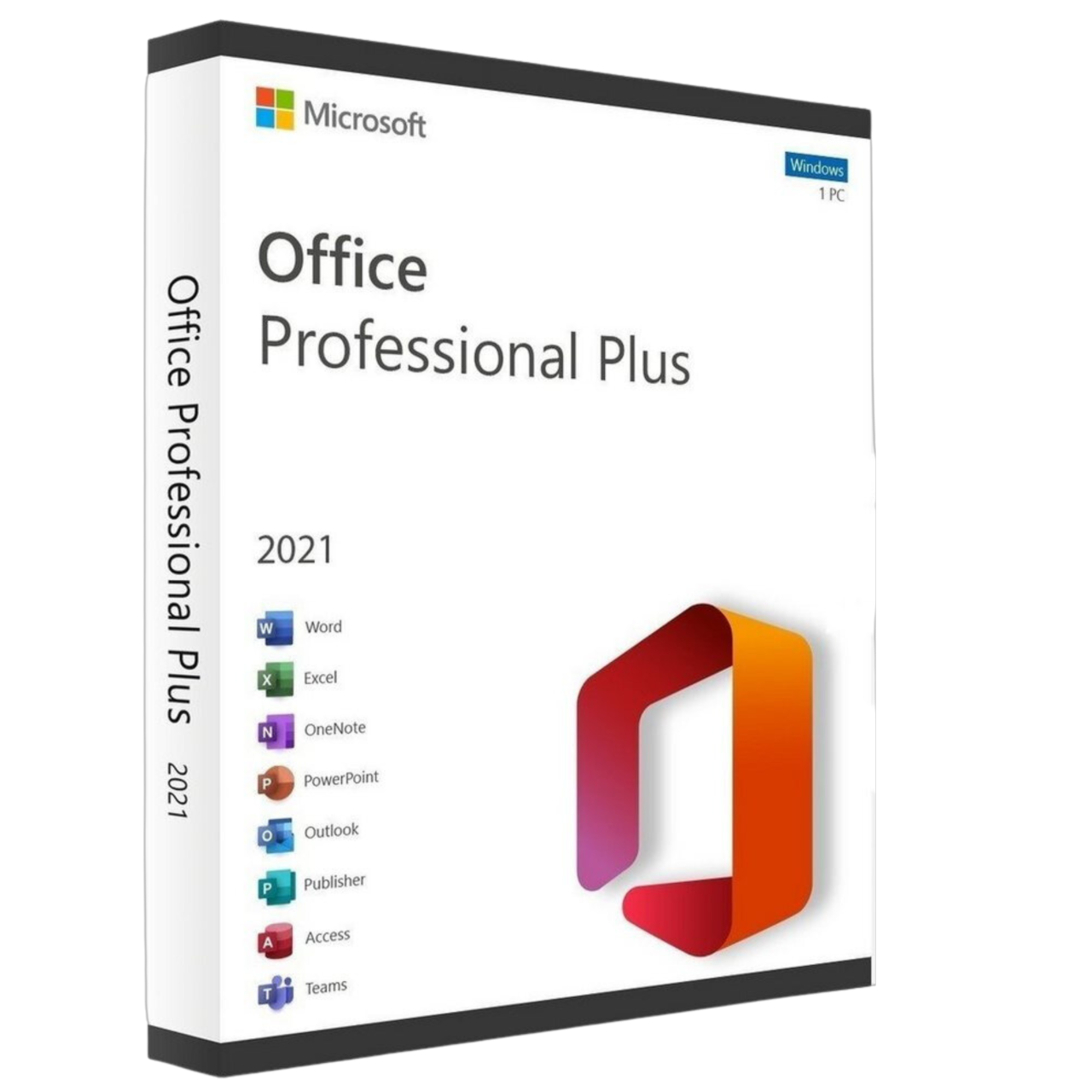
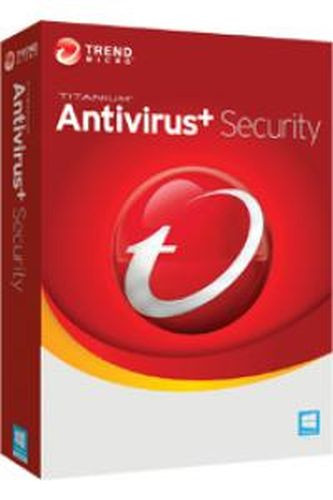
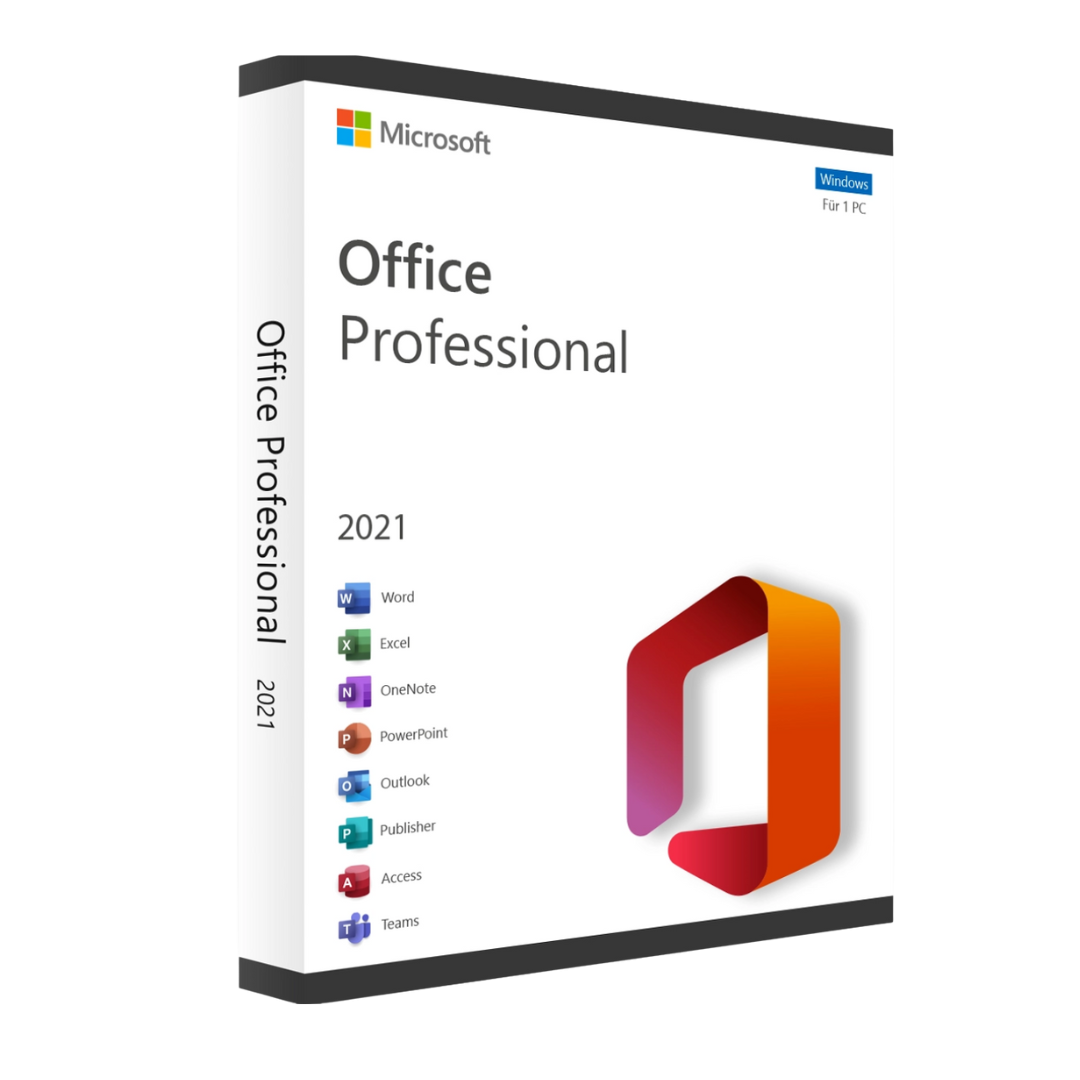
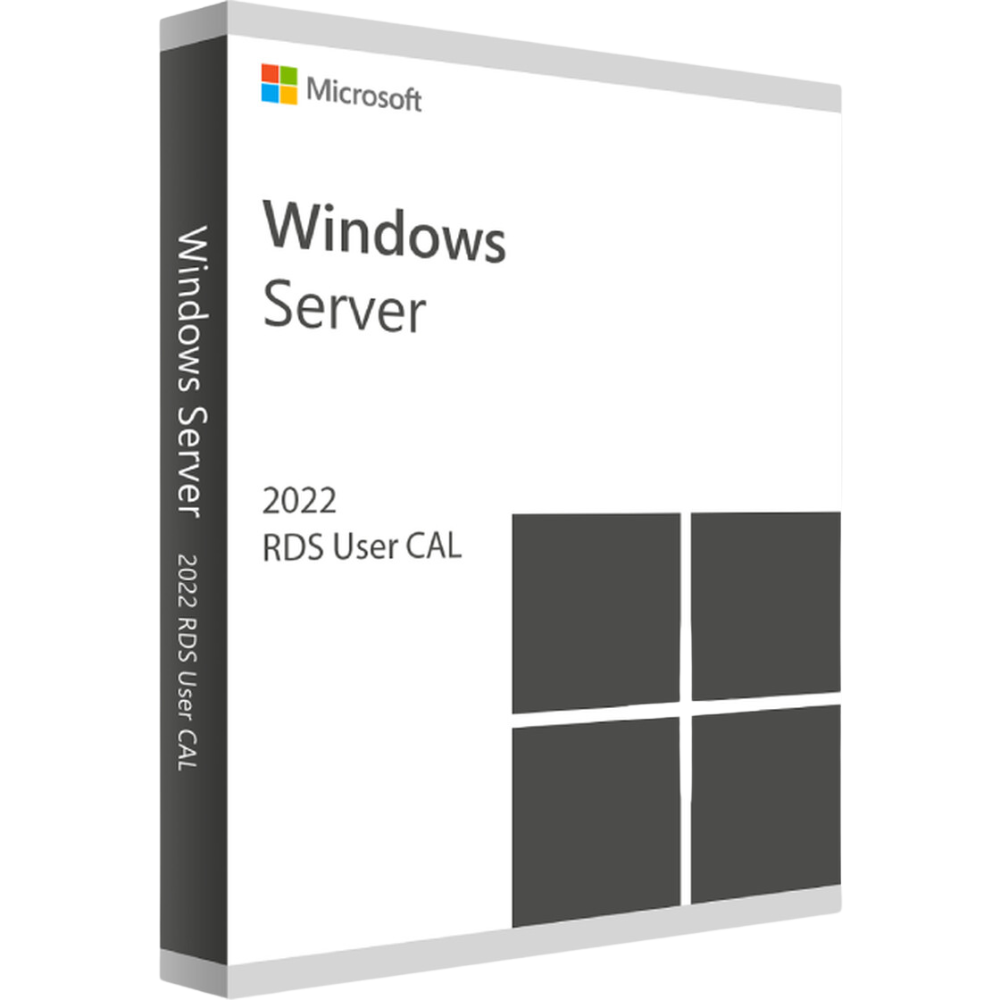
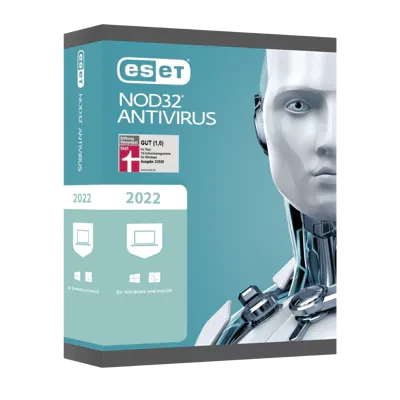


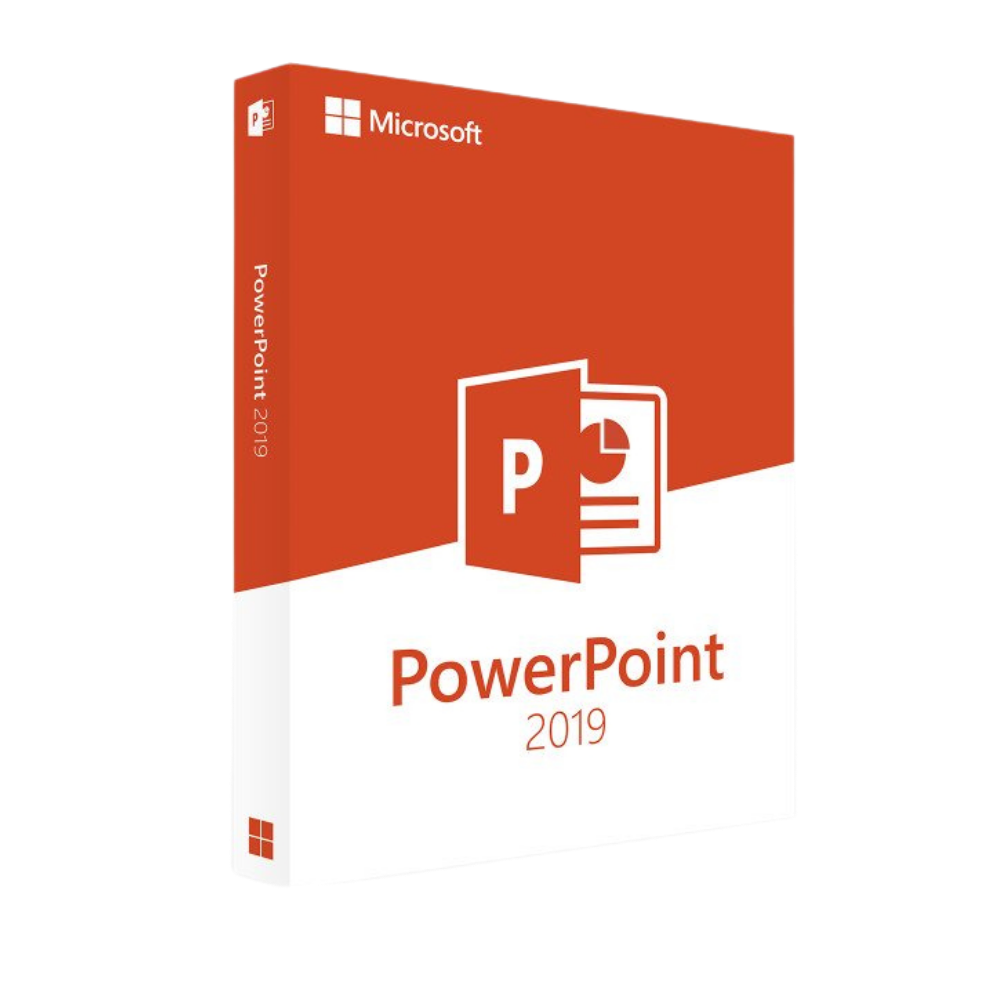
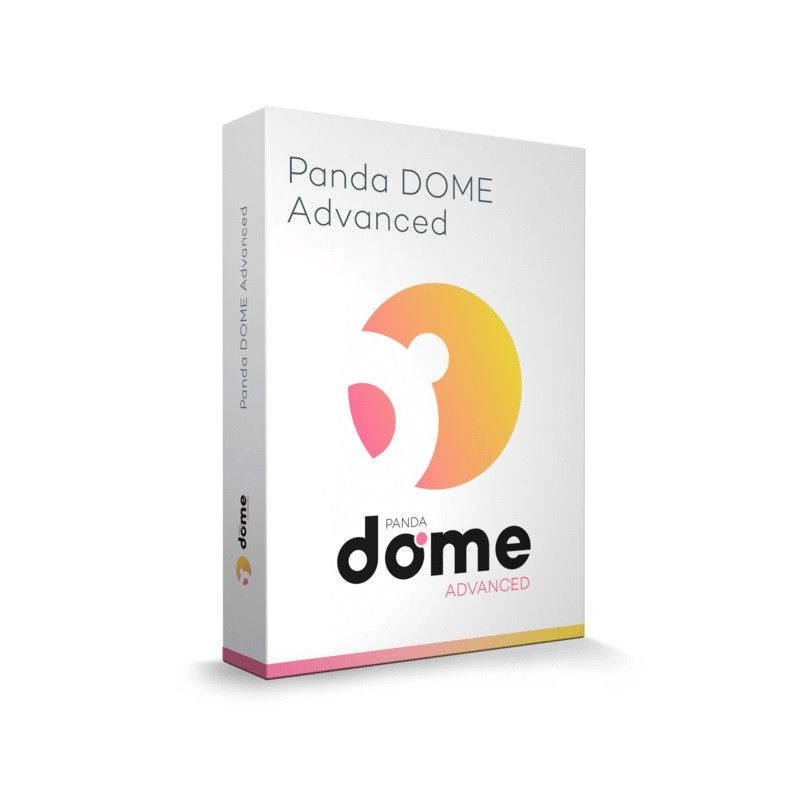
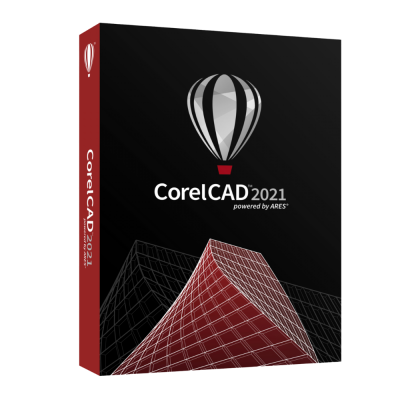
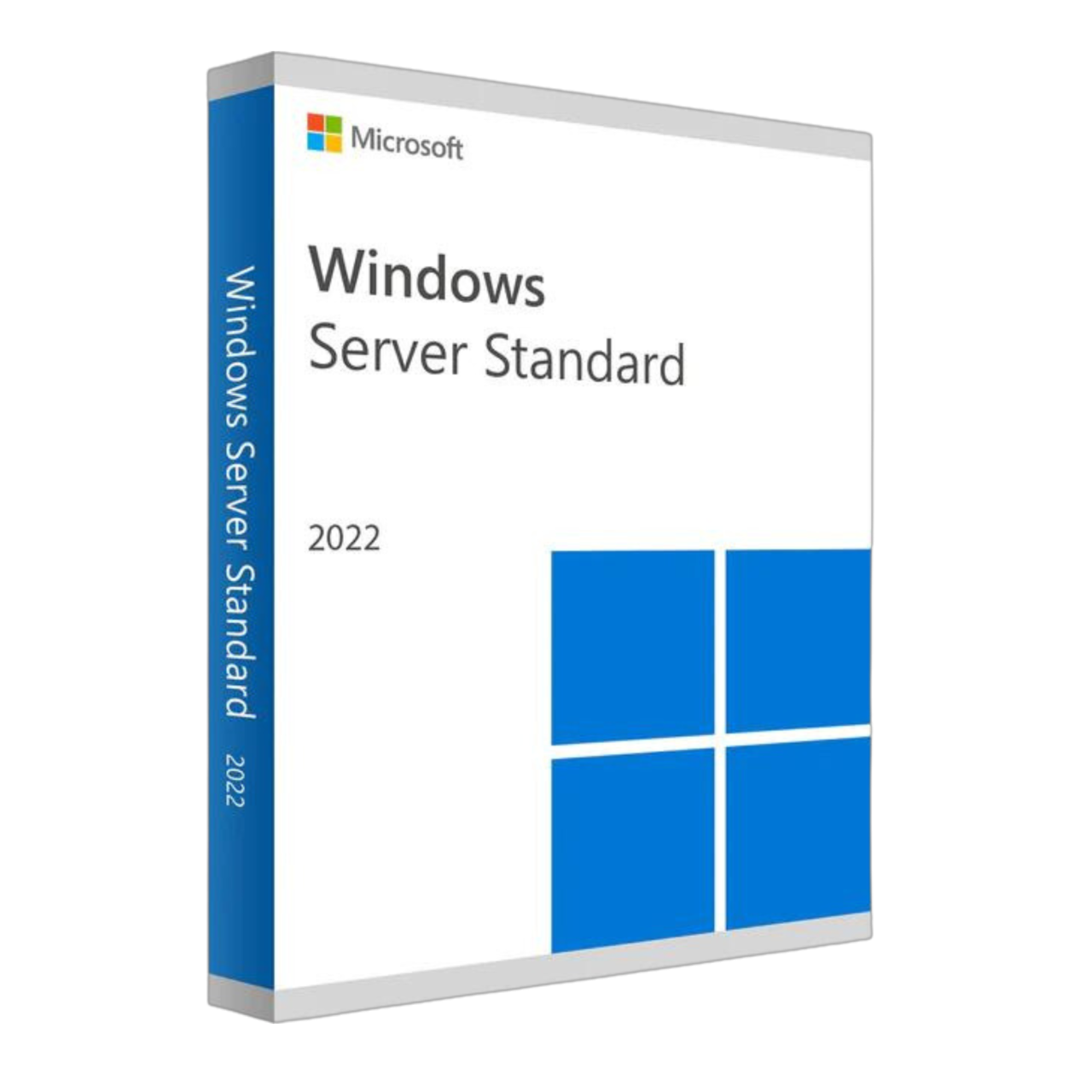
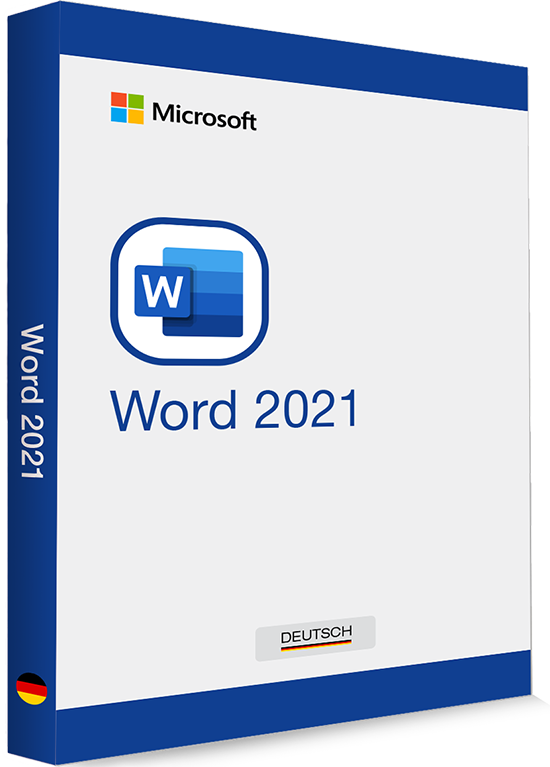
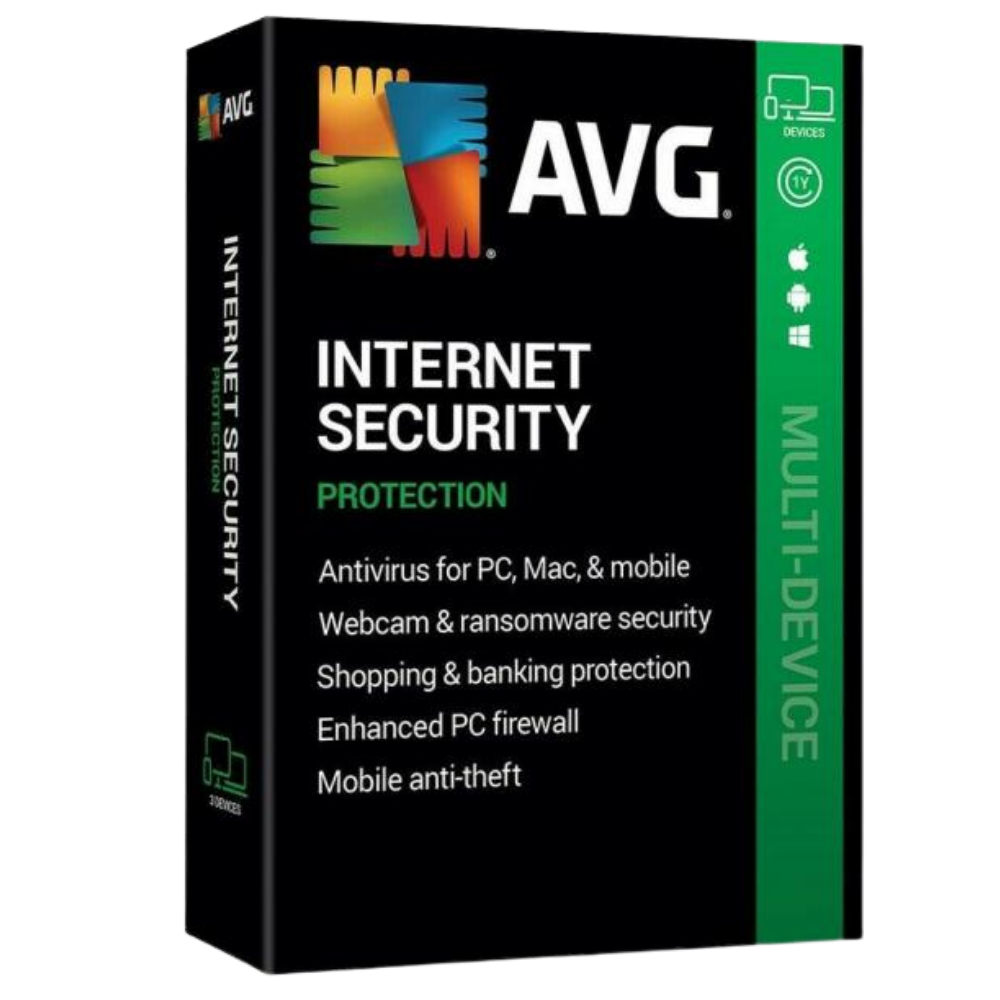

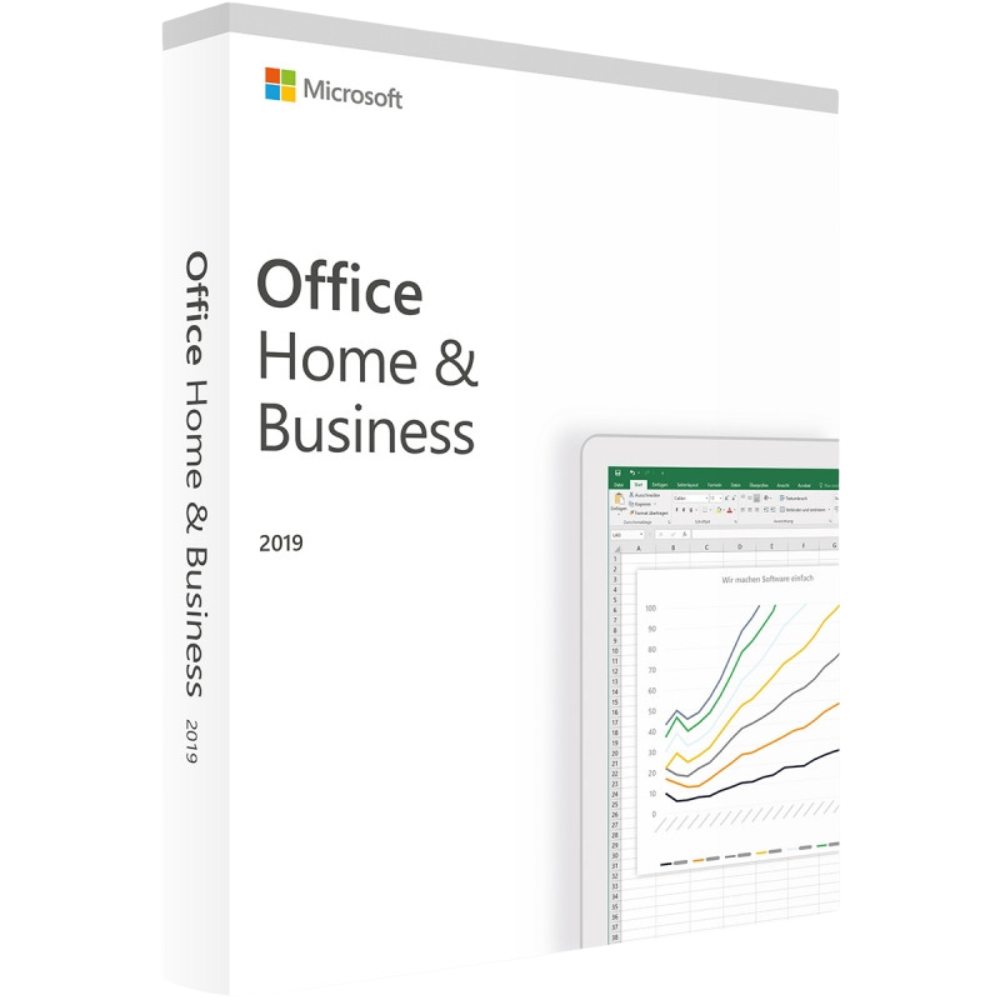
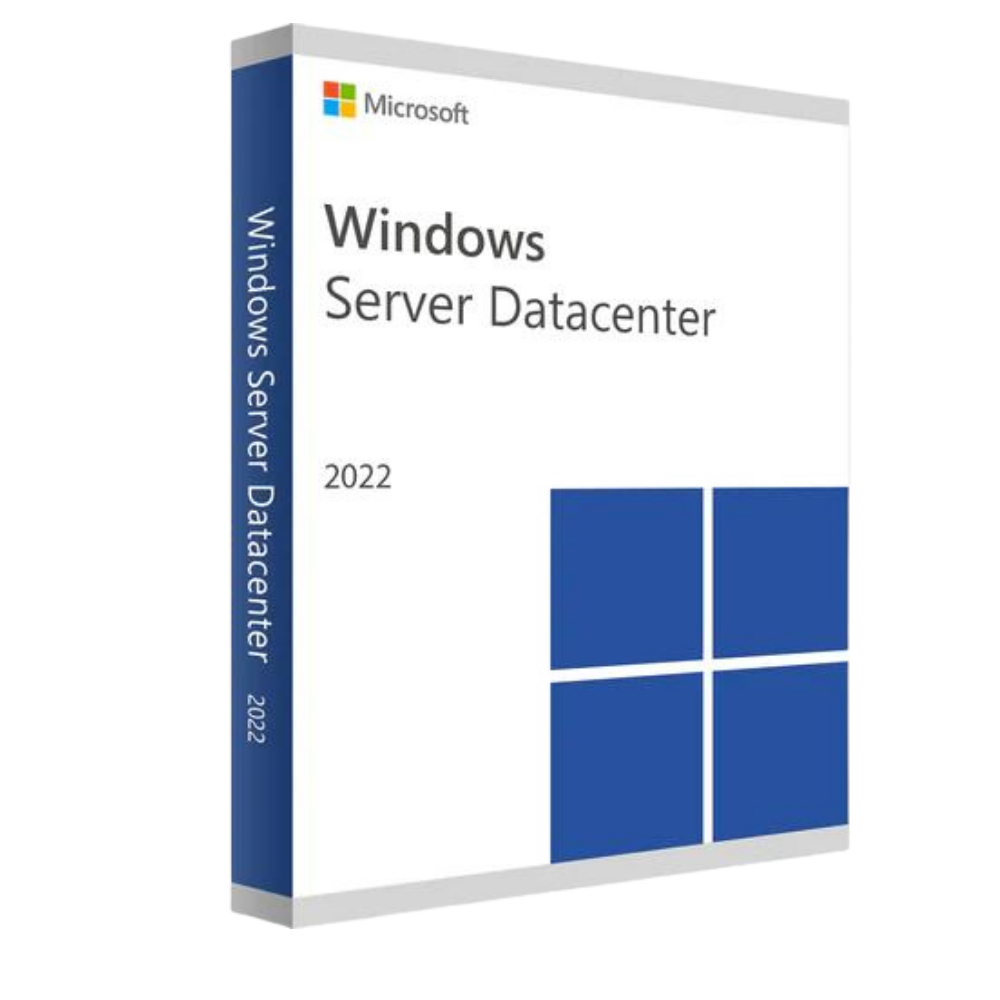
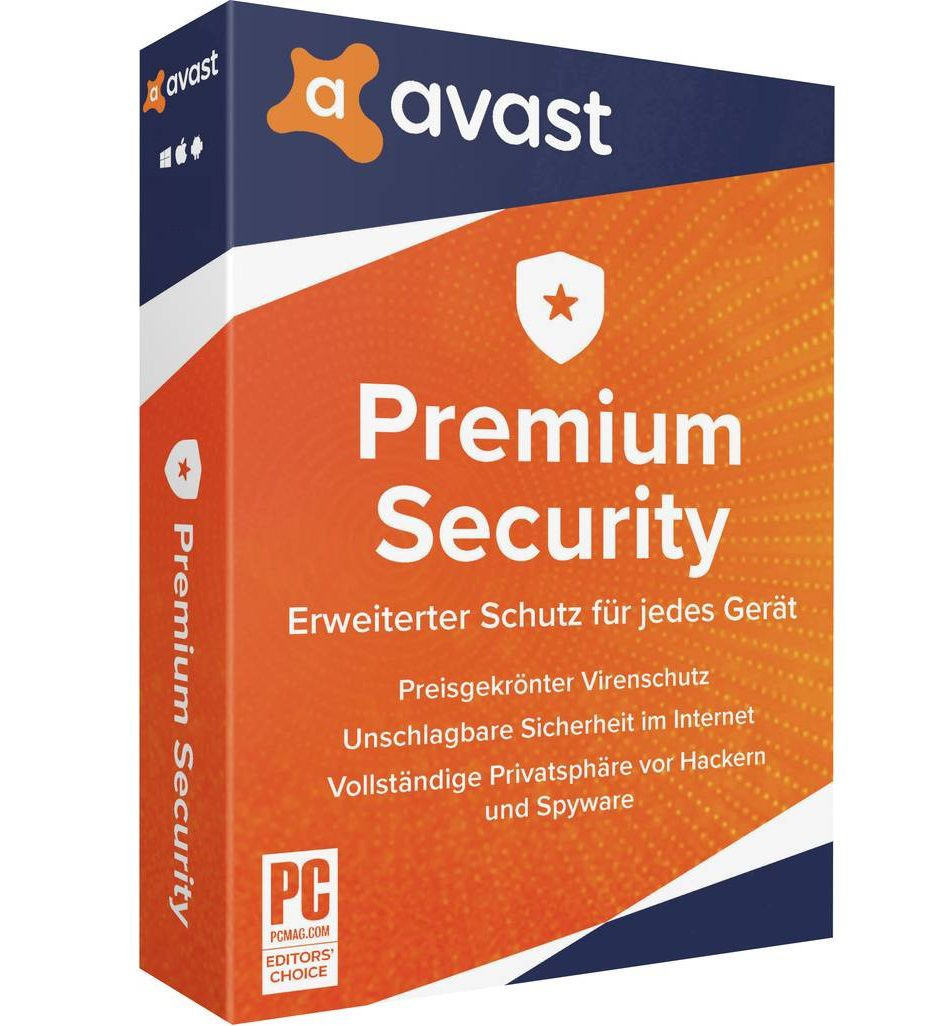
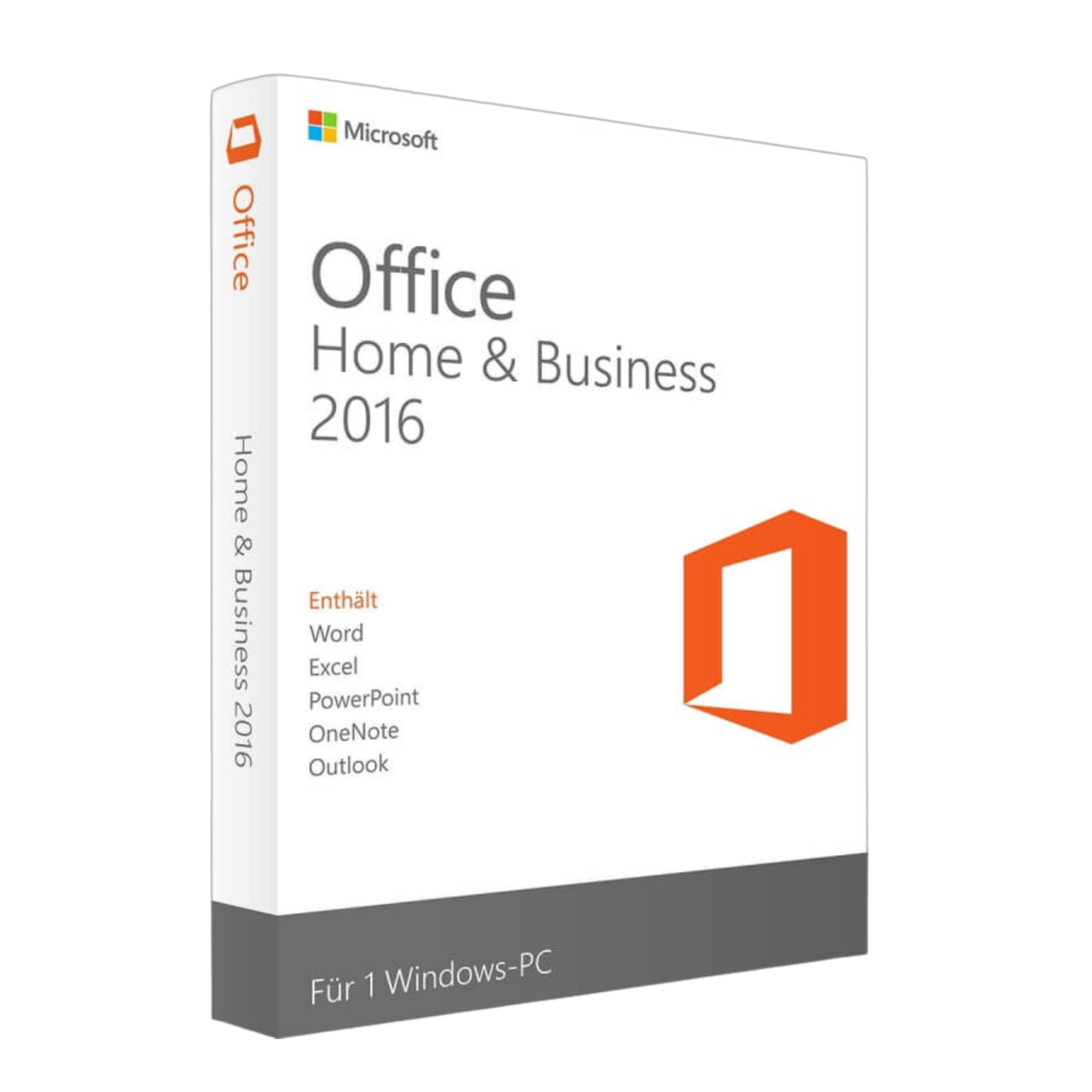
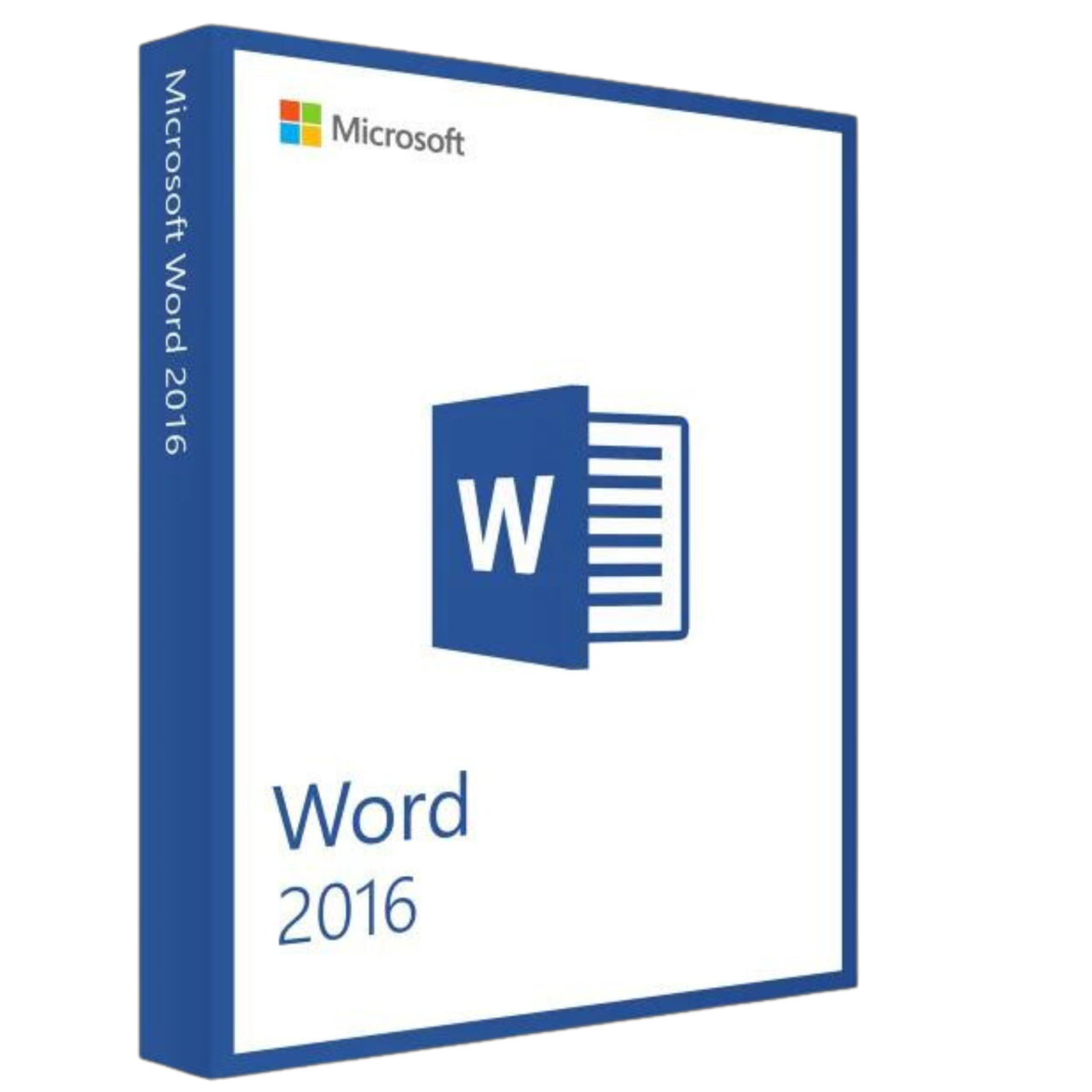
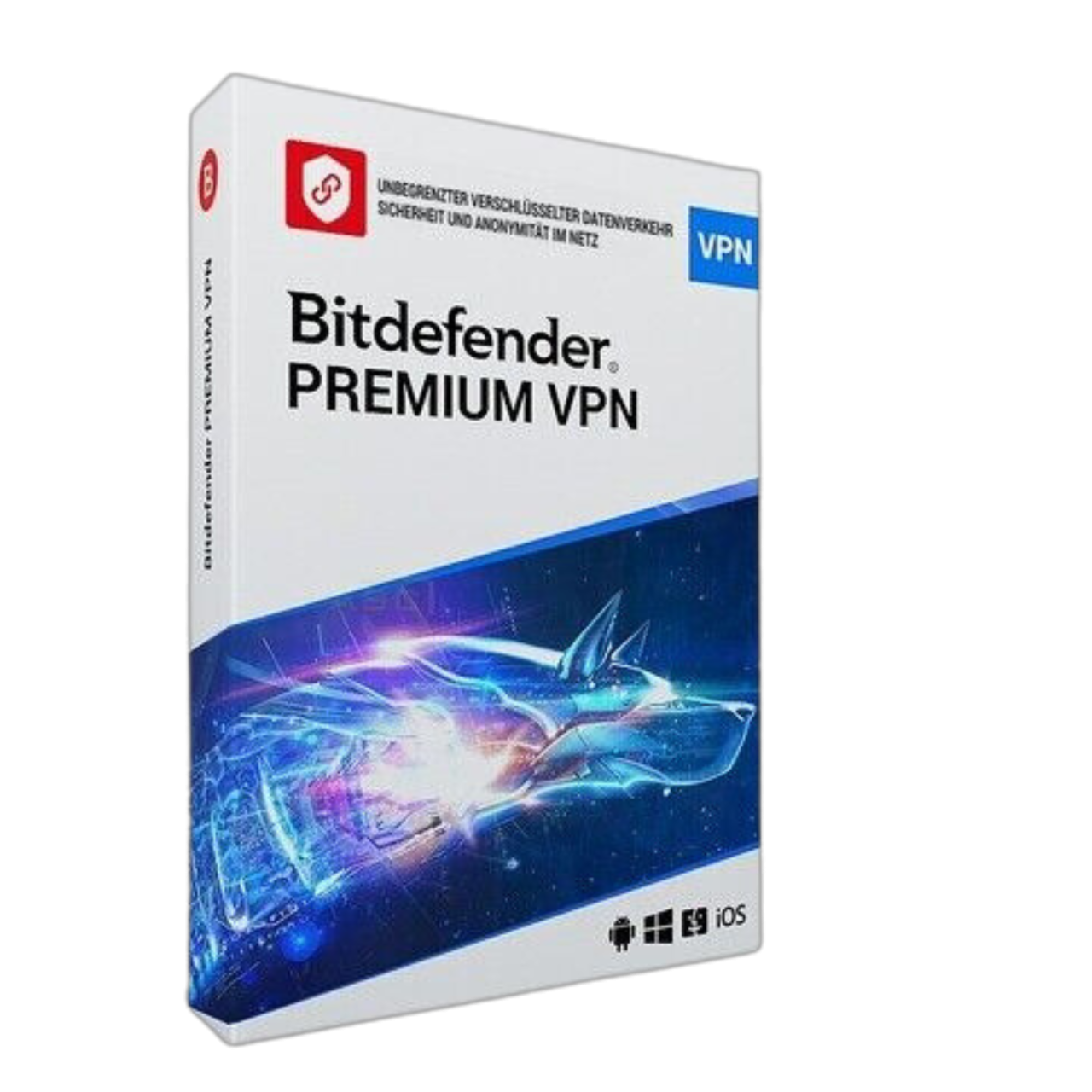
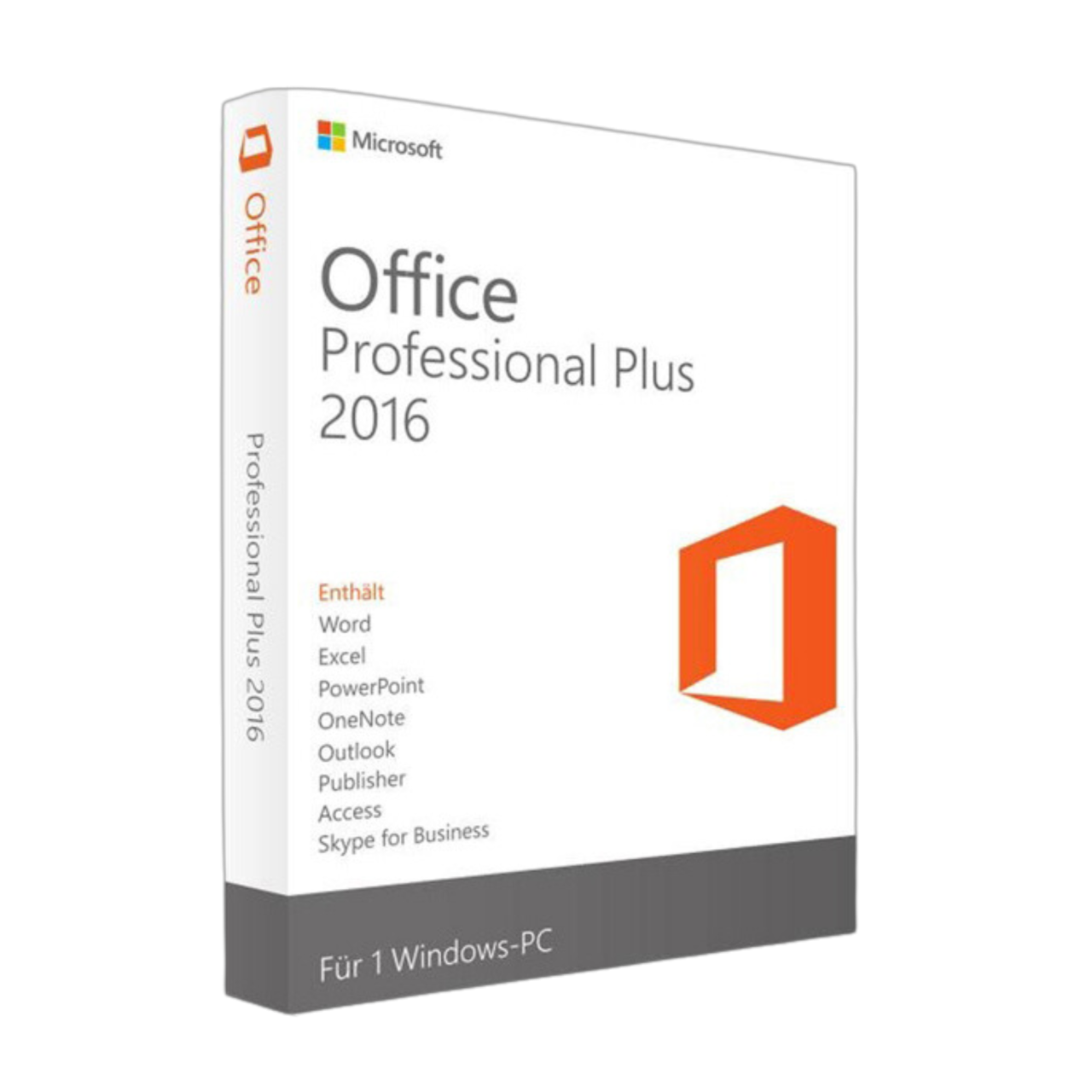
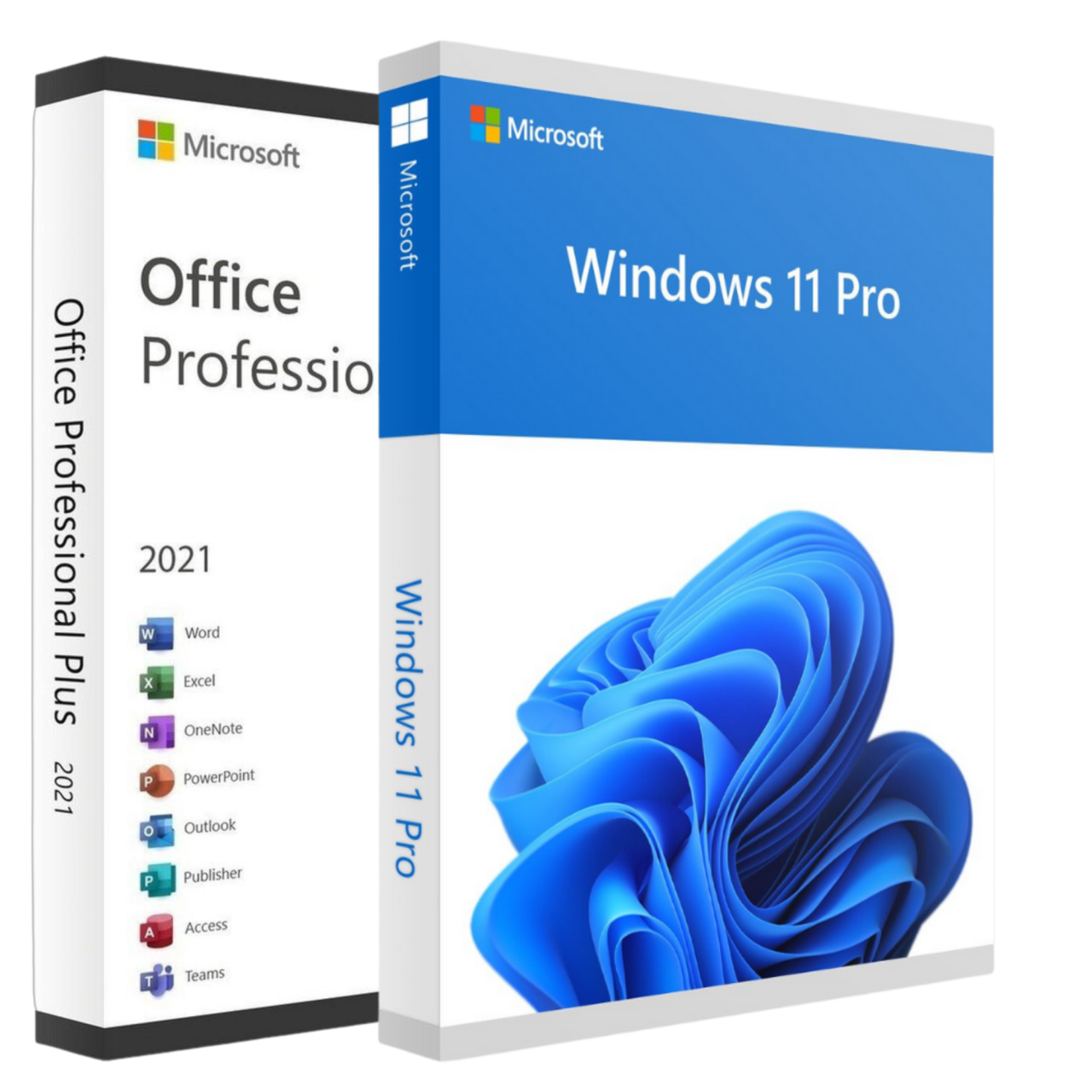


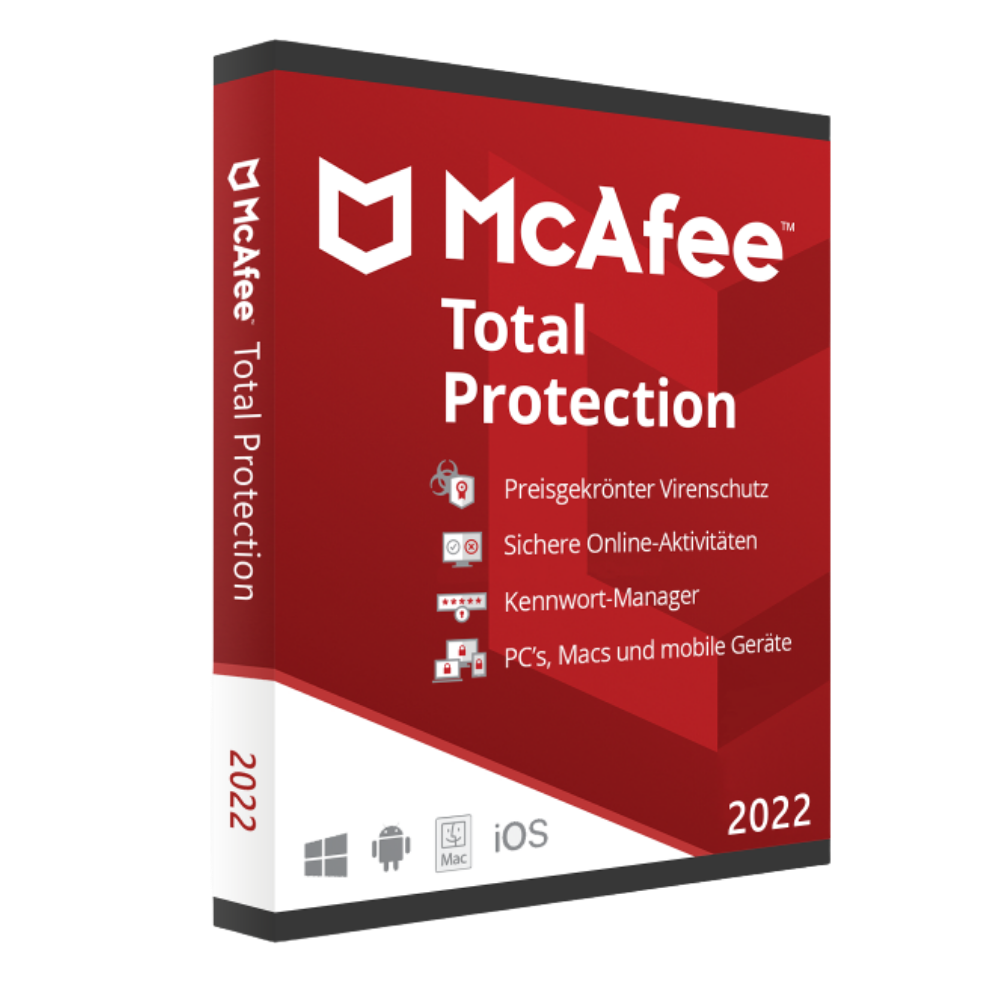
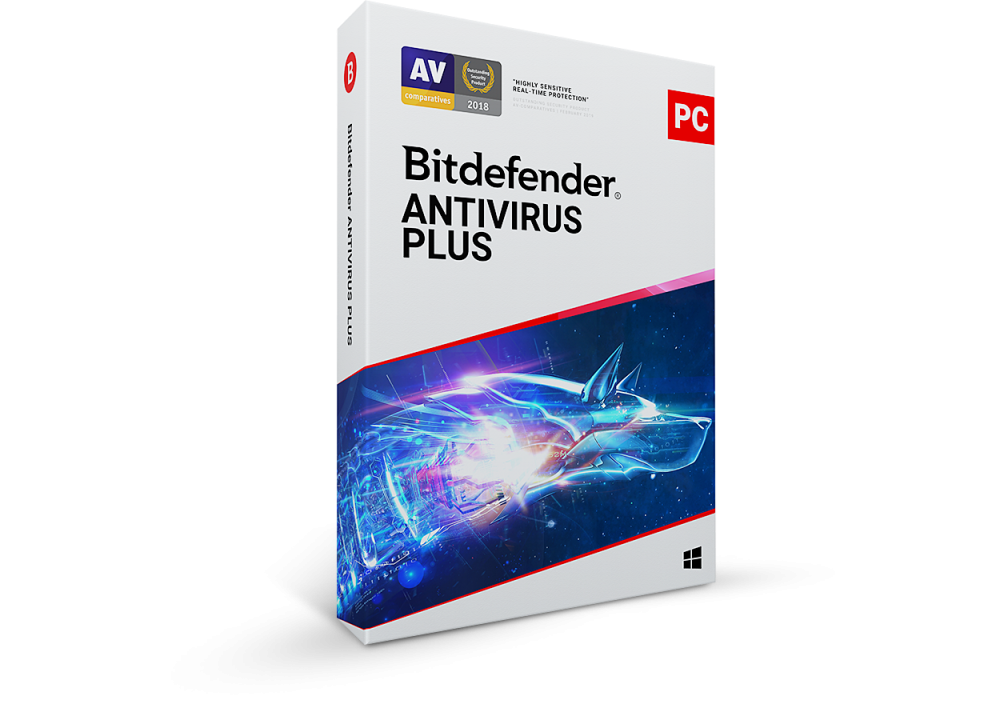
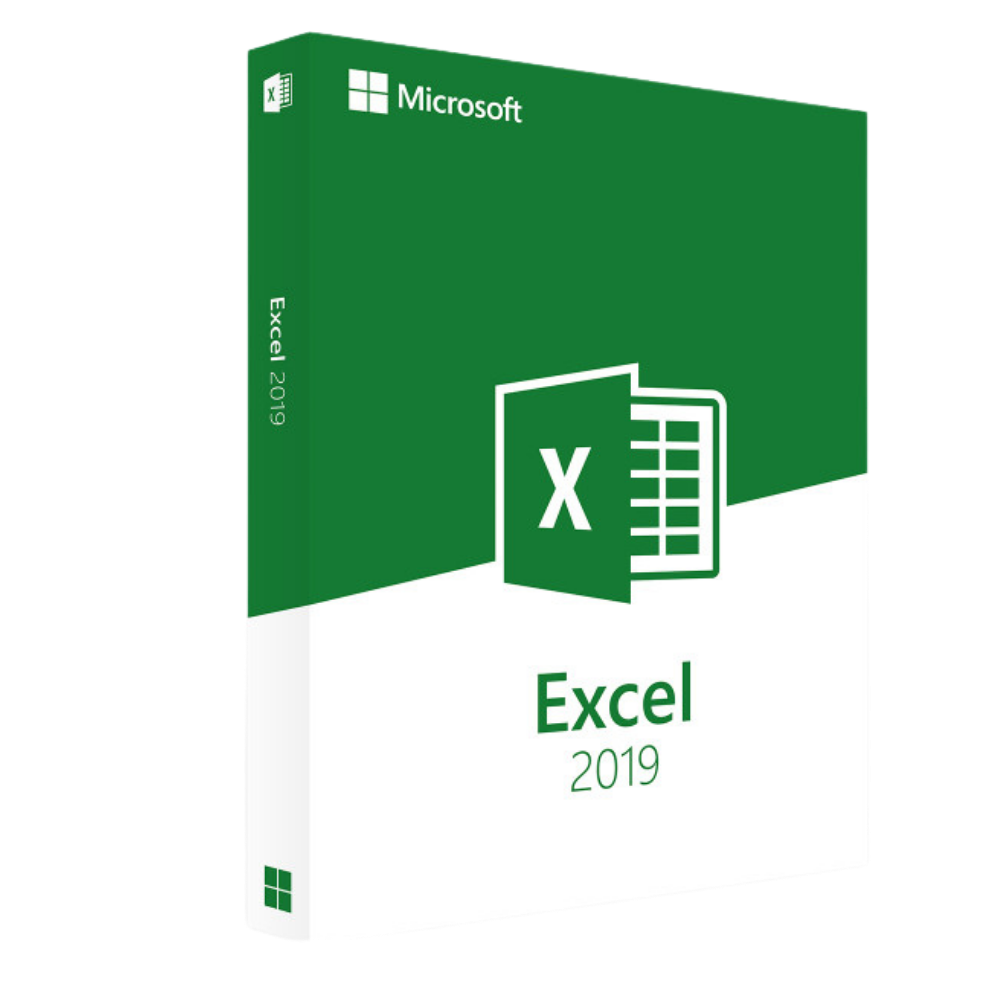
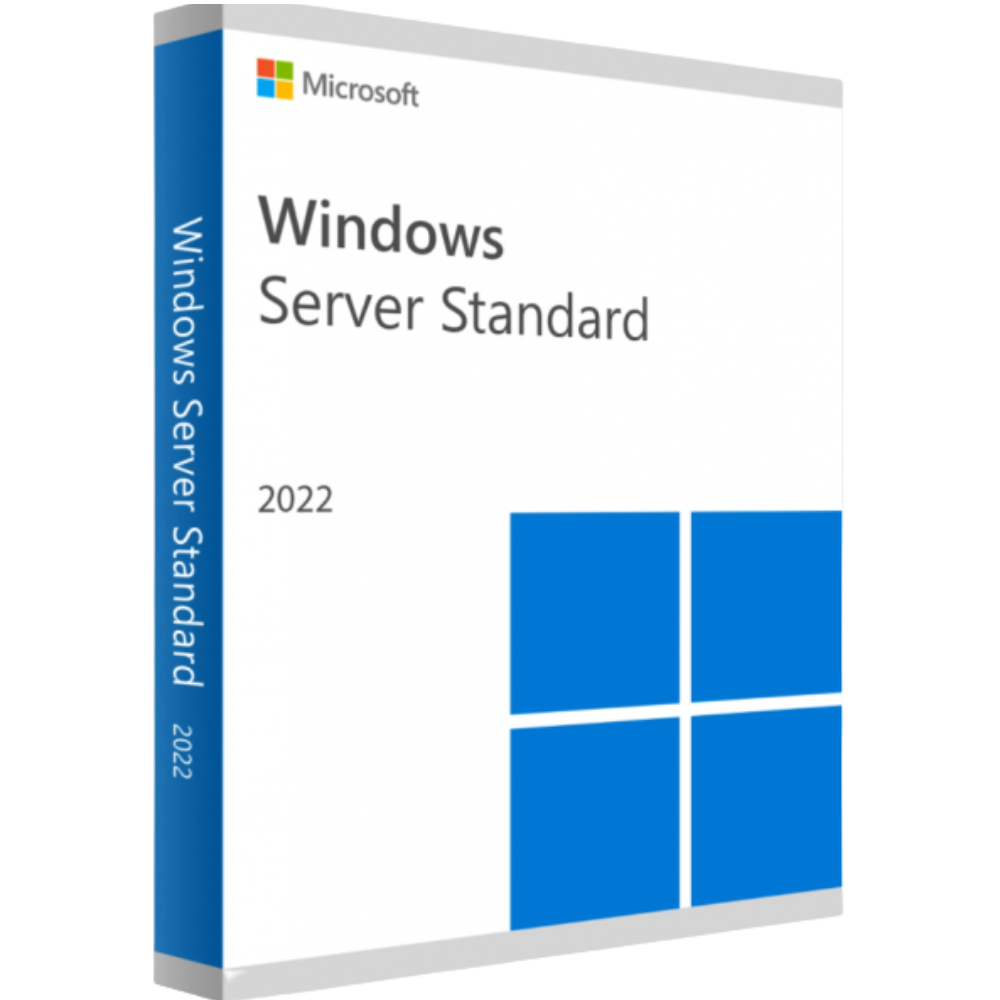
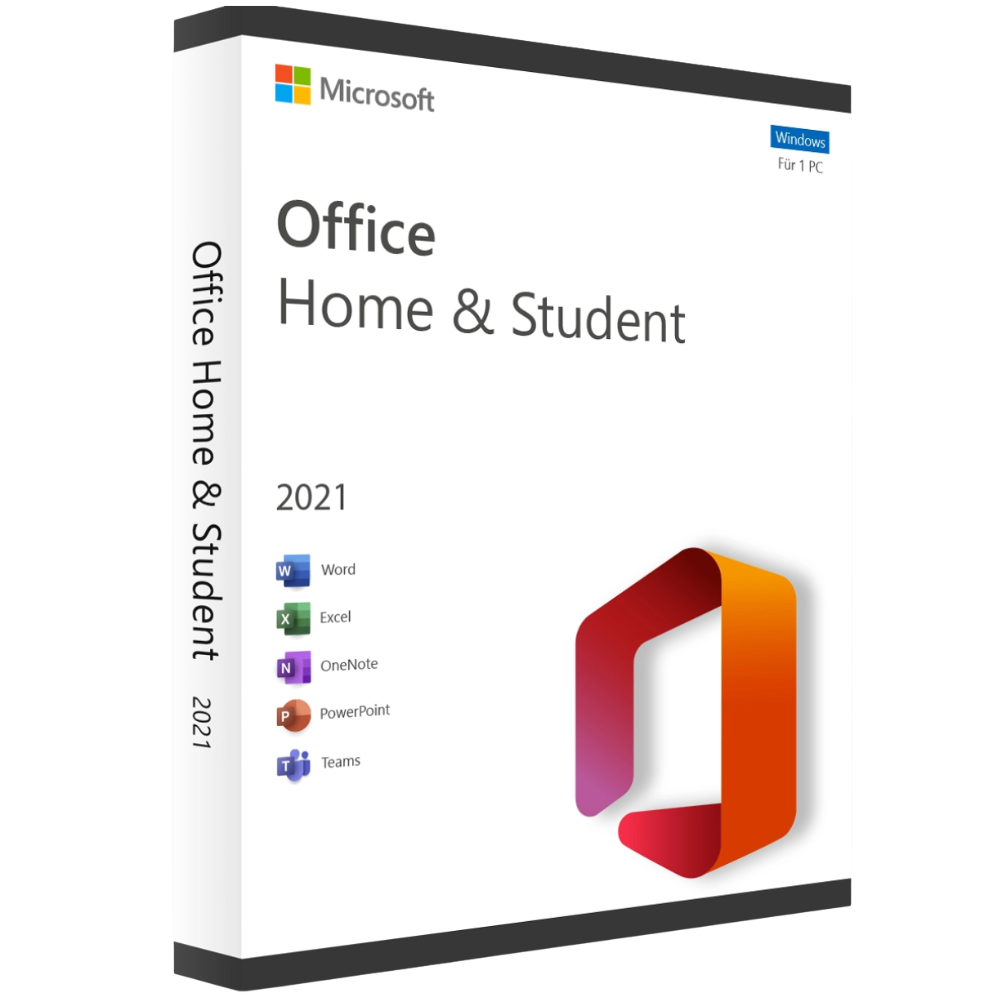
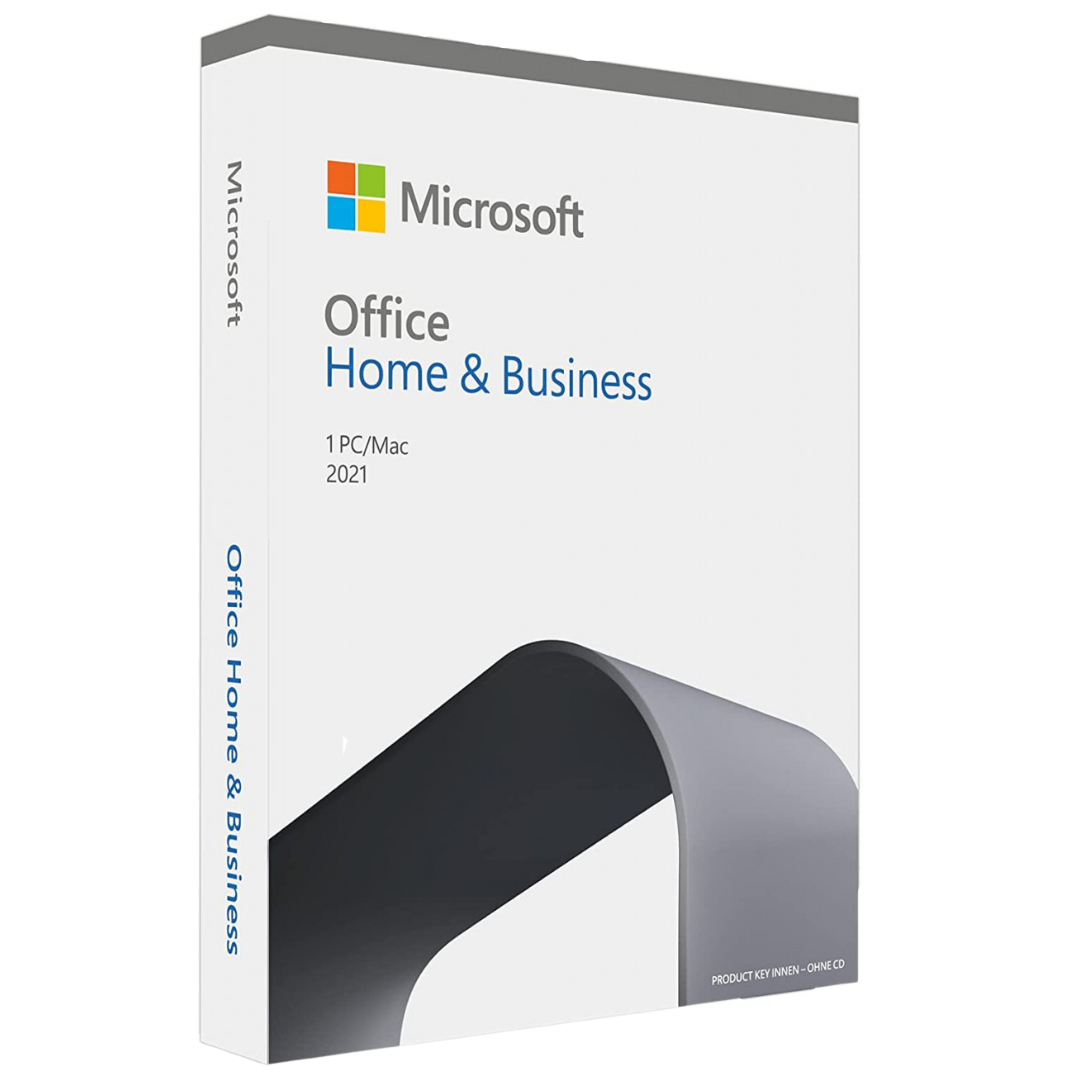
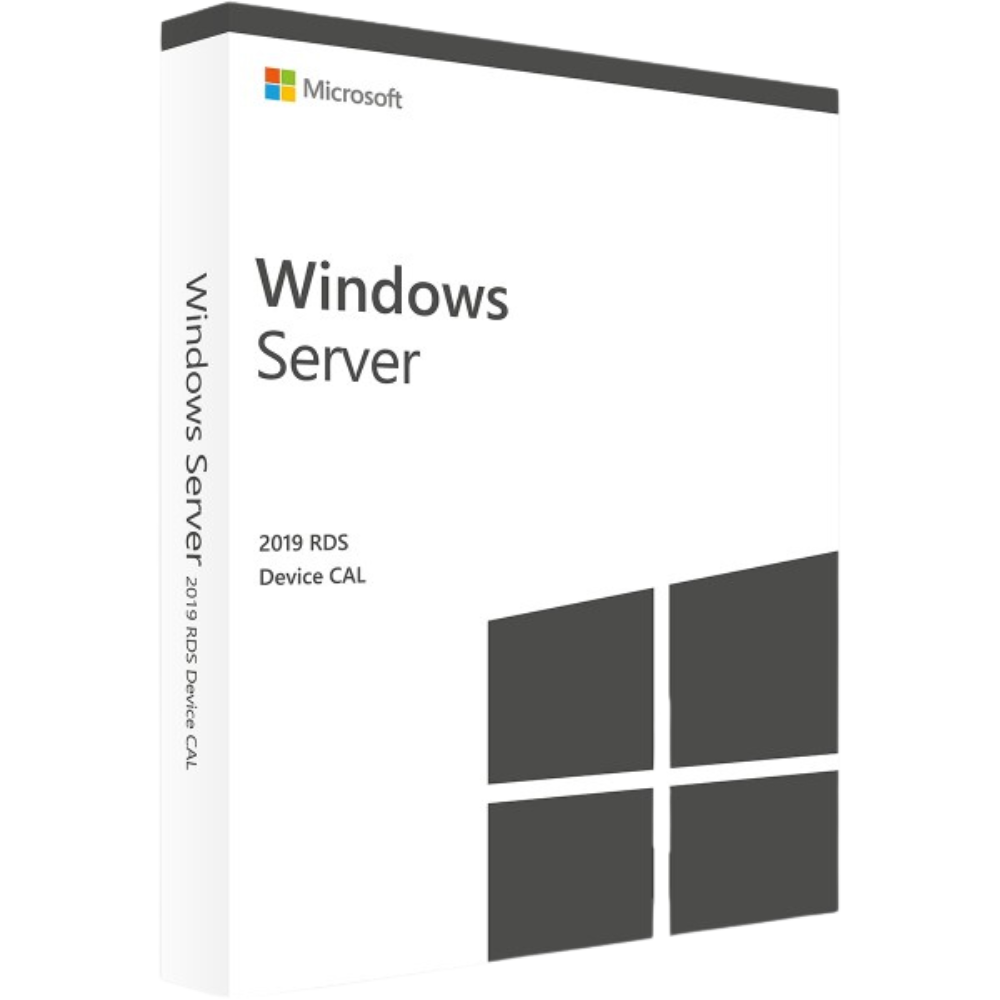
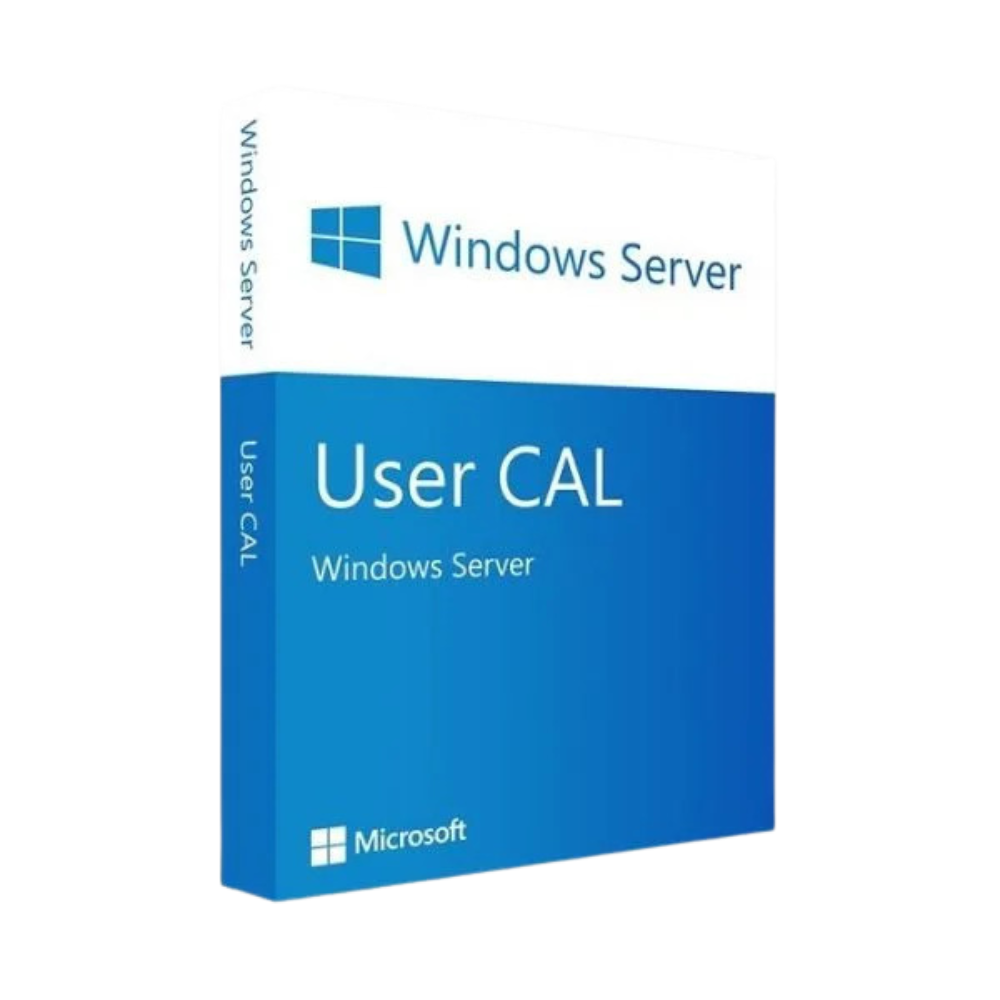
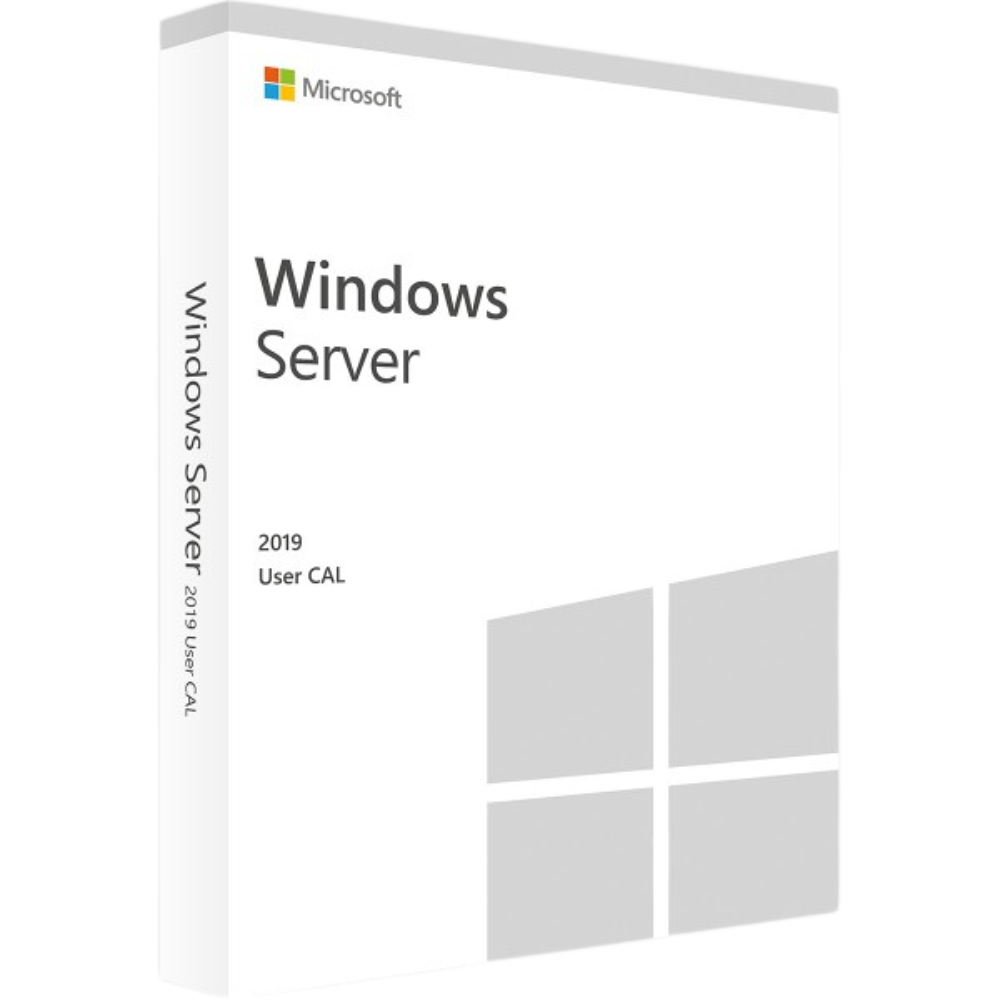
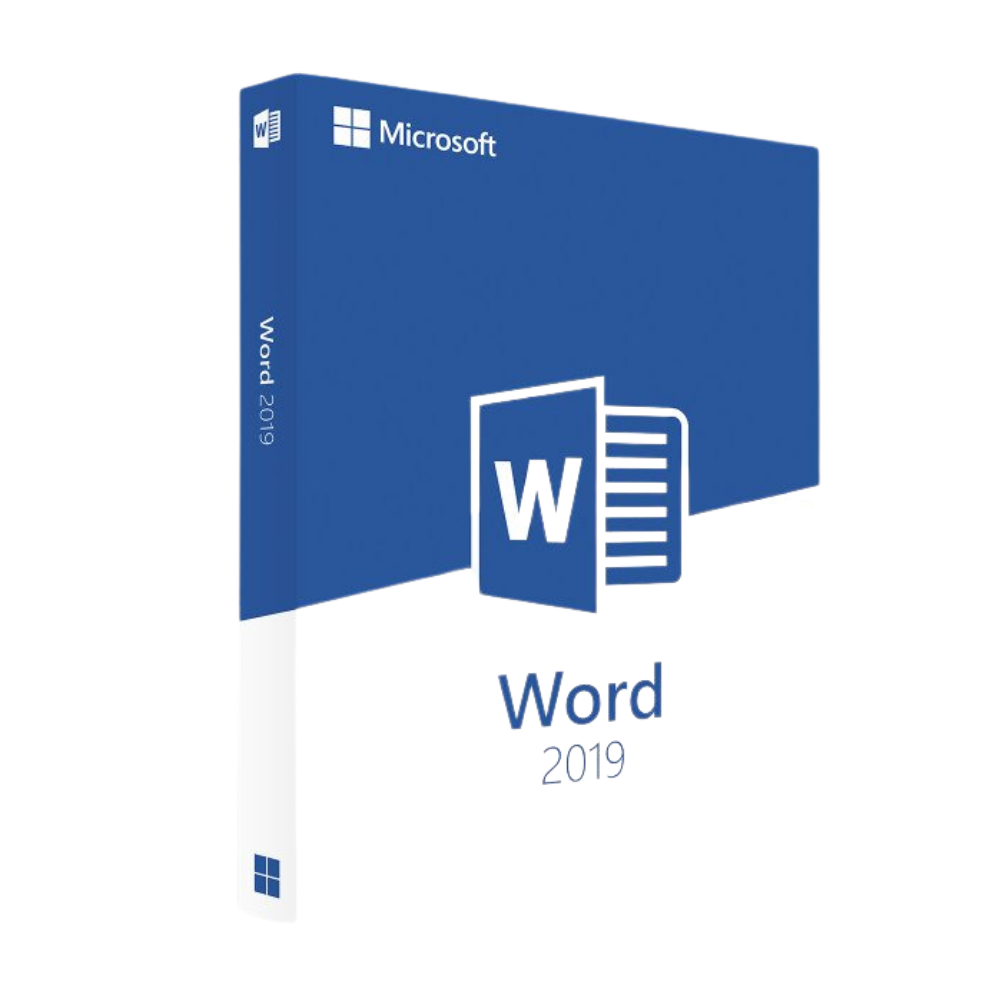
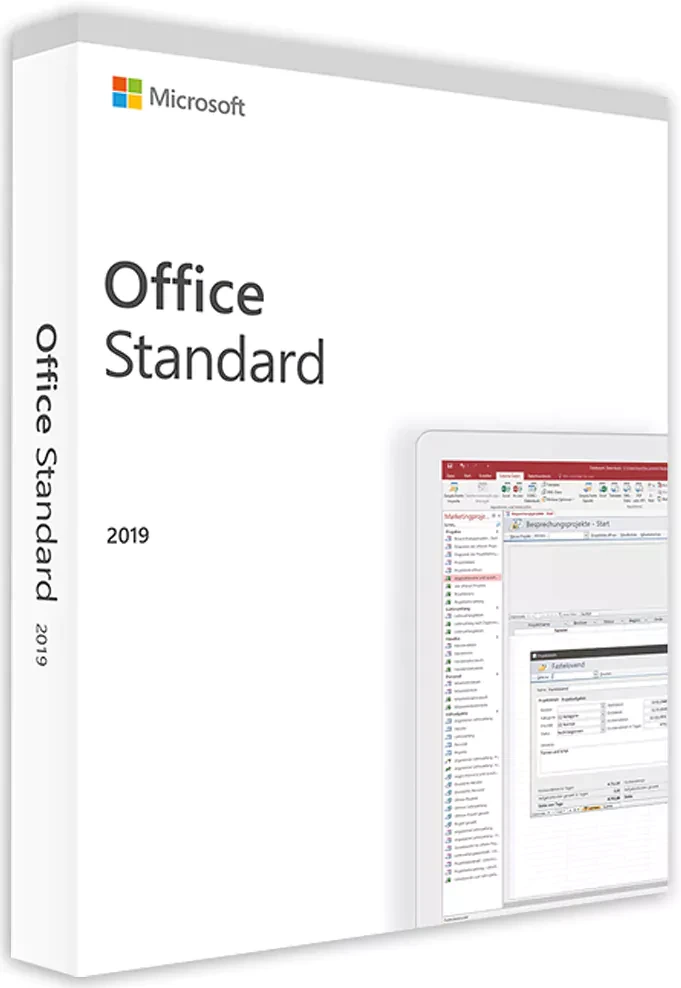
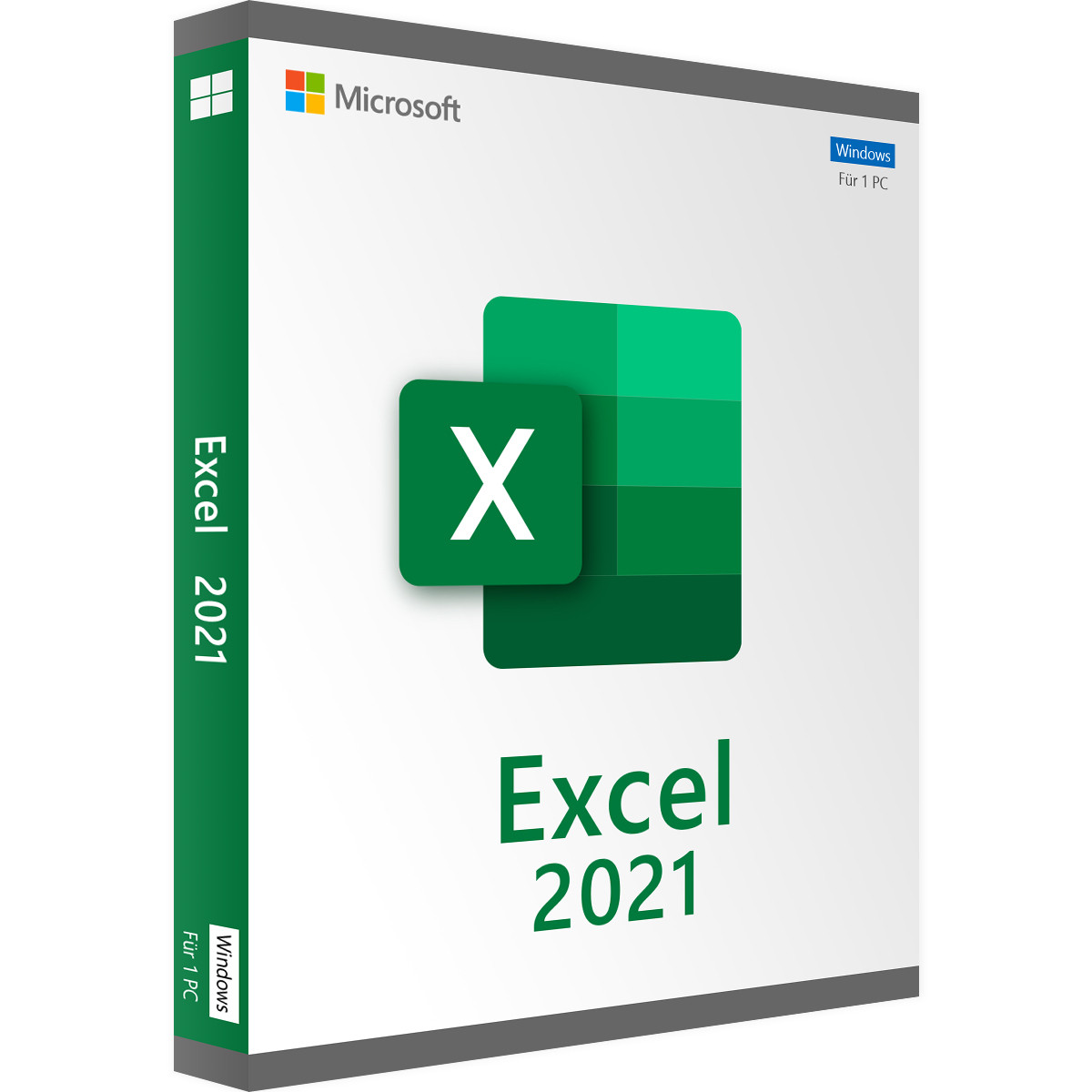
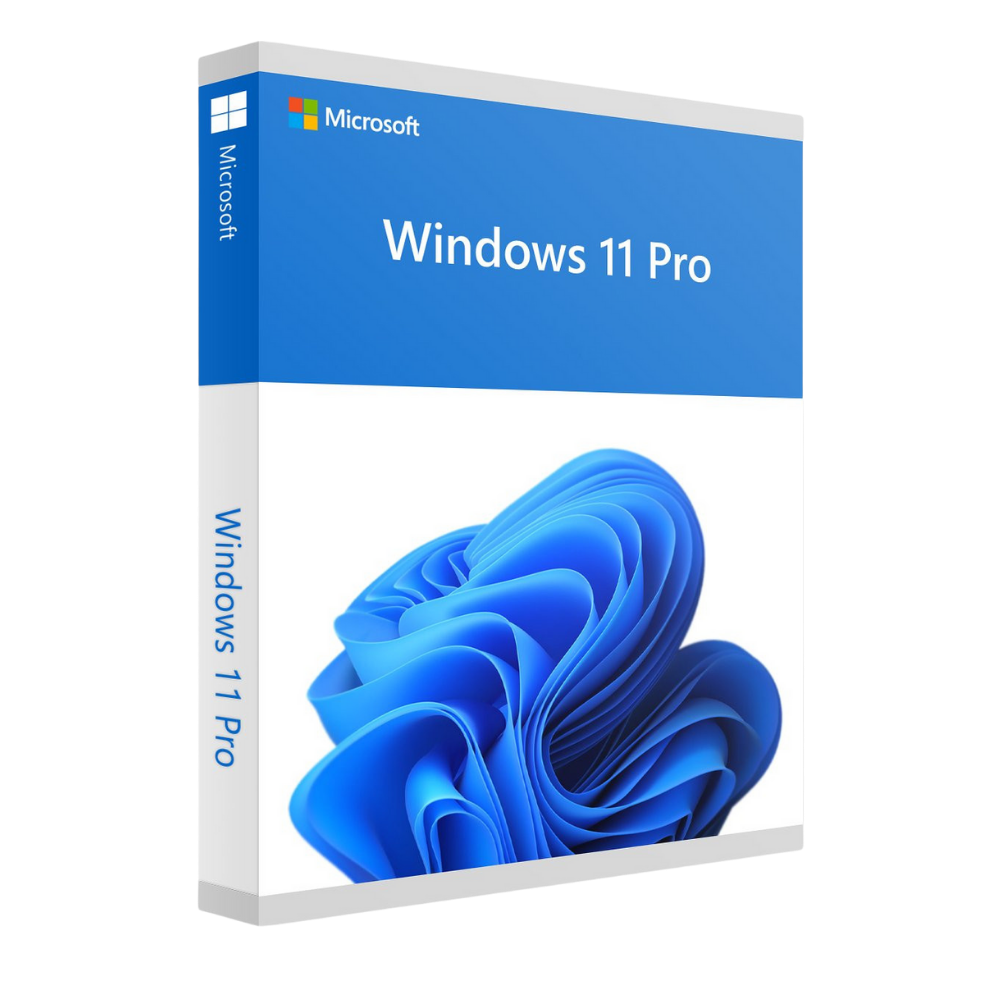
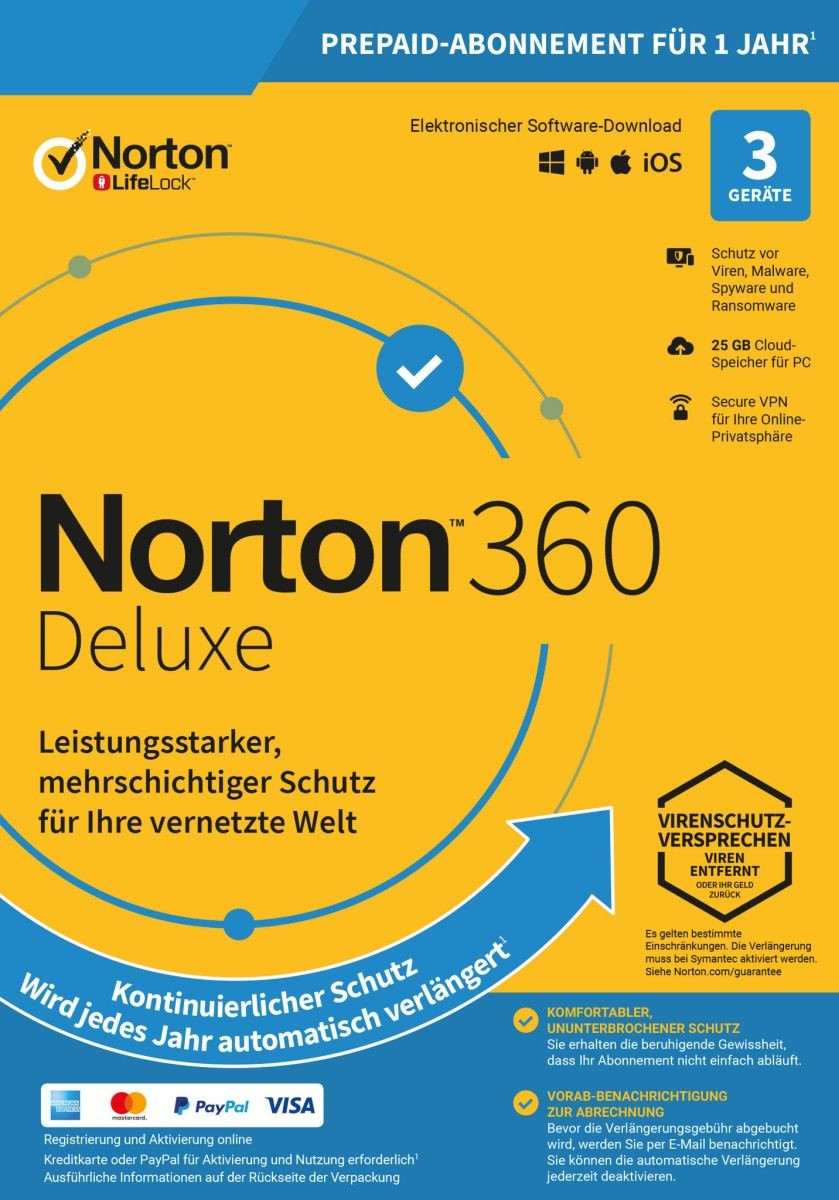
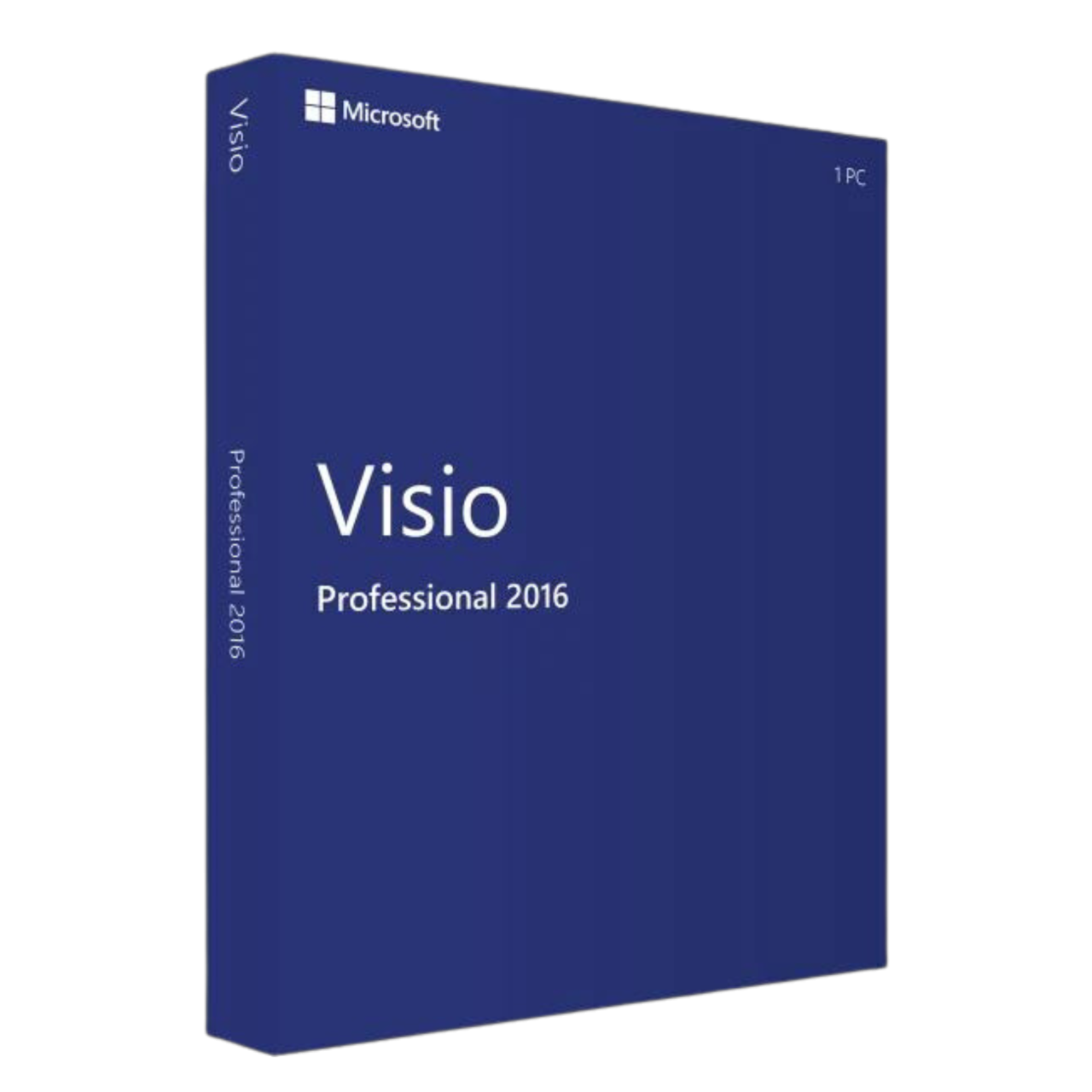
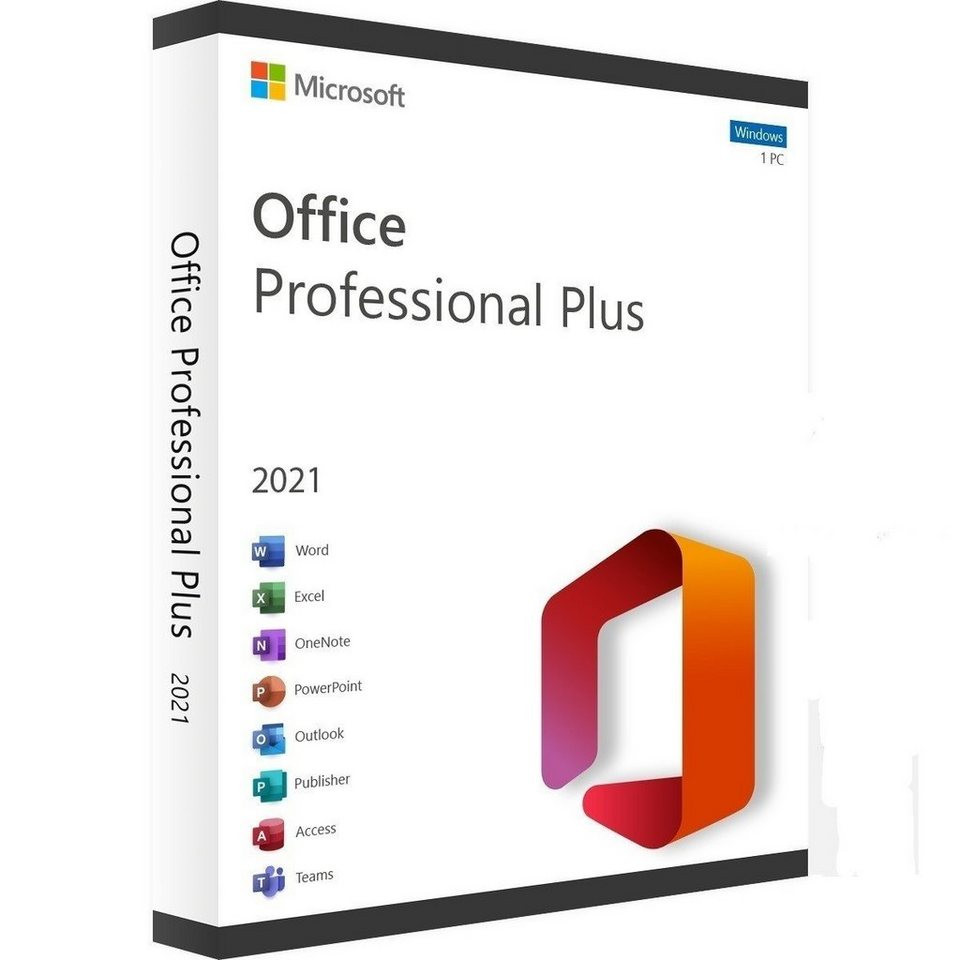

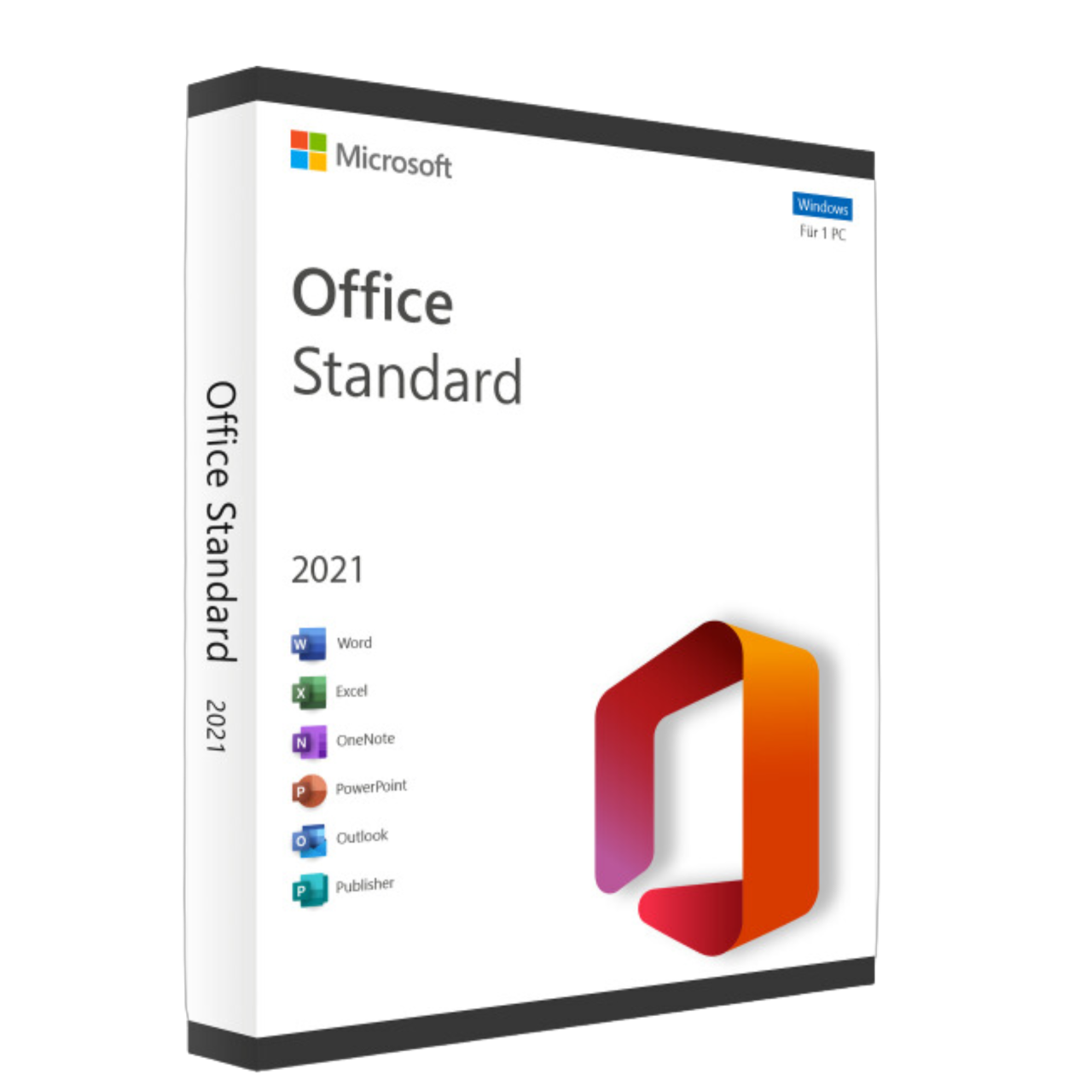
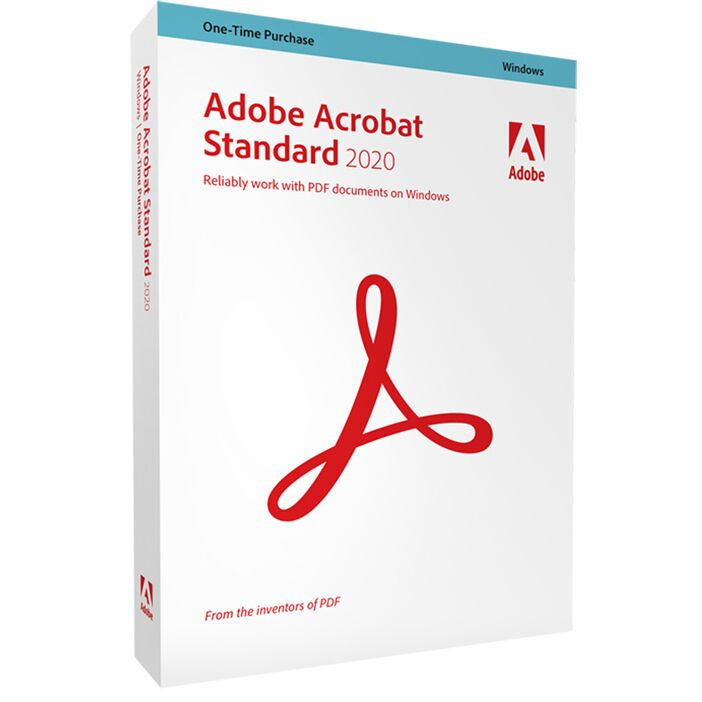
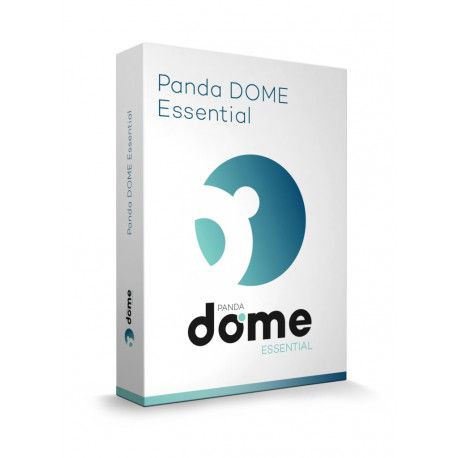
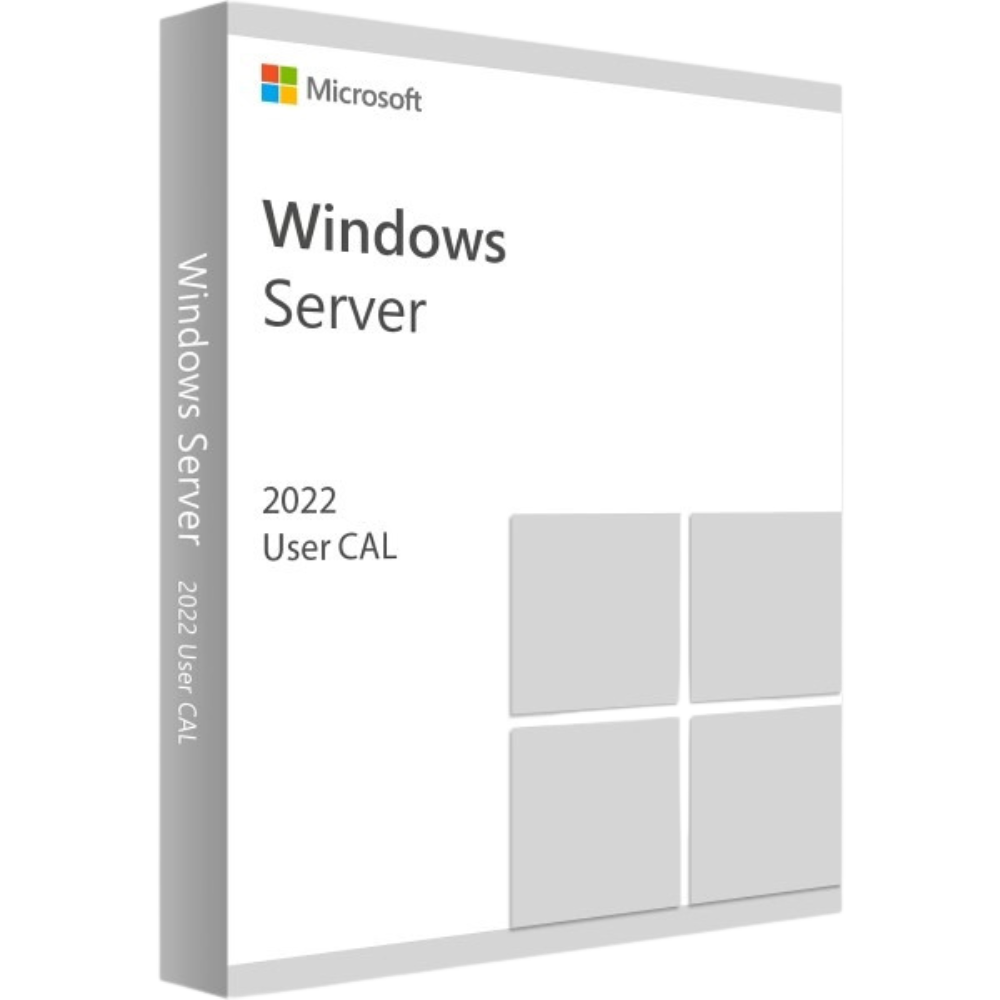
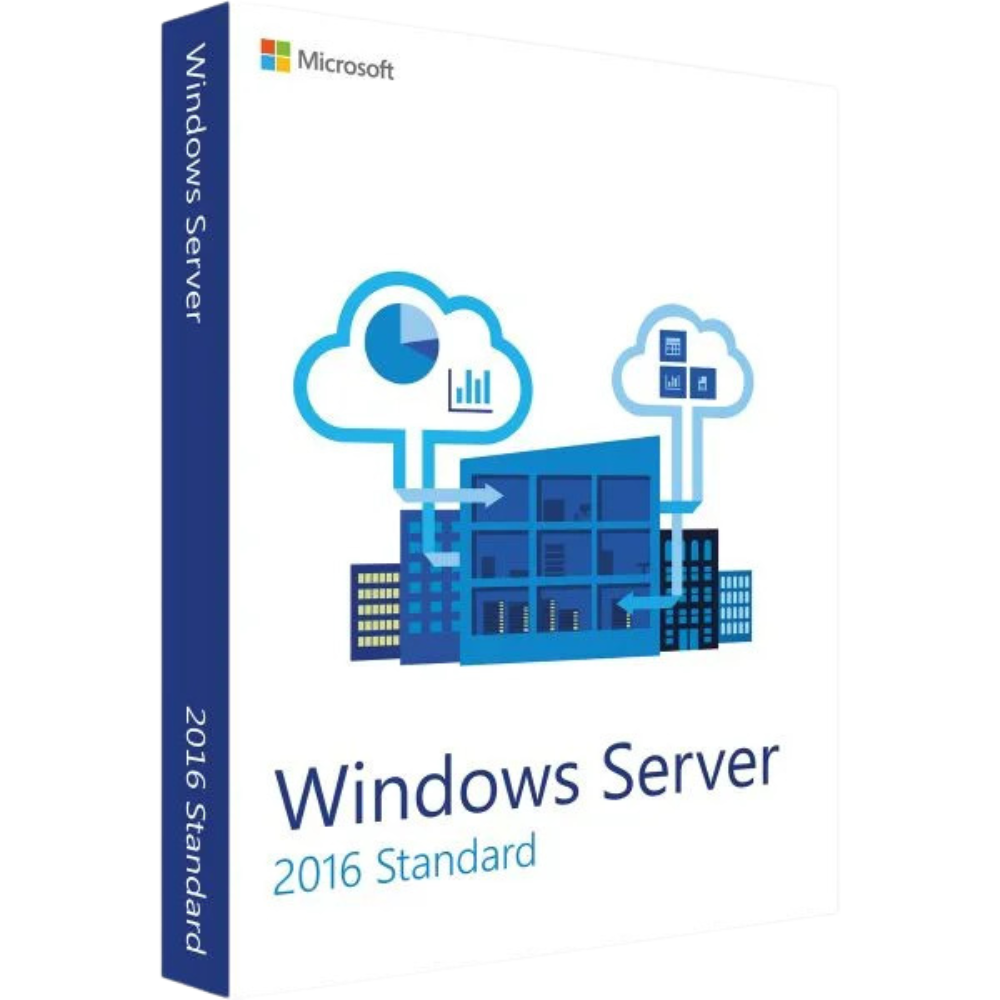
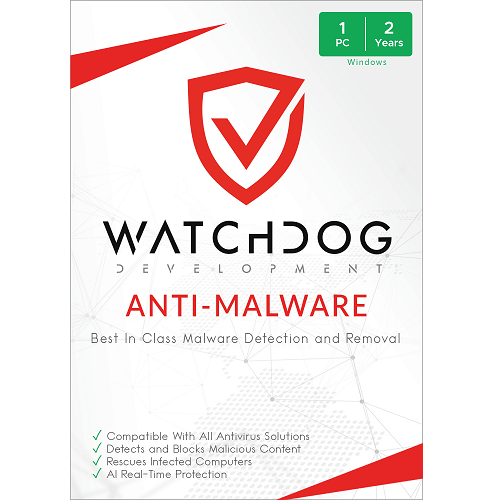
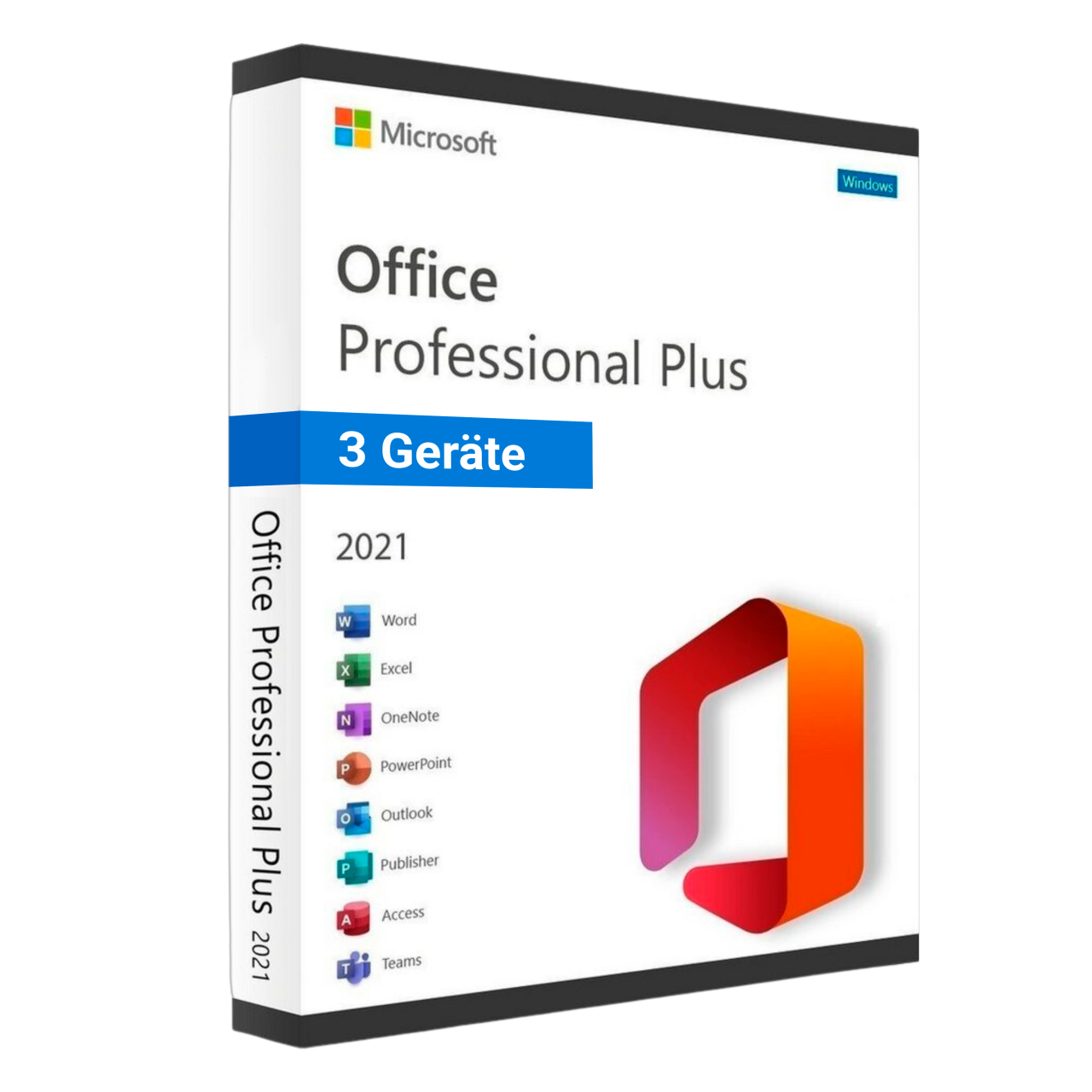
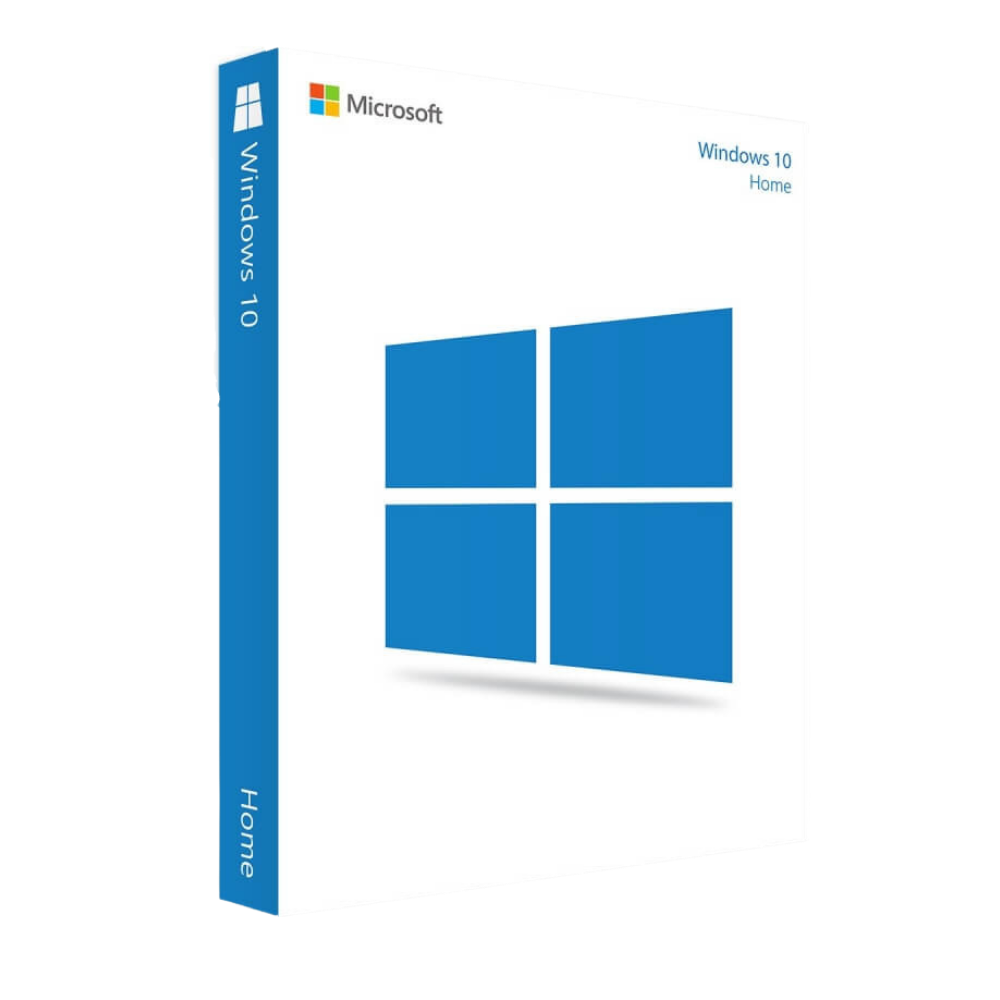
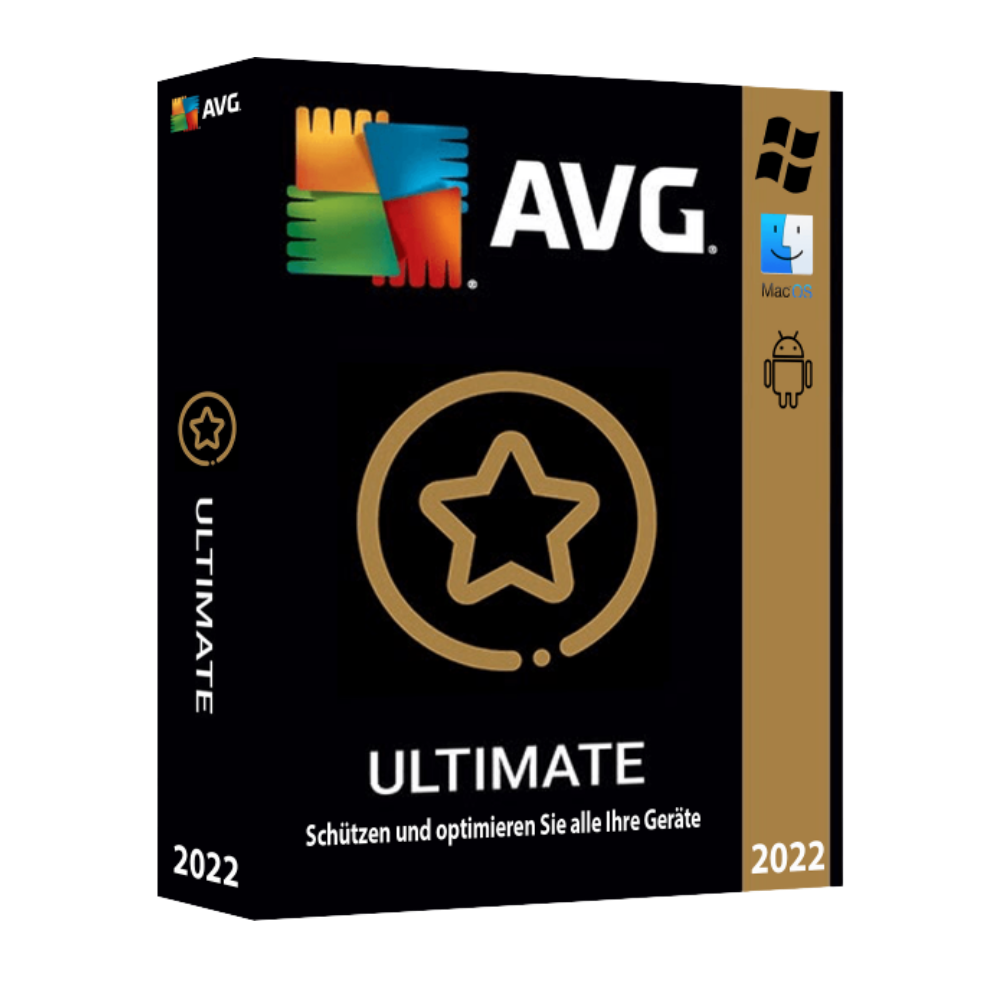
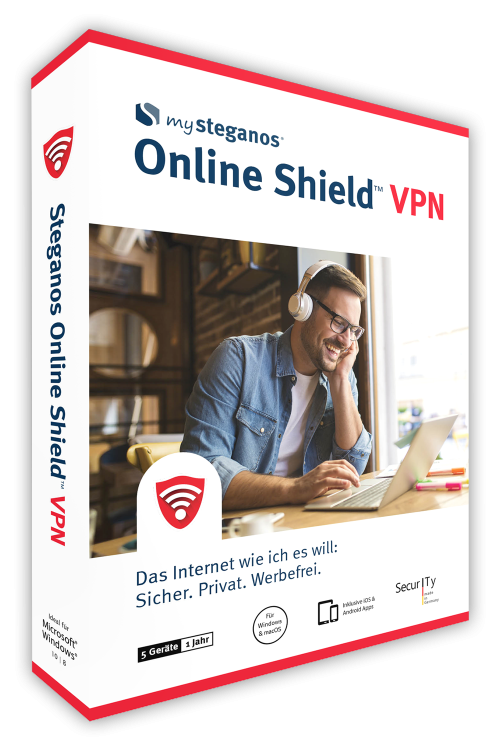
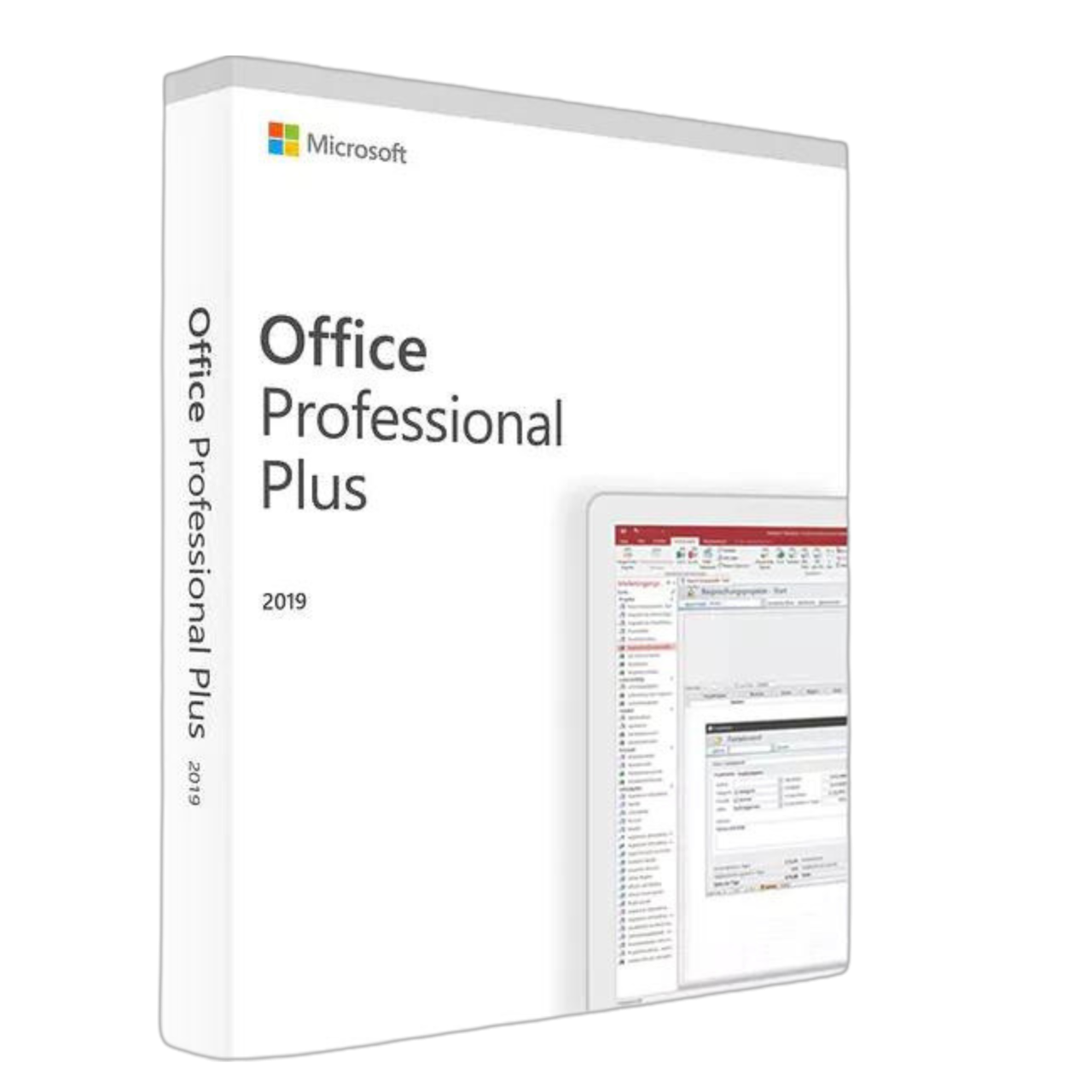
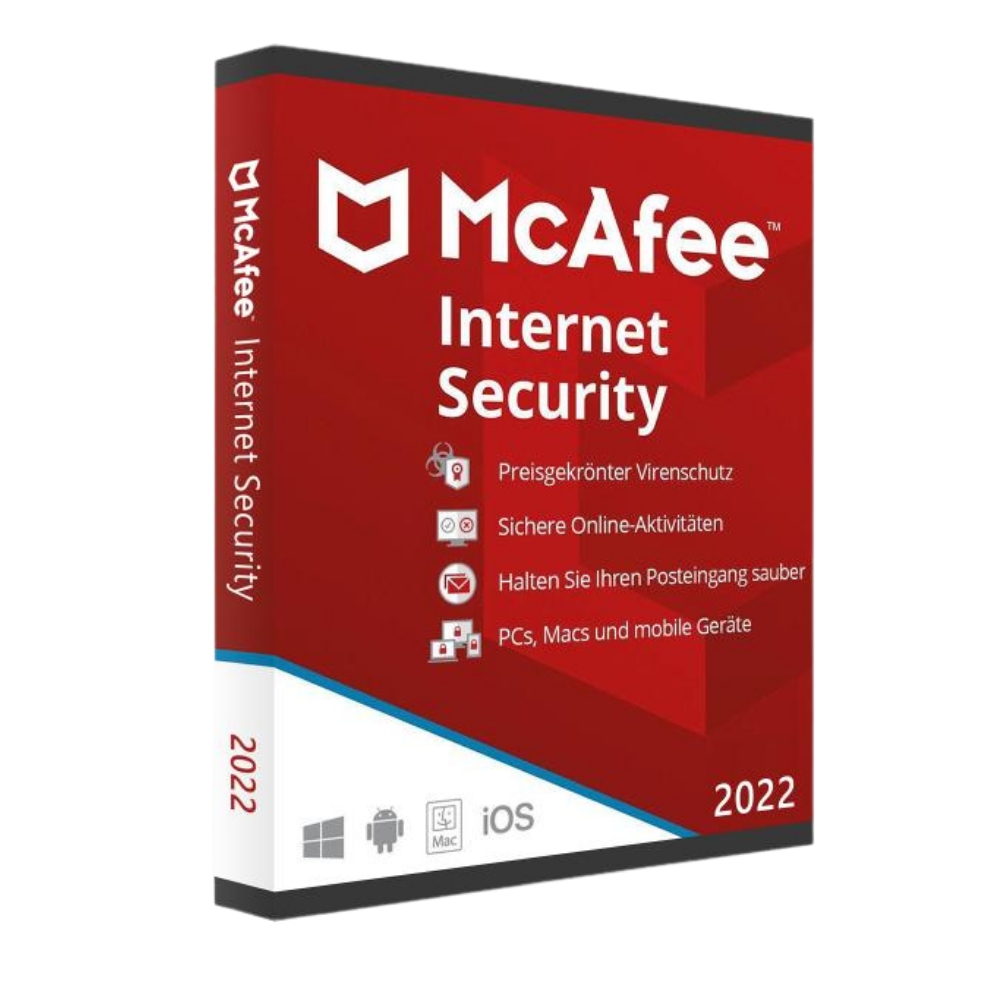
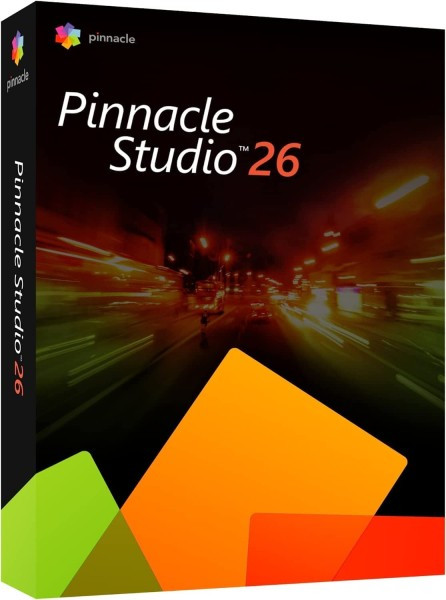
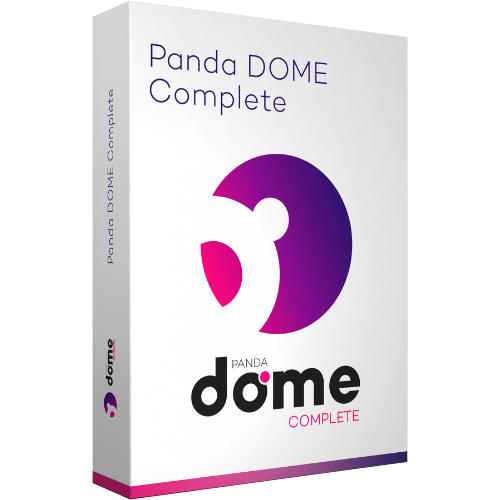
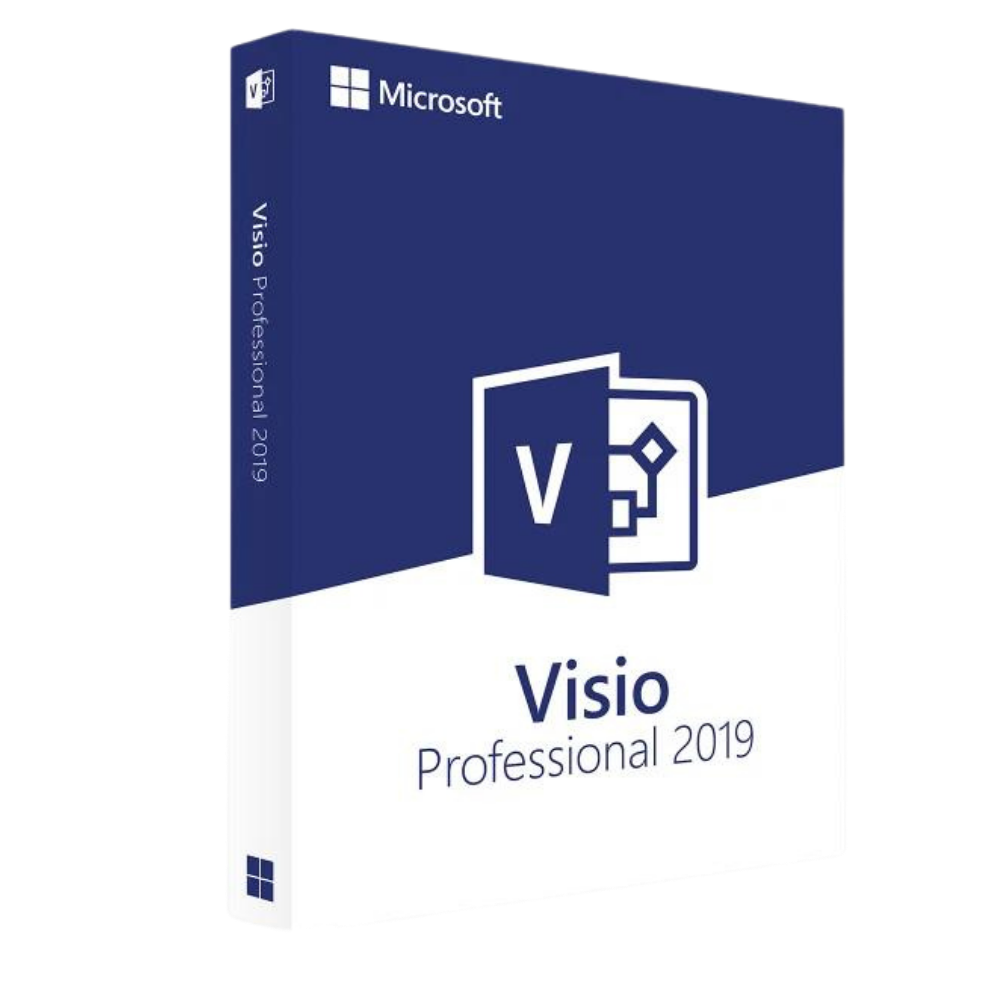
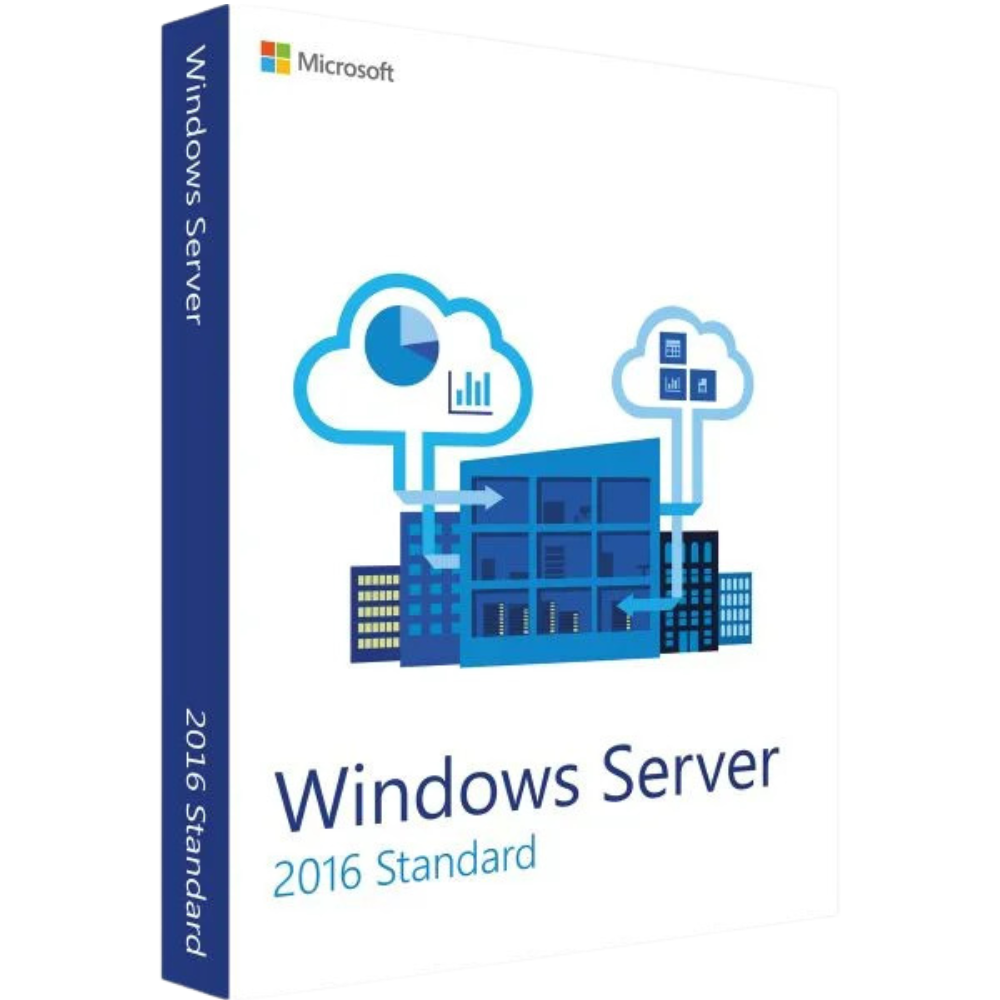


 © zothen - Shotshop.com
© zothen - Shotshop.com © red150770 - stock.adobe.com
© red150770 - stock.adobe.com