🚀 Java-Entwicklungsumgebung einrichten – Deine ersten Schritte

Willkommen zurück! 👋
Nachdem wir im letzten Beitrag einen Überblick über Java gegeben haben, geht’s jetzt an die Praxis: Du richtest deine eigene Java-Entwicklungsumgebung ein. Warum das wichtig ist? Ganz einfach: Ohne die passende Software kannst du keinen Code schreiben, kompilieren oder ausführen.
Werbung/Advertising
Microsoft Windows Server 2022 Datacenter
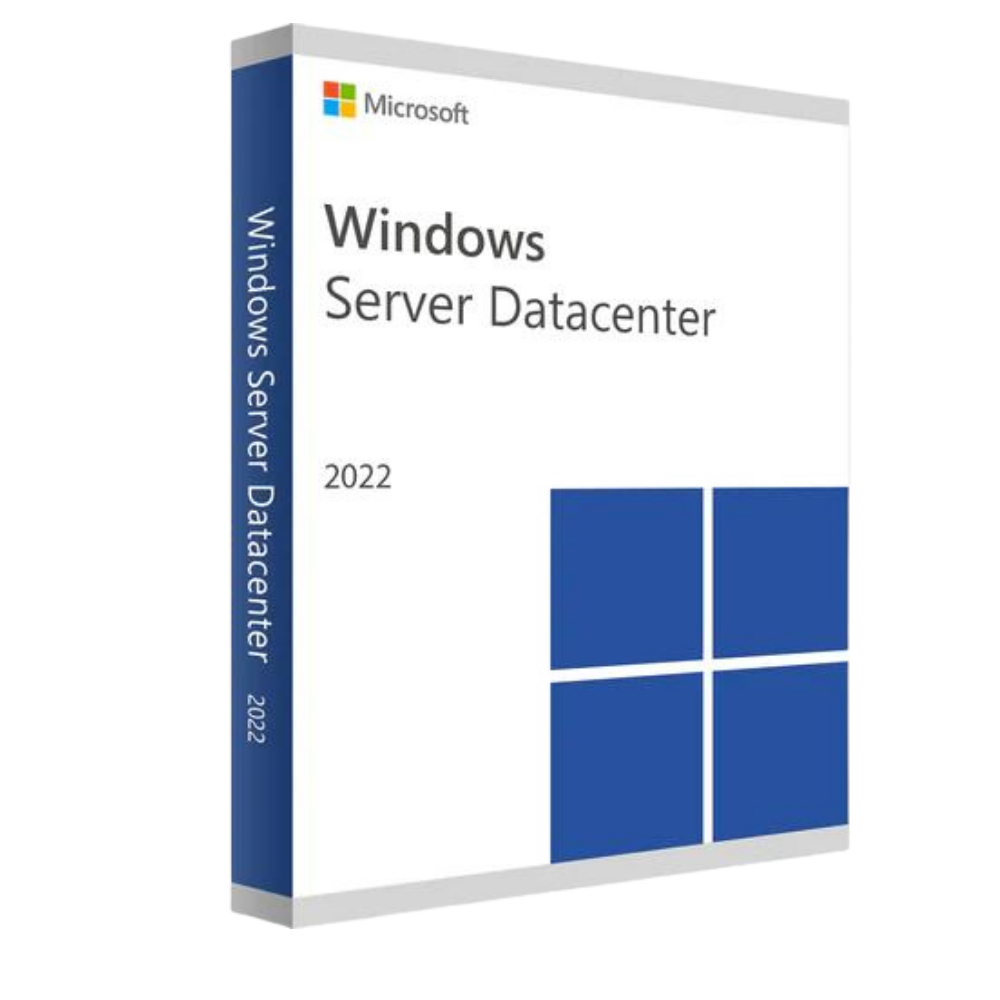
Preis: 219,00 EUR
Zum AngebotBitdefender Premium VPN
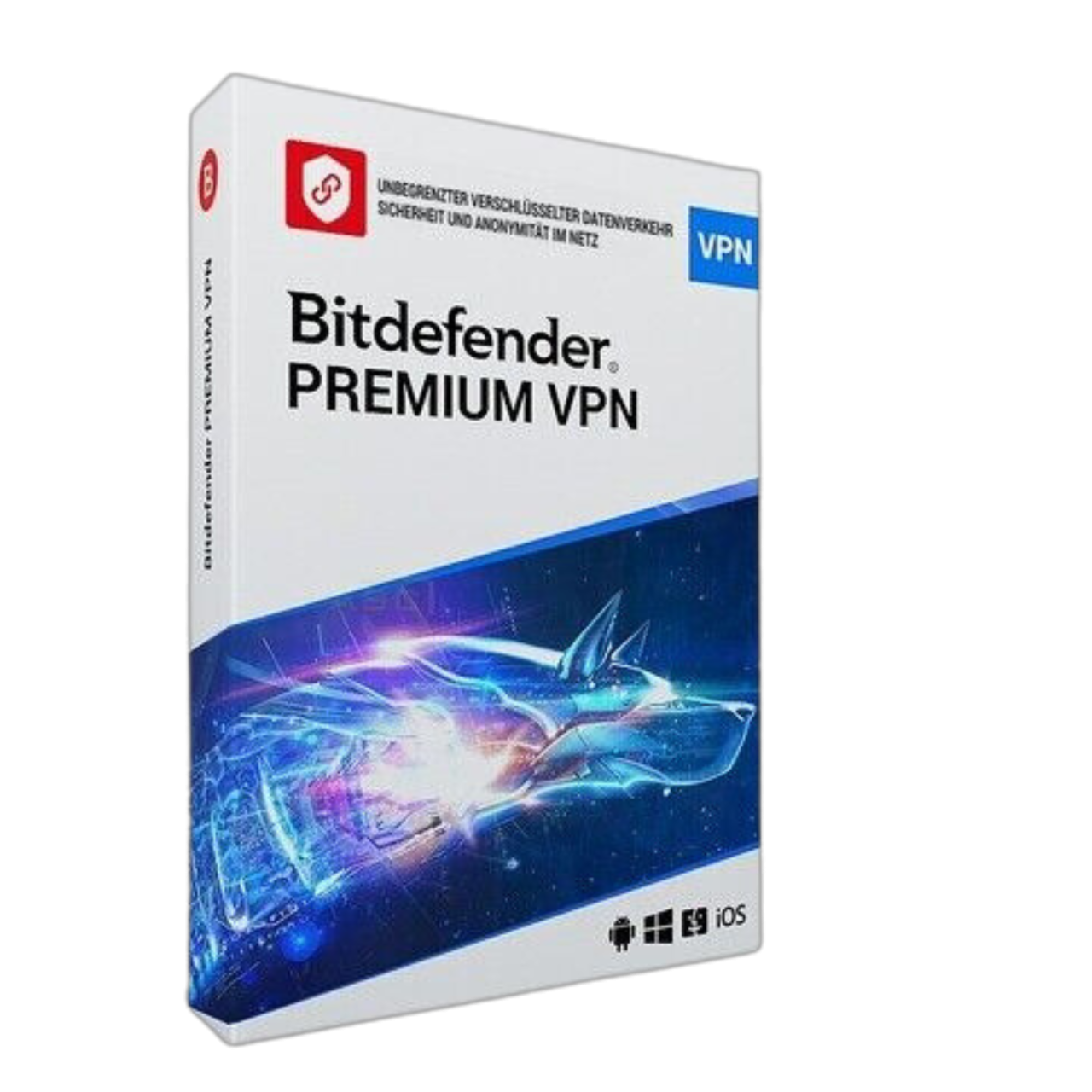
Preis: 90,00 EUR
Zum AngebotAdobe Acrobat Standard 2020 OEM
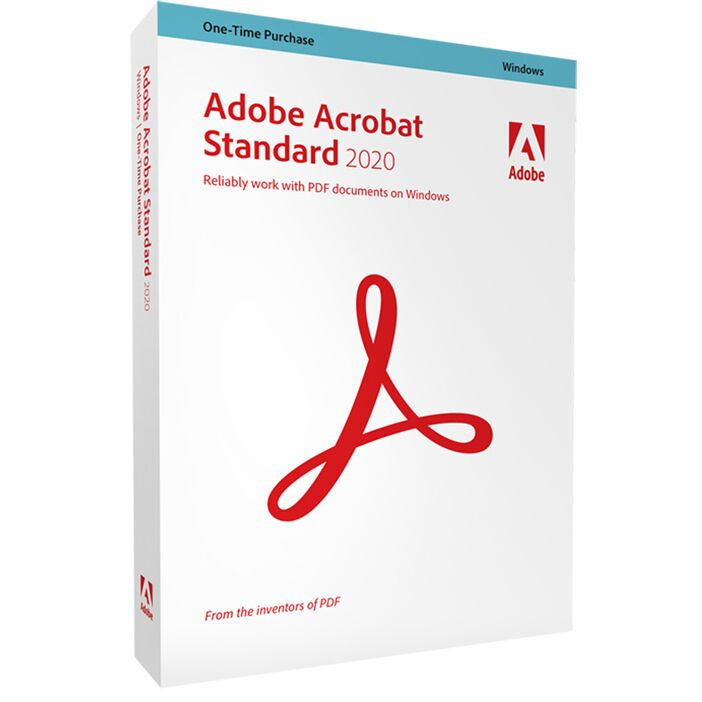
Preis: 900,00 EUR
Zum AngebotVisio 2019 Professional
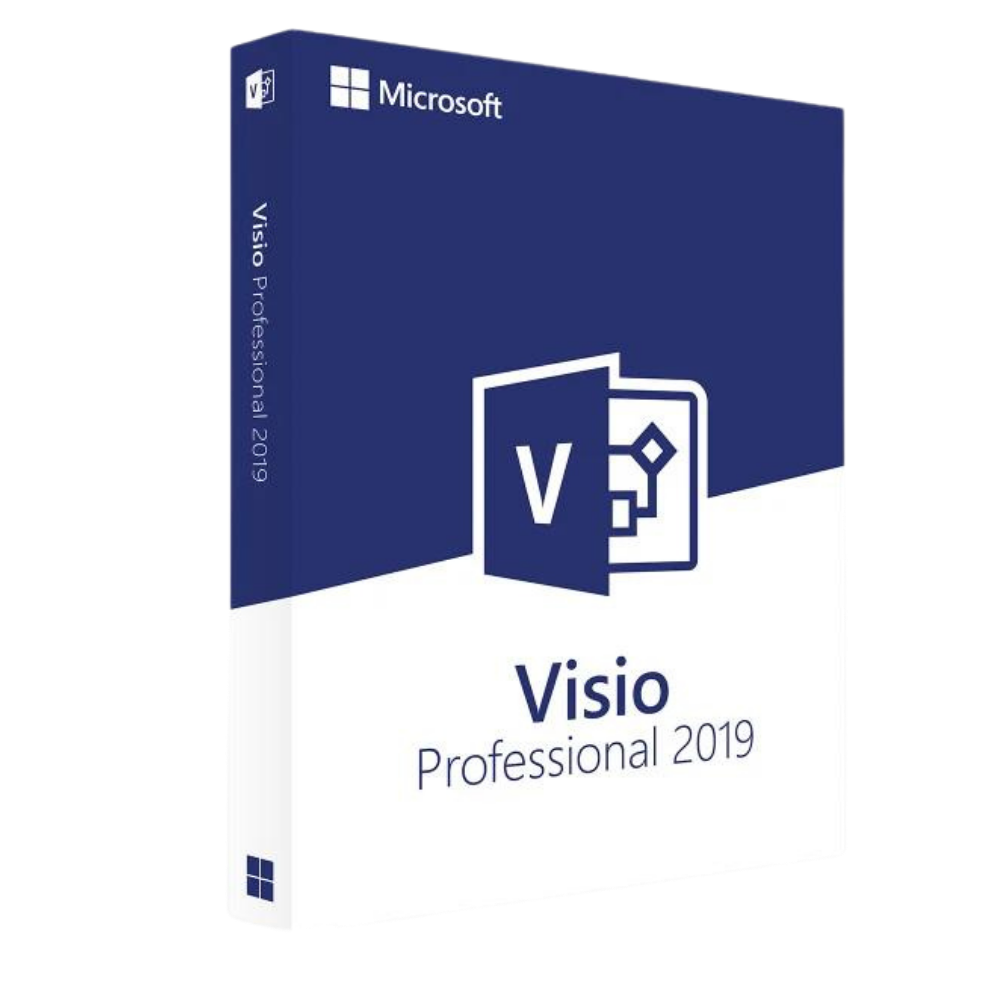
Preis: 14,90 EUR
Zum AngebotmySteganos Online Shield VPN
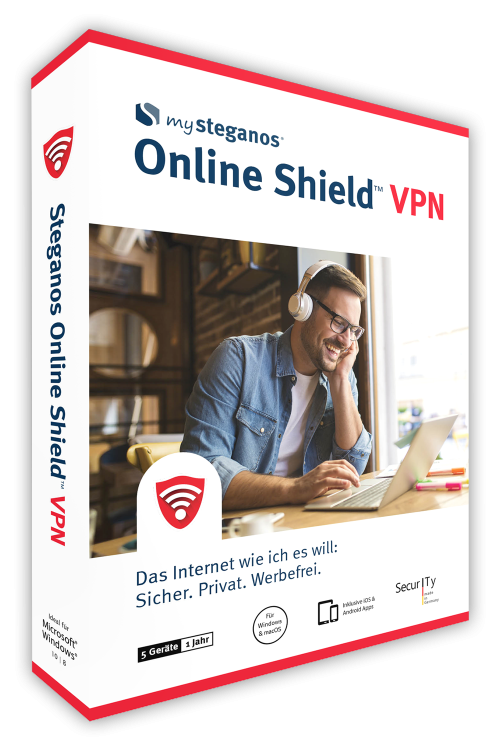
Preis: 55,00 EUR
Zum AngebotWindows Server 2019 CALS
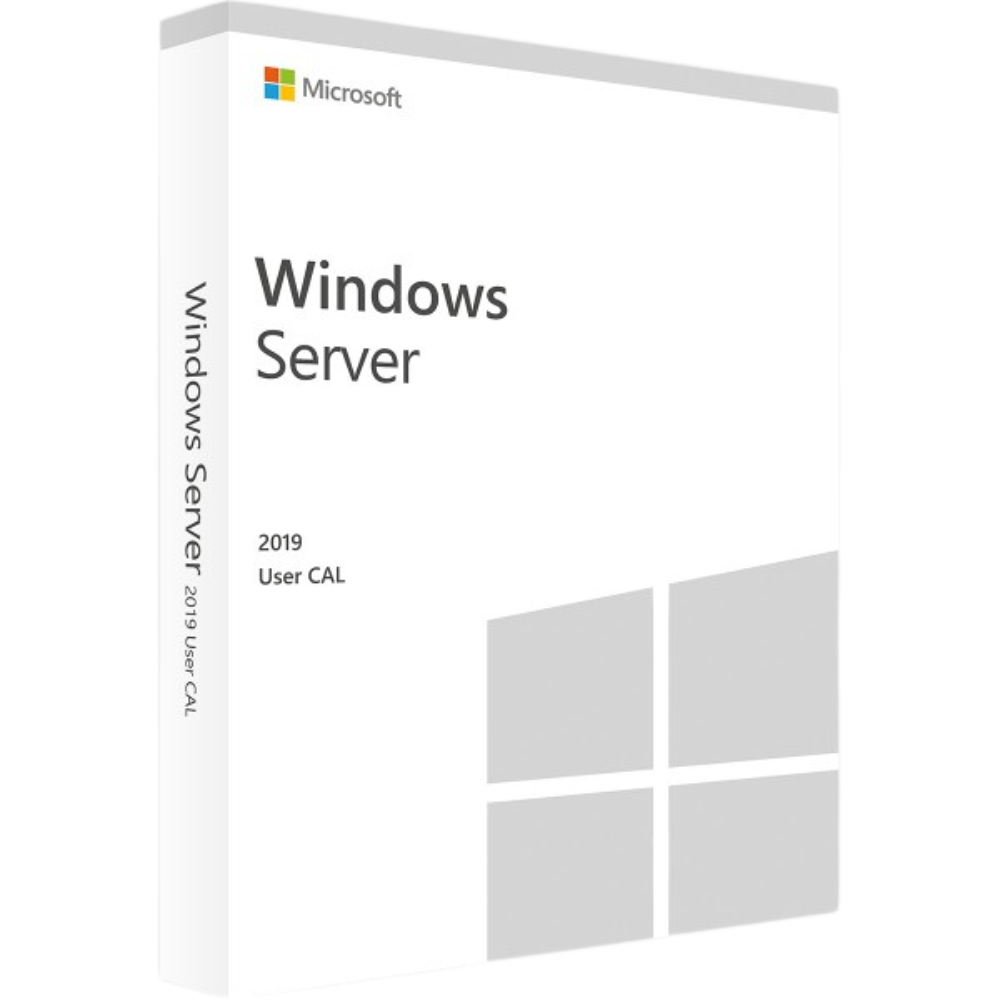
Preis: 87,90 EUR
Zum AngebotWindows 10 Home
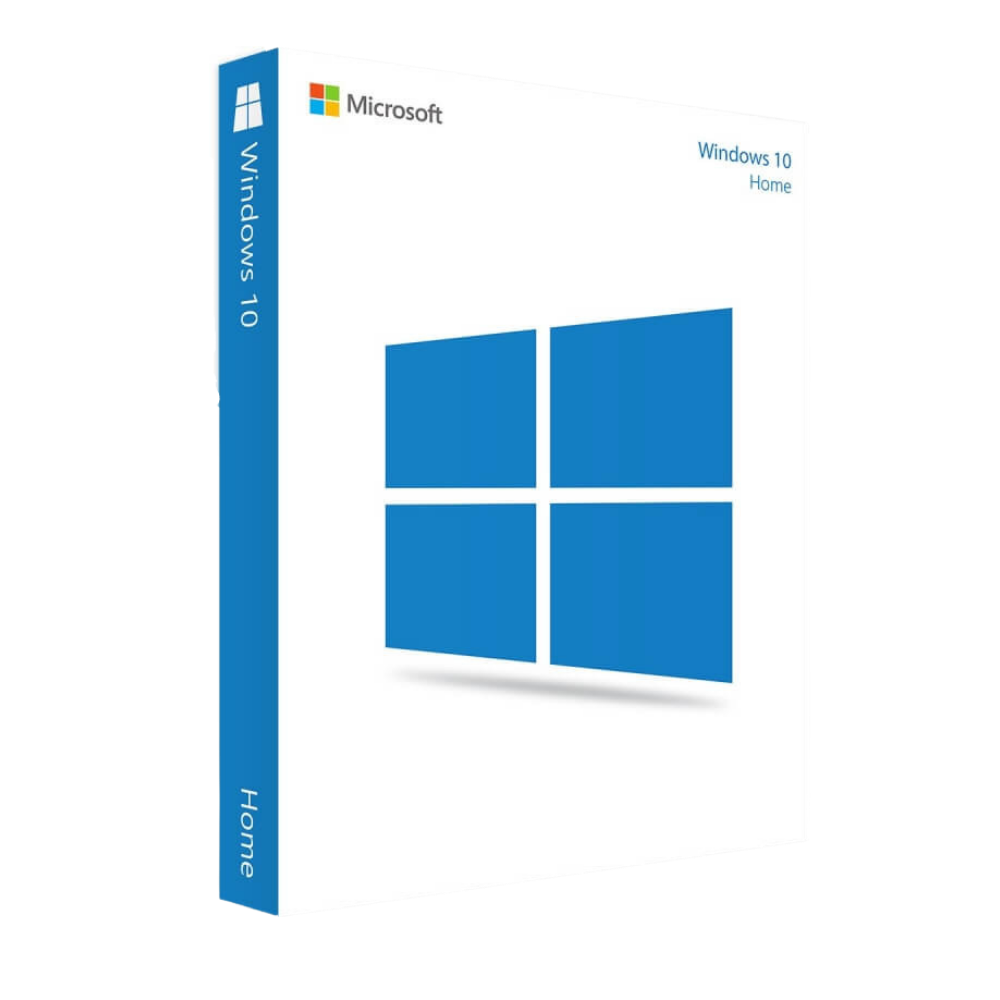
Preis: 14,90 EUR
Zum AngebotMicrosoft Word 2019
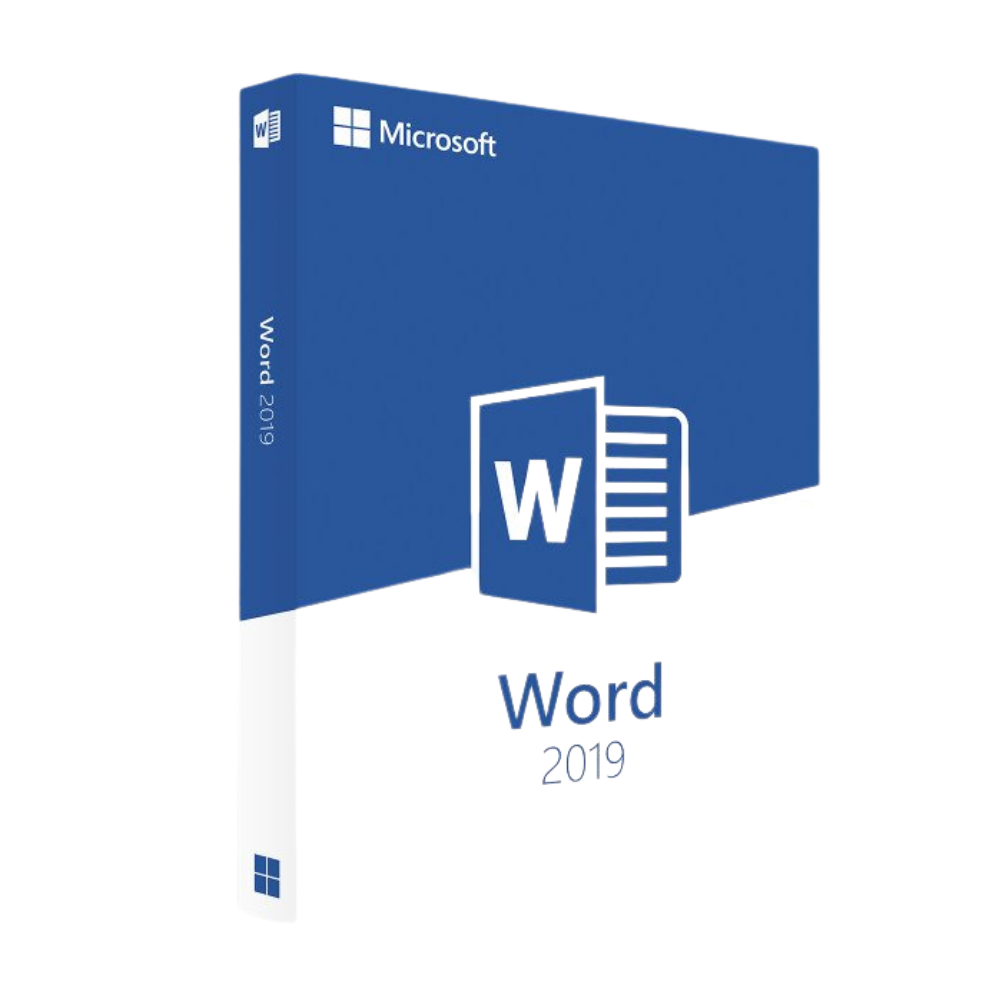
Preis: 14,90 EUR
Zum AngebotAVG Internet Security
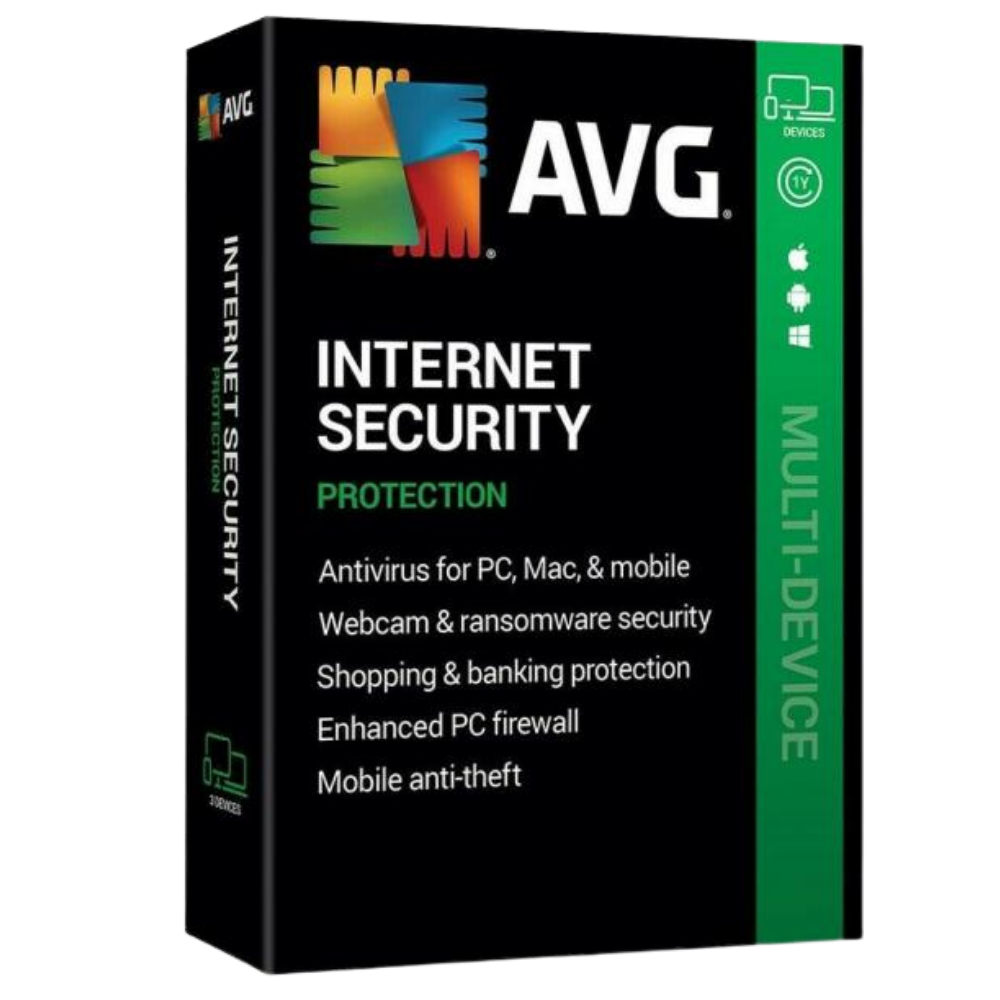
Preis: 25,00 EUR
Zum AngebotOffice 2019 Home and Business
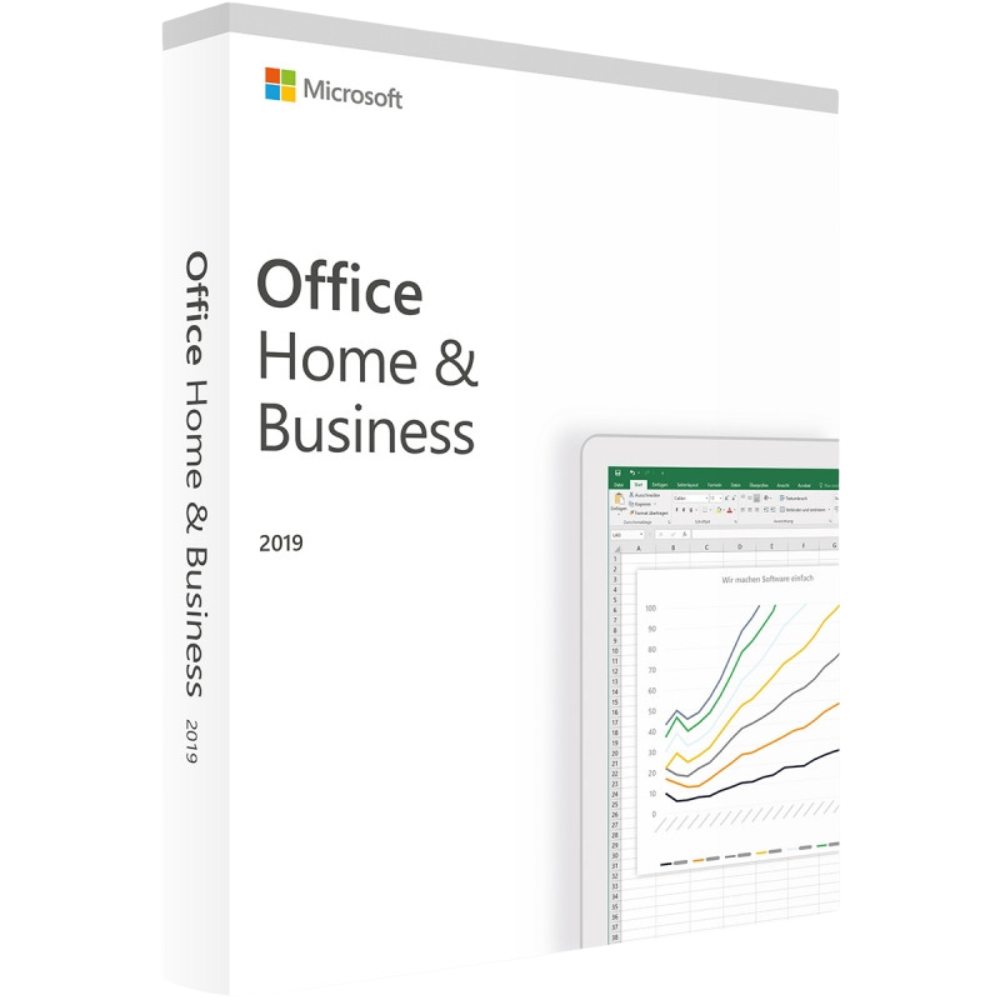
Preis: 19,90 EUR
Zum AngebotWindows Server Standard 2022
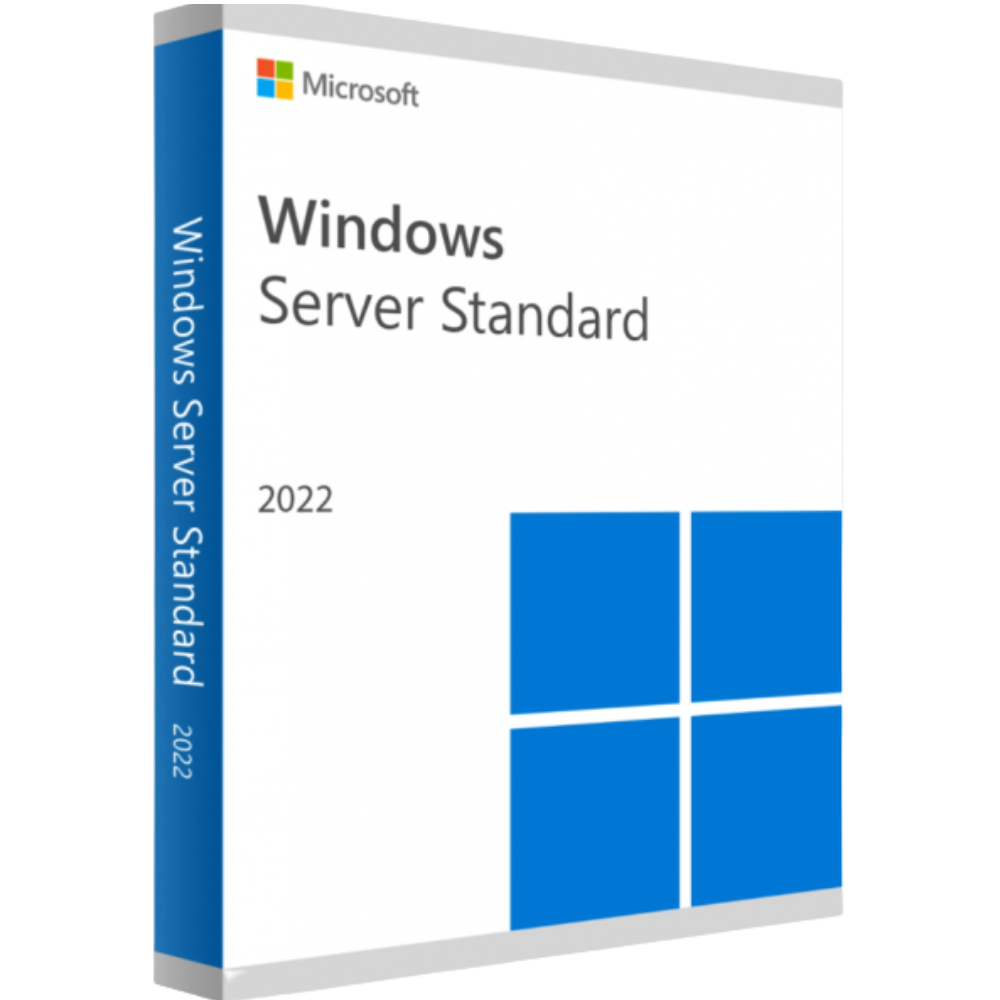
Preis: 194,90 EUR
Zum AngebotOffice 2016 Professional
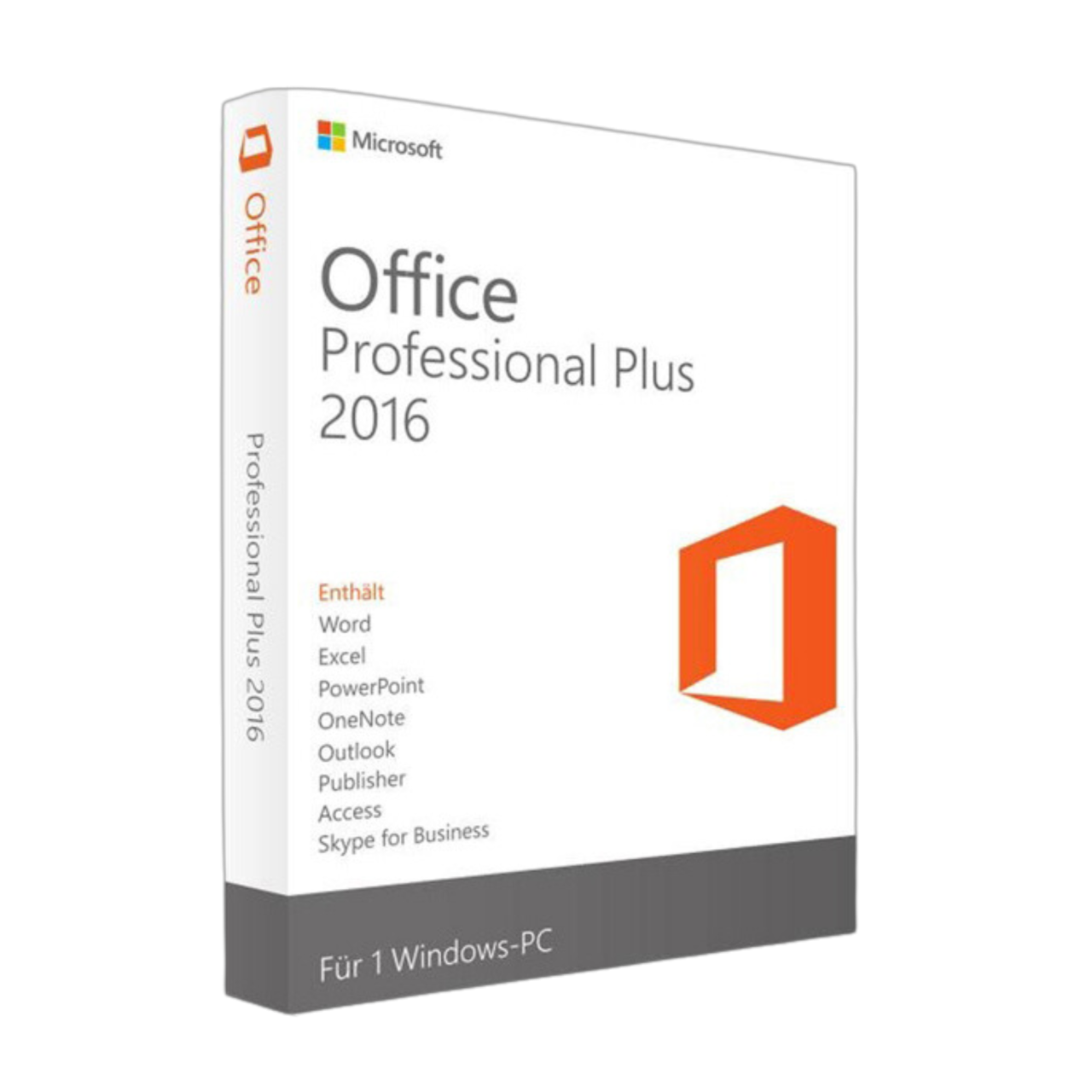
Preis: 14,90 EUR
Zum AngebotWindows 11 Pro
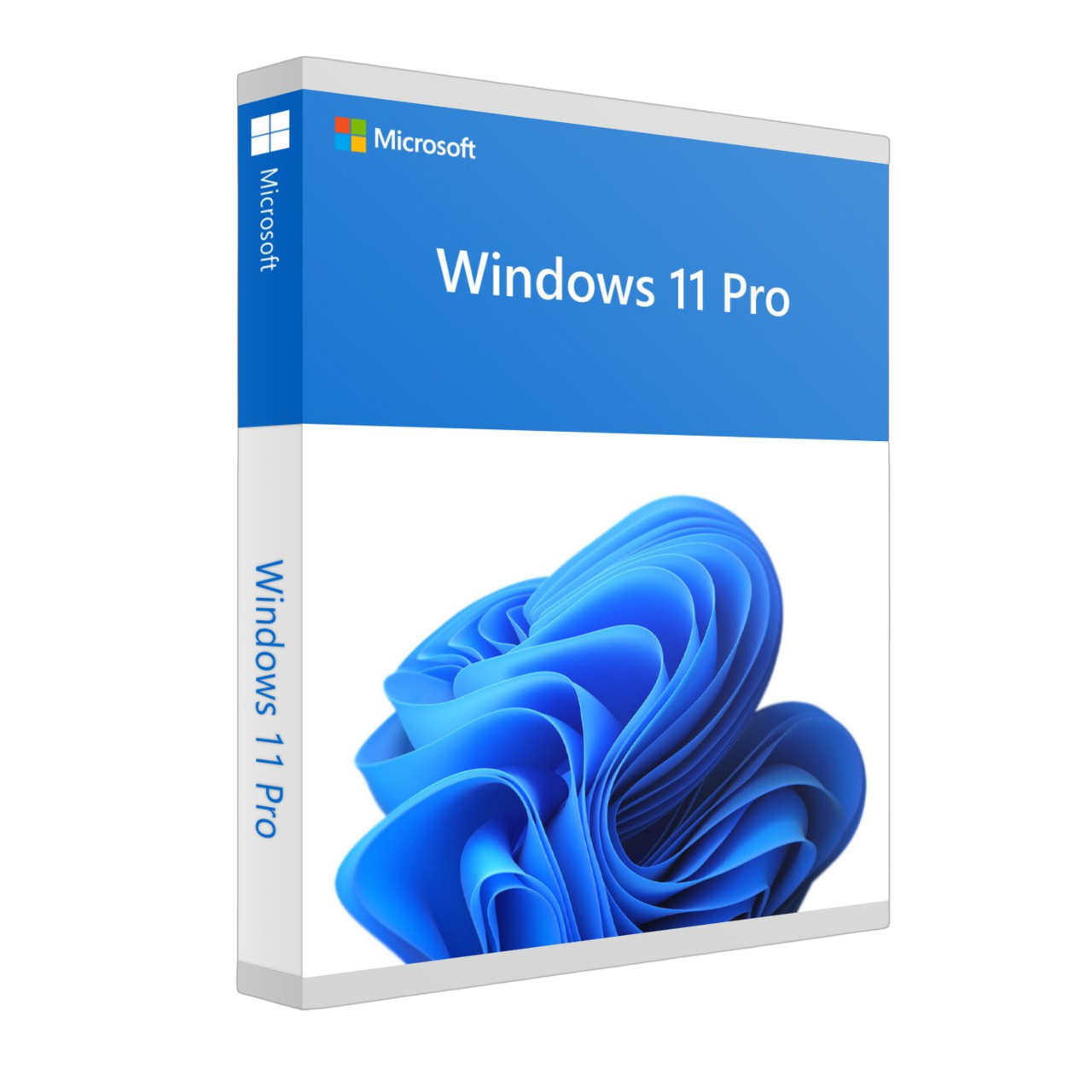
Preis: 14,90 EUR
Zum AngebotMcAfee Internet Security
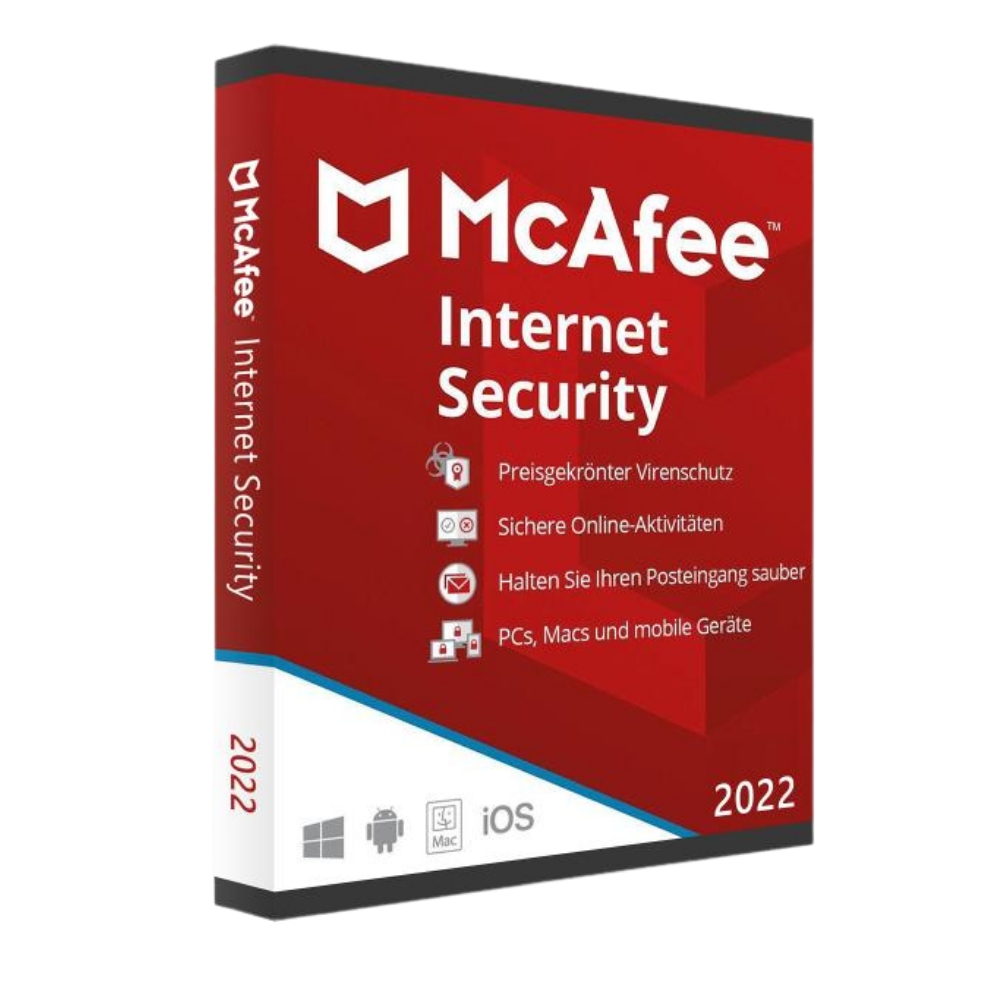
Preis: 25,00 EUR
Zum AngebotMicrosoft Word 2021
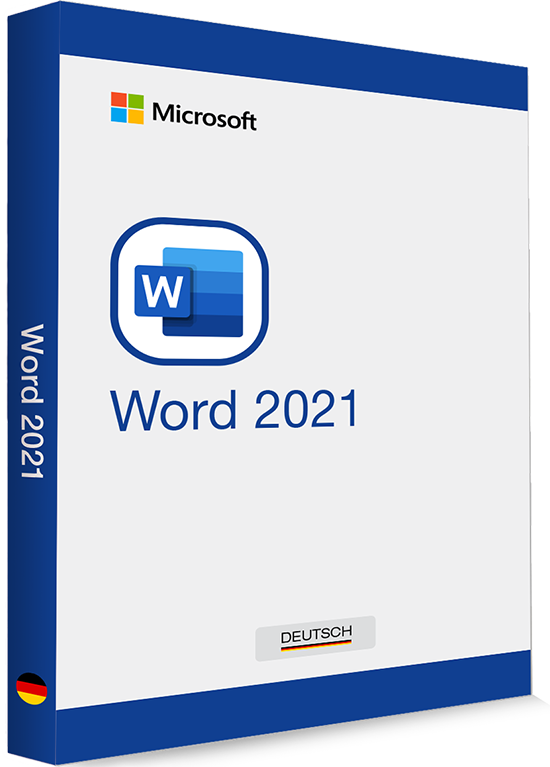
Preis: 14,90 EUR
Zum AngebotWindows Server 2019 RDS CALS
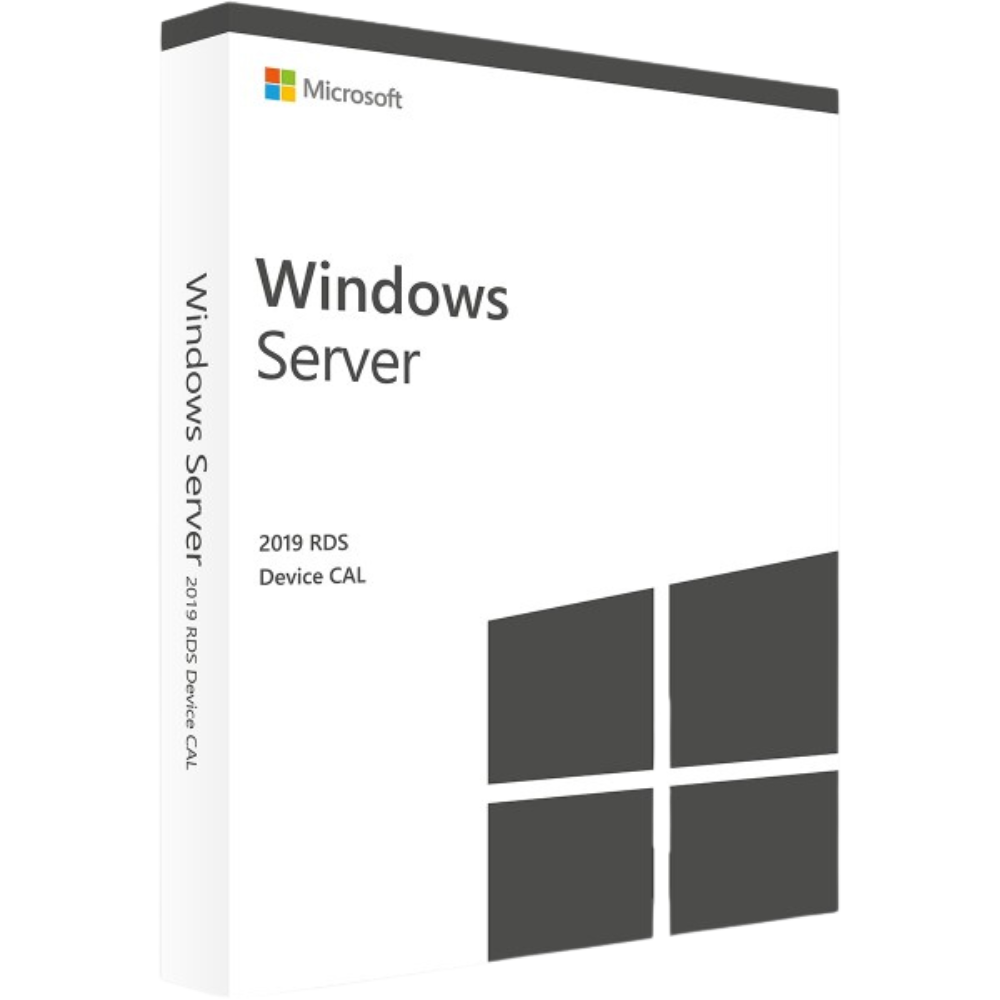
Preis: 93,90 EUR
Zum AngebotWindows Server 2016
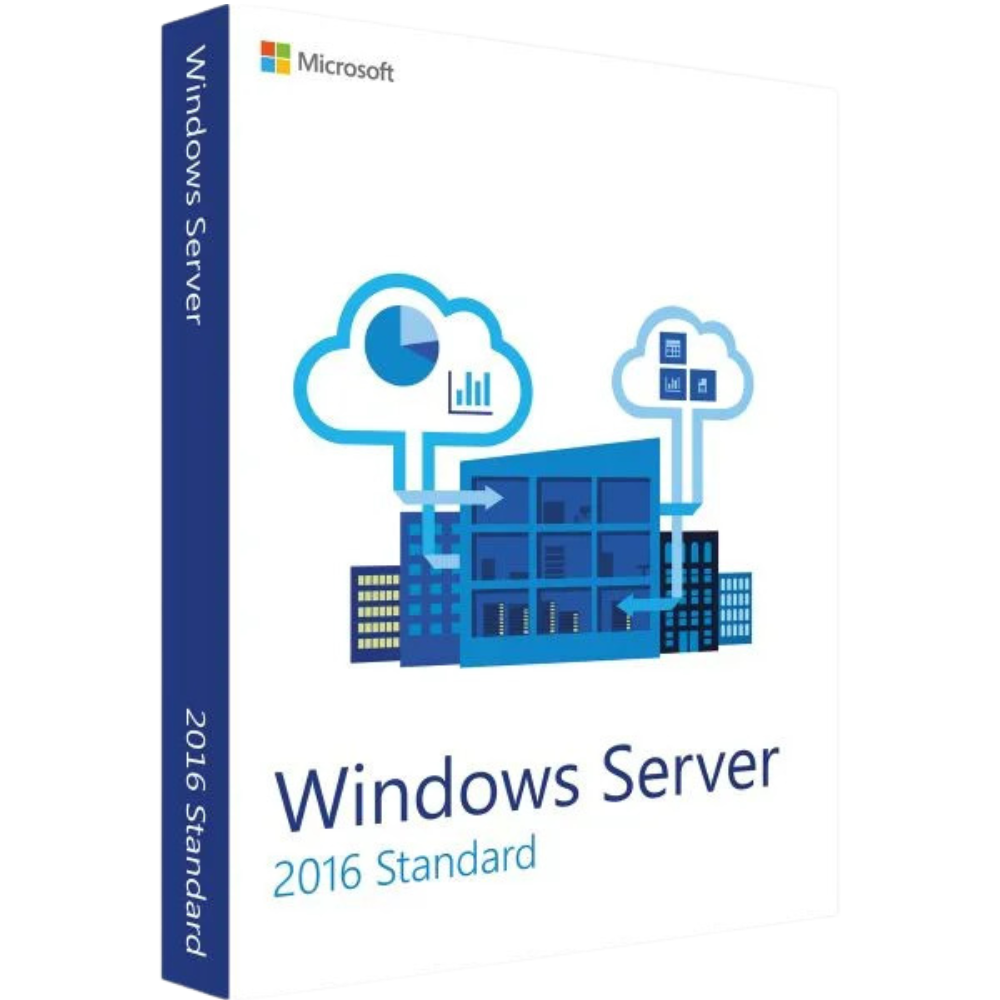
Preis: 99,90 EUR
Zum AngebotBitdefender Antivirus Plus
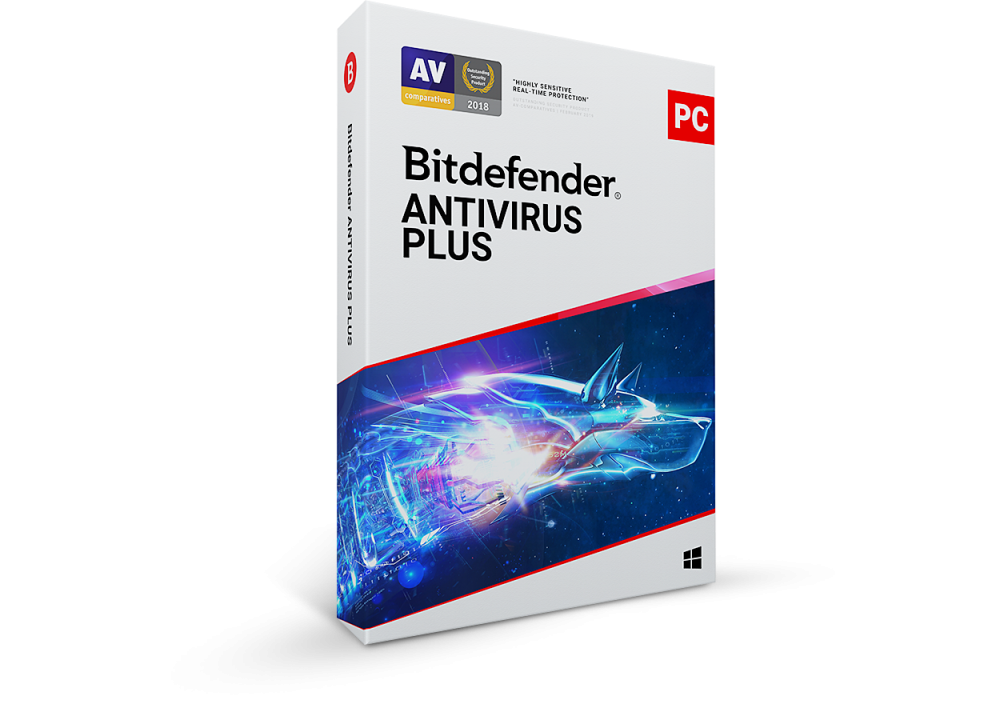
Preis: 50,00 EUR
Zum AngebotMicrosoft Office 2021 Standard
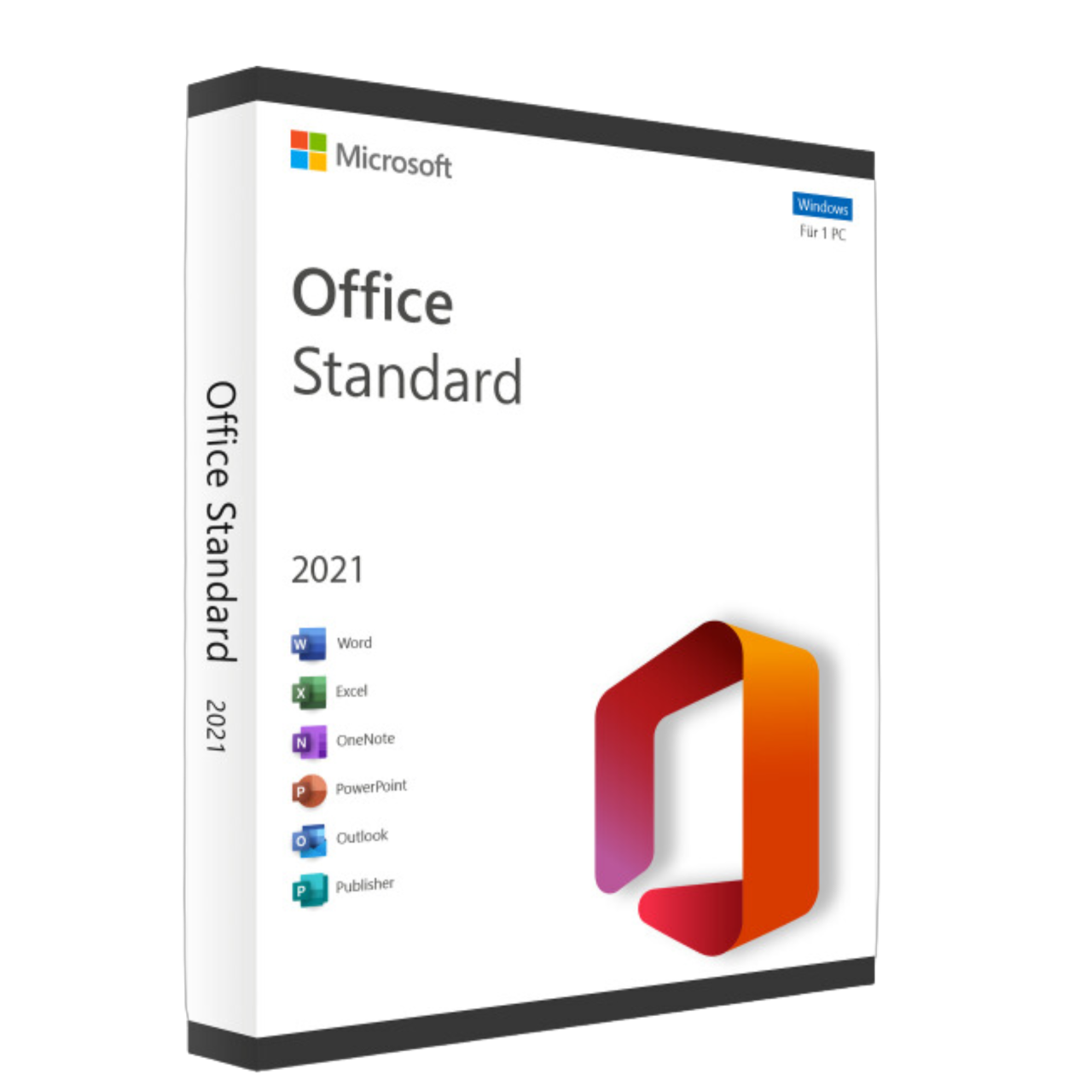
Preis: 24,90 EUR
Zum AngebotWindows 10 Pro

Preis: 14,90 EUR
Zum AngebotAVG Ultimate
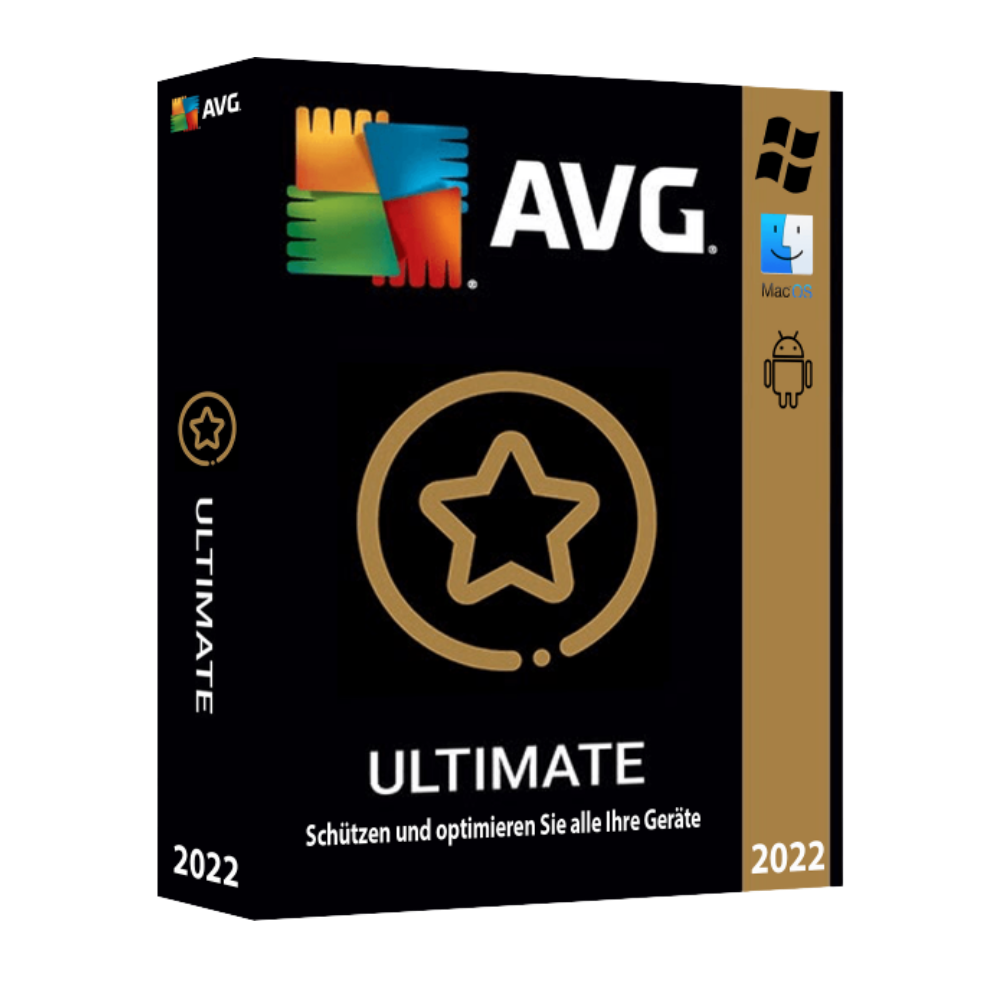
Preis: 25,00 EUR
Zum AngebotWindows Server 2016 RDS CALS
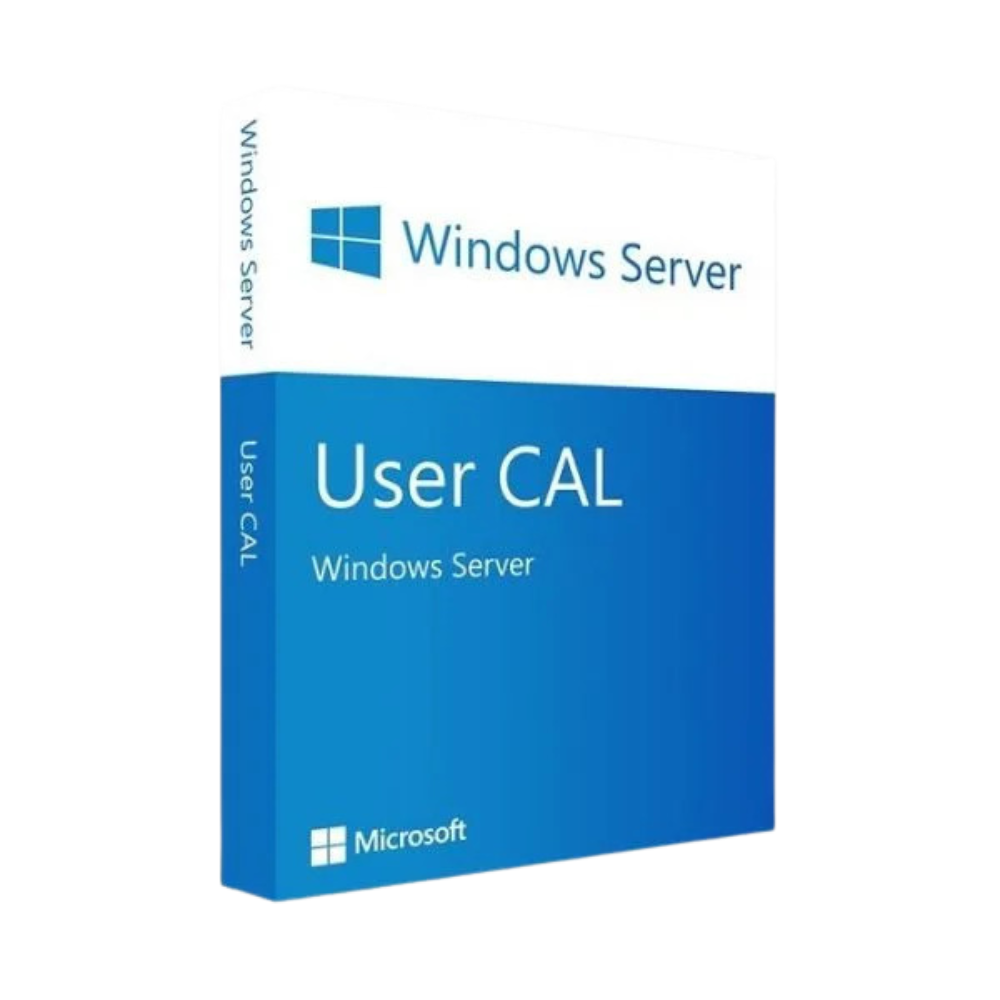
Preis: 64,90 EUR
Zum AngebotOffice 2019 Professional plus
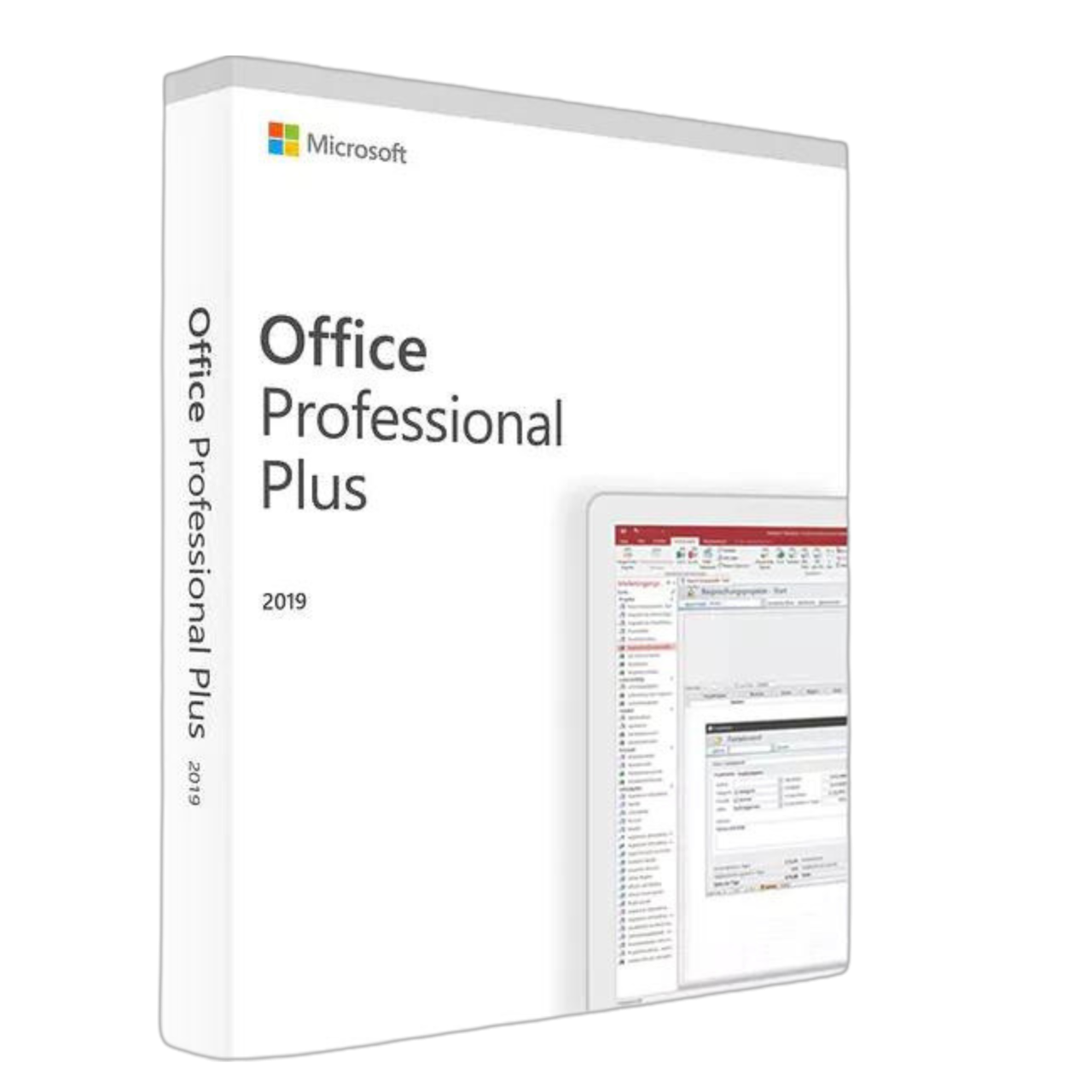
Preis: 39,90 EUR
Zum AngebotOffice 2024 Home

Preis: 44,90 EUR
Zum AngebotOffice 2016 Home and Business
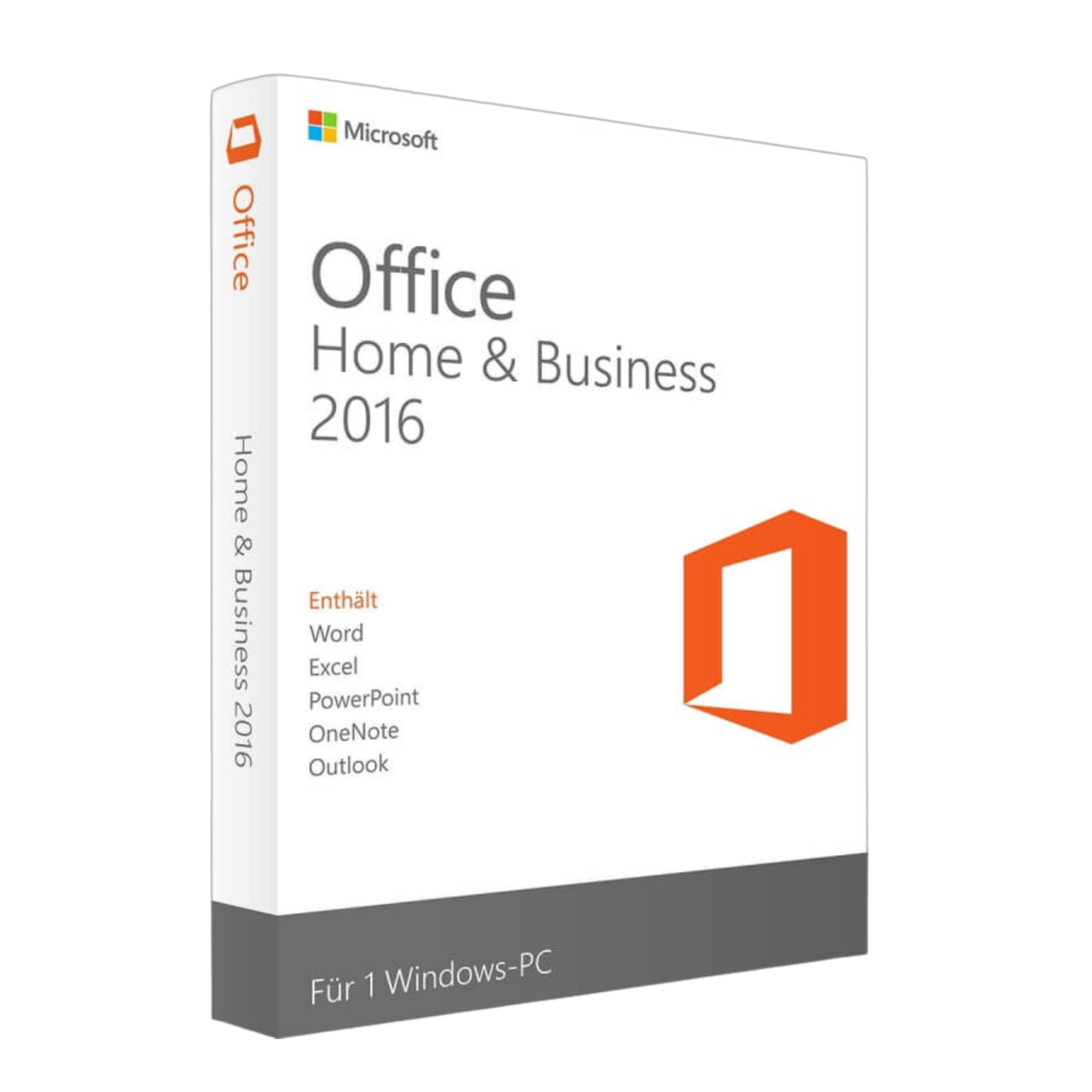
Preis: 14,90 EUR
Zum AngebotOffice 2019 Home and Student
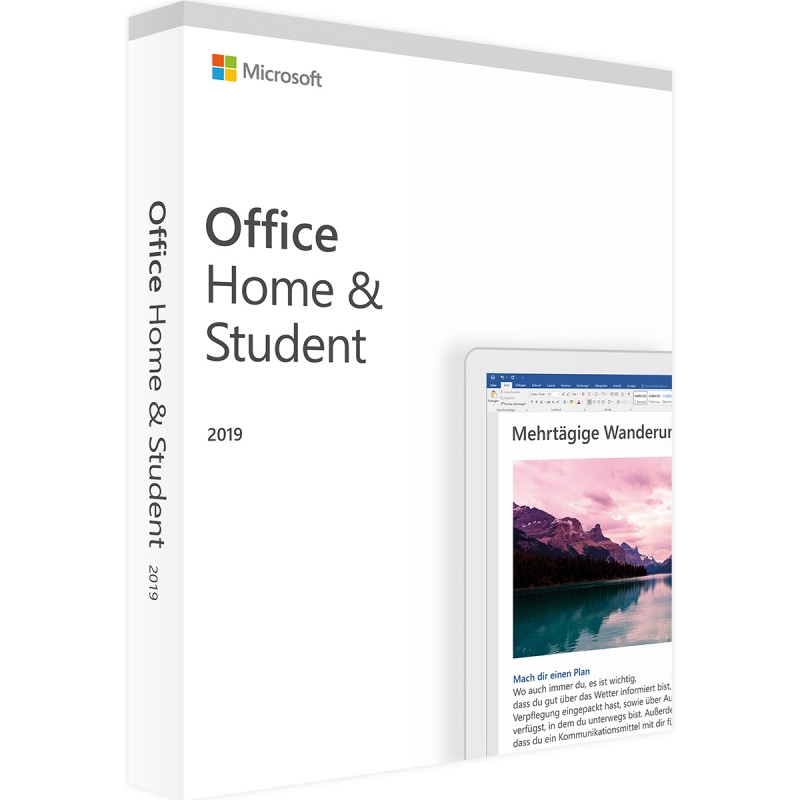
Preis: 19,90 EUR
Zum AngebotMicrosoft Excel 2019
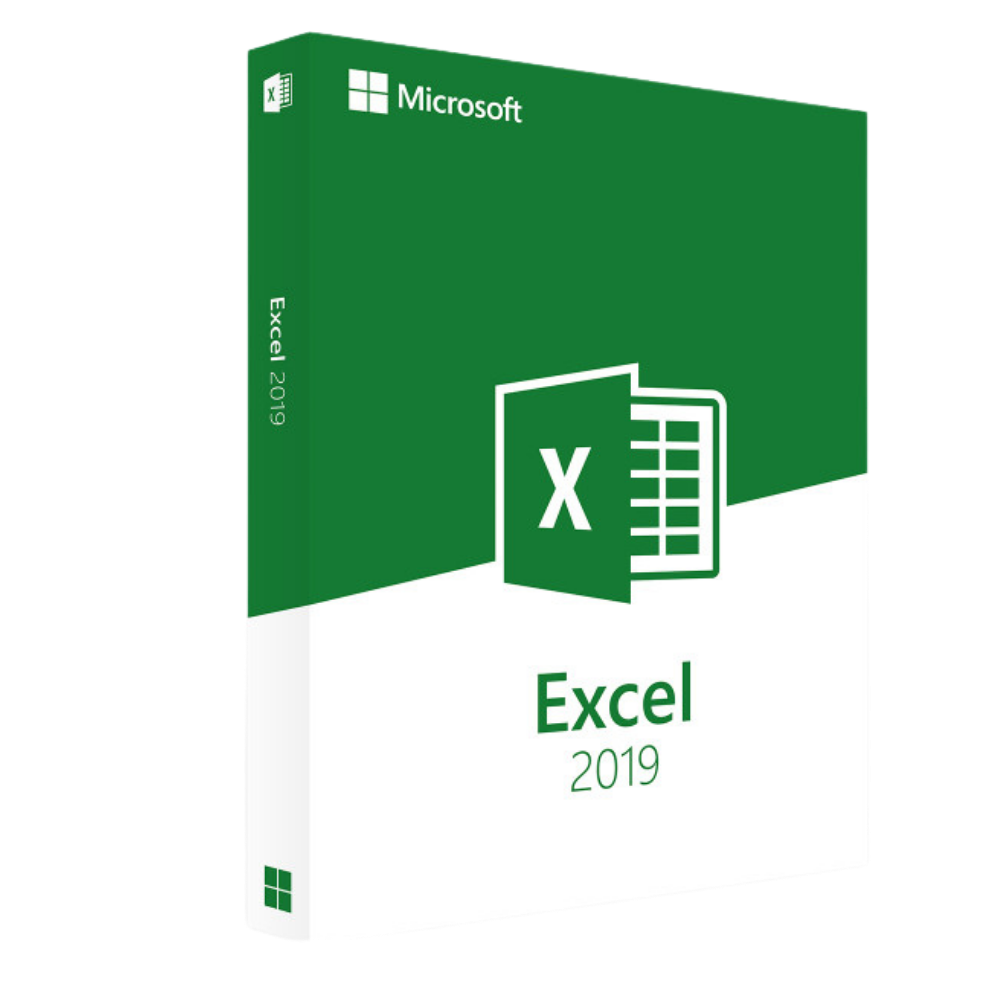
Preis: 14,90 EUR
Zum AngebotOffice 2024 Professional

Preis: 39,90 EUR
Zum AngebotOffice 2016 Home and Student
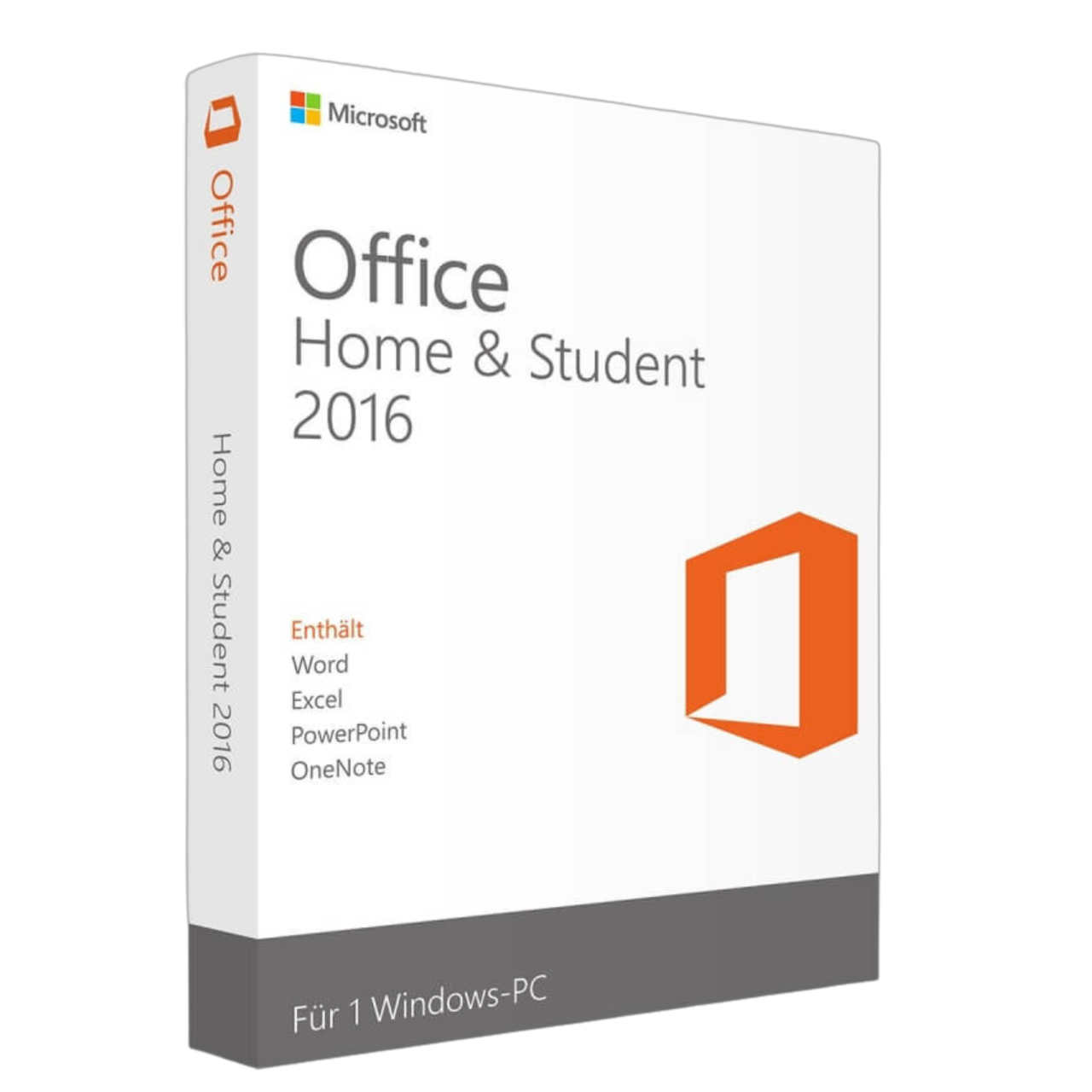
Preis: 14,90 EUR
Zum AngebotOffice 2021 Professional Plus f?r 3 Ger?te
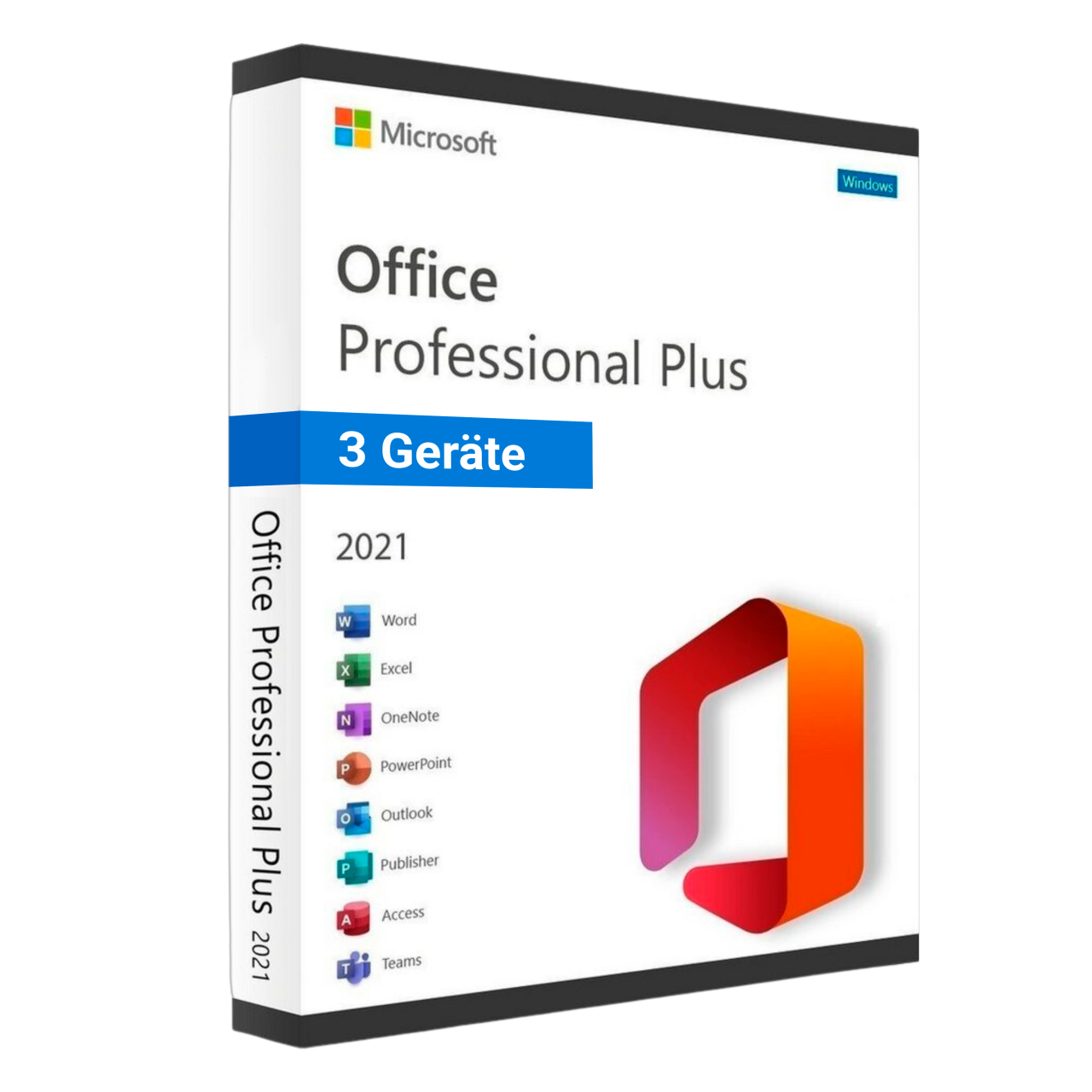
Preis: 23,50 EUR
Zum AngebotWindows 11 Home
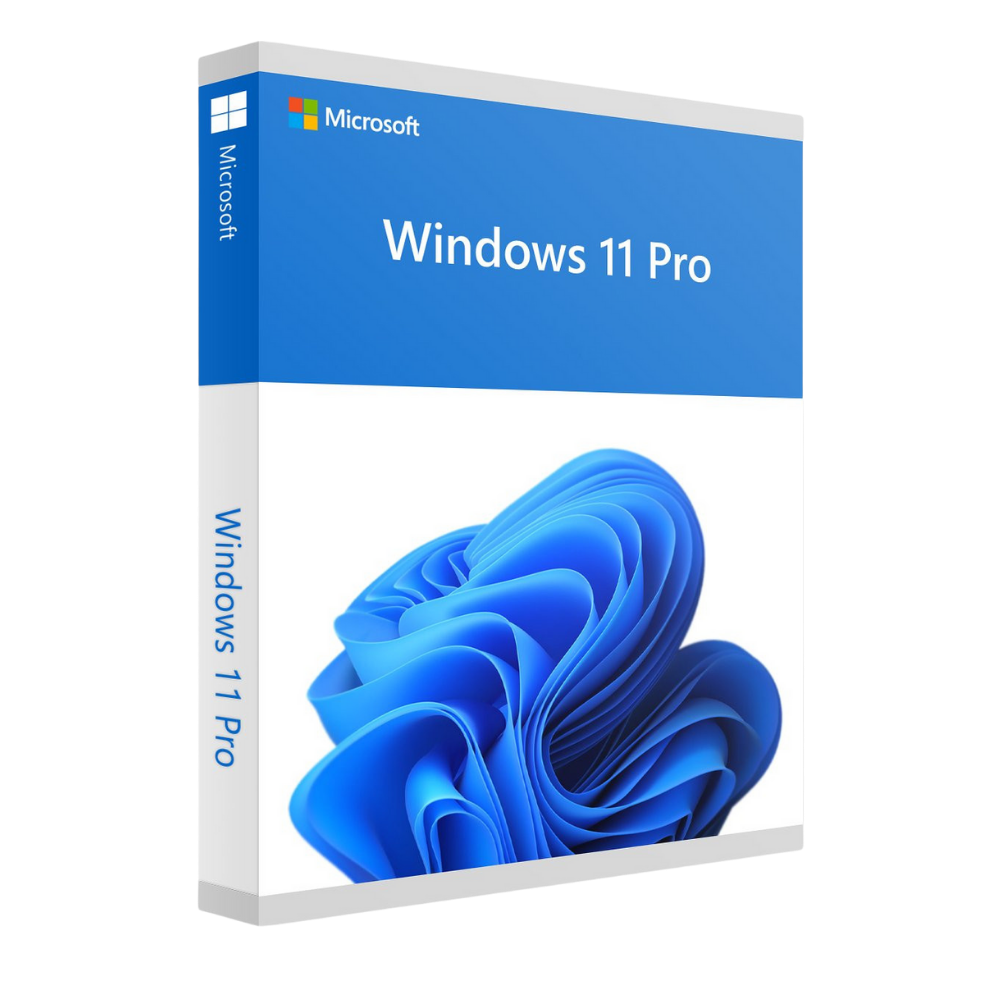
Preis: 19,90 EUR
Zum AngebotOffice 2021 Home and Business
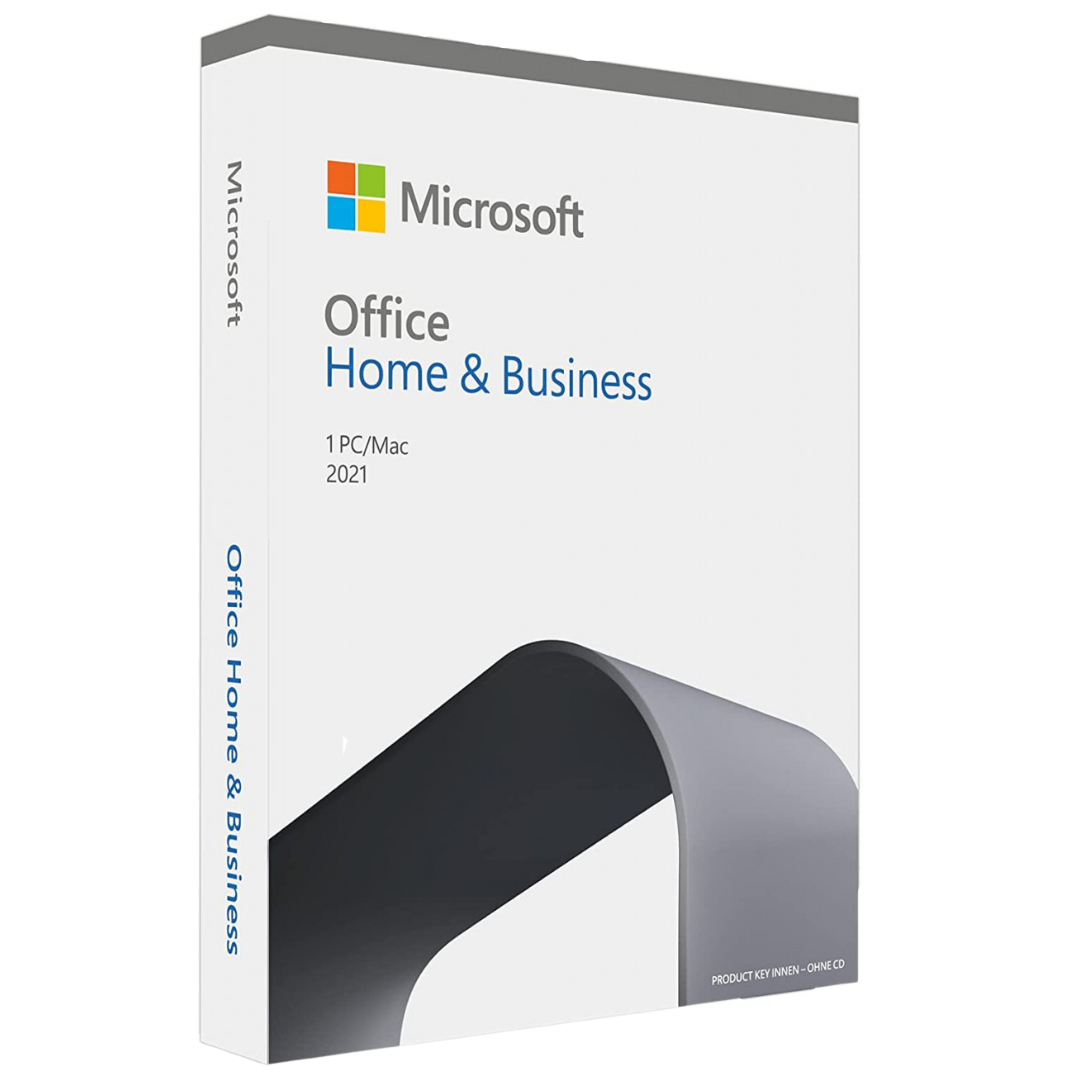
Preis: 24,90 EUR
Zum AngebotWindows 10/11 Pro
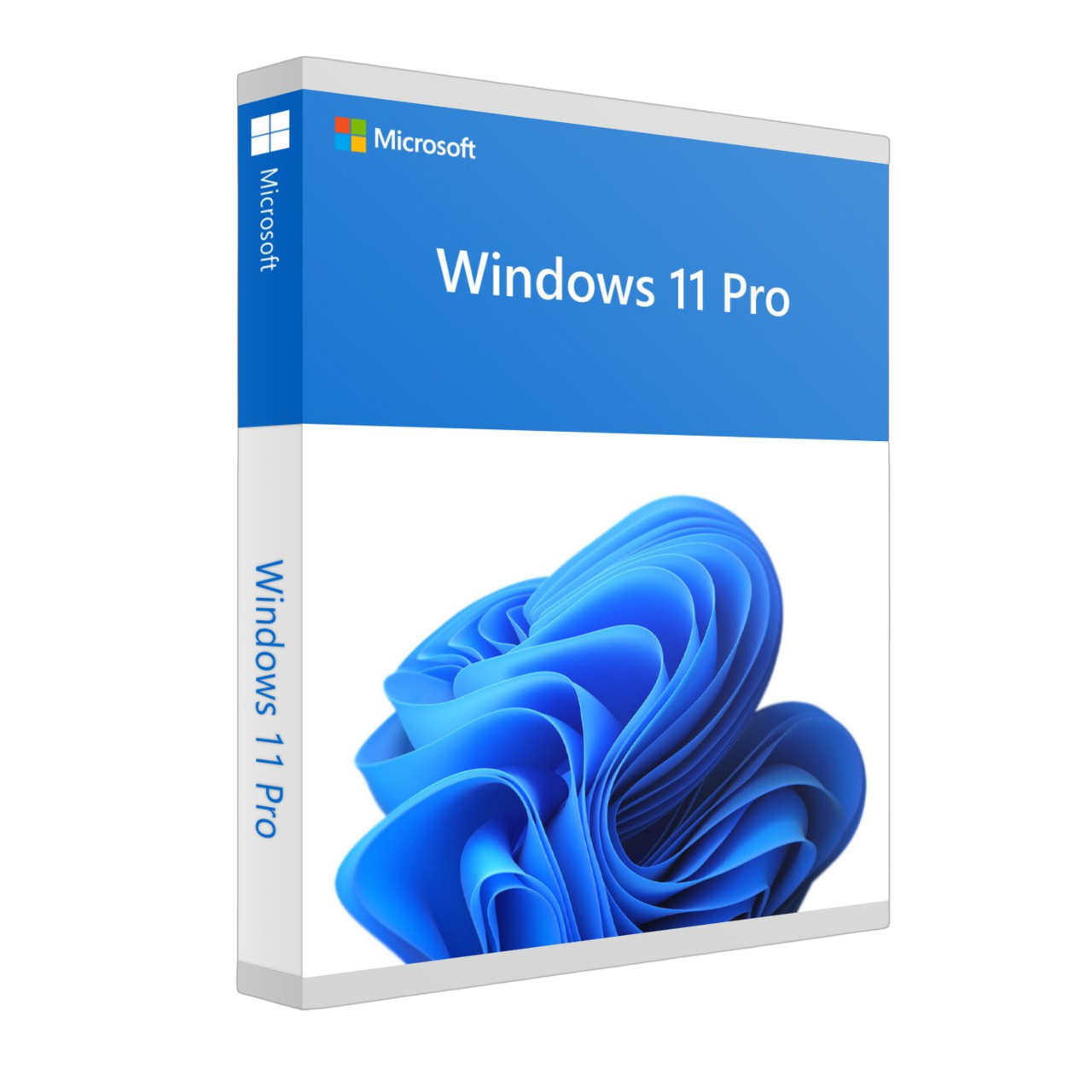
Preis: 19,90 EUR
Zum AngebotOffice 2024 Professional Plus

Preis: 29,99 EUR
Zum AngebotMcAfee Total Protection
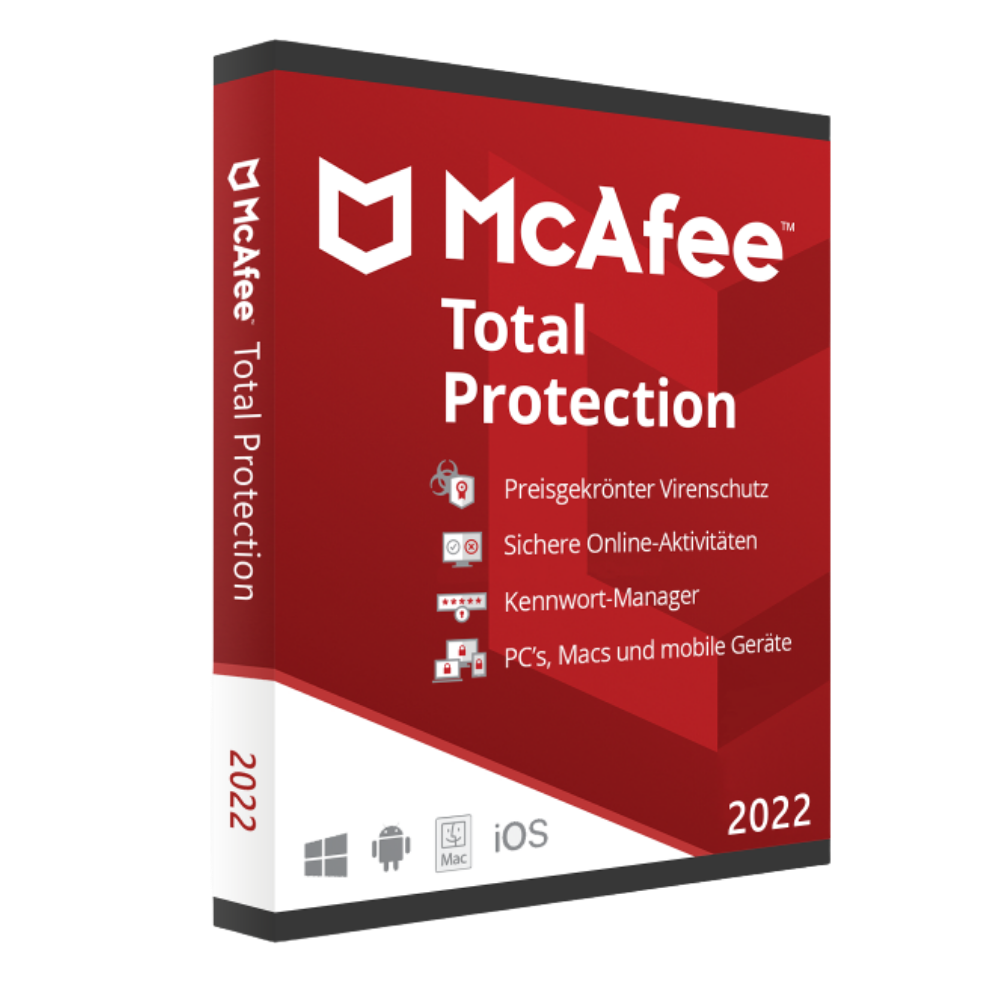
Preis: 15,00 EUR
Zum AngebotWindows Server 2022 CALS
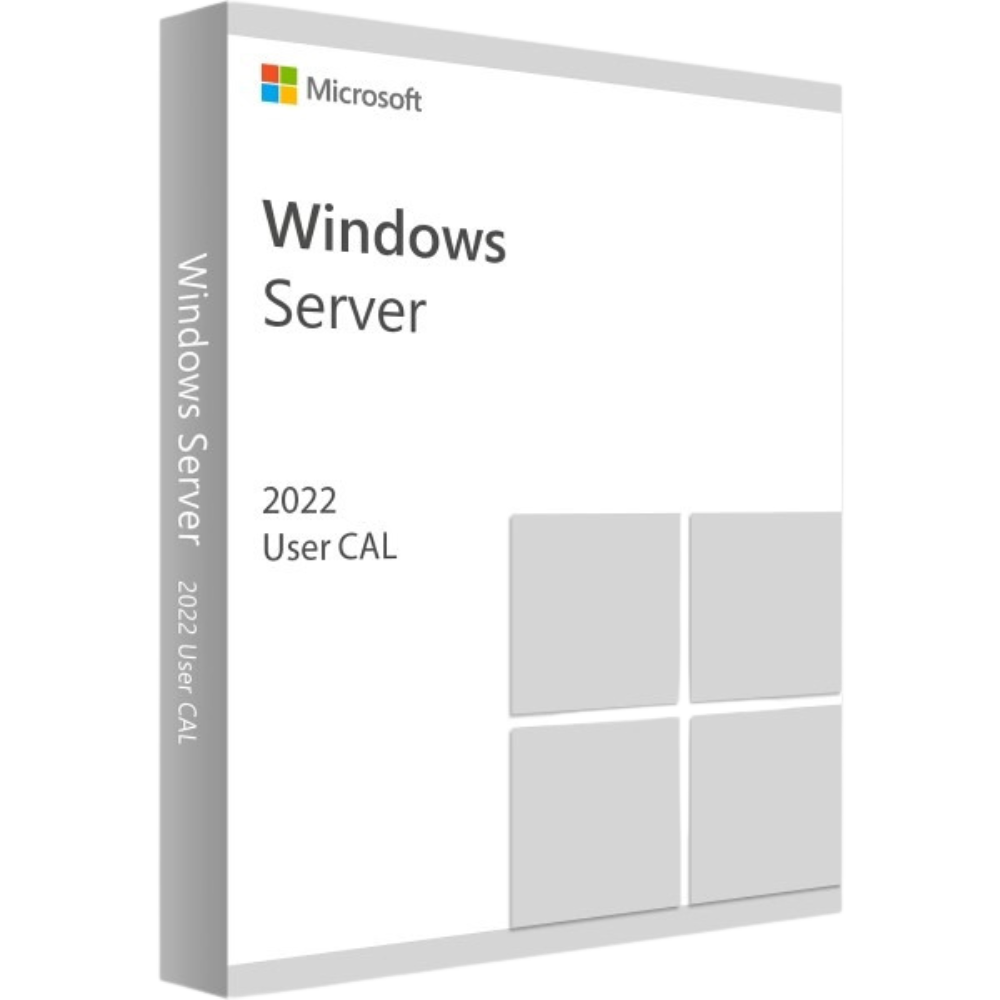
Preis: 99,90 EUR
Zum AngebotPanda Dome Advanced MD
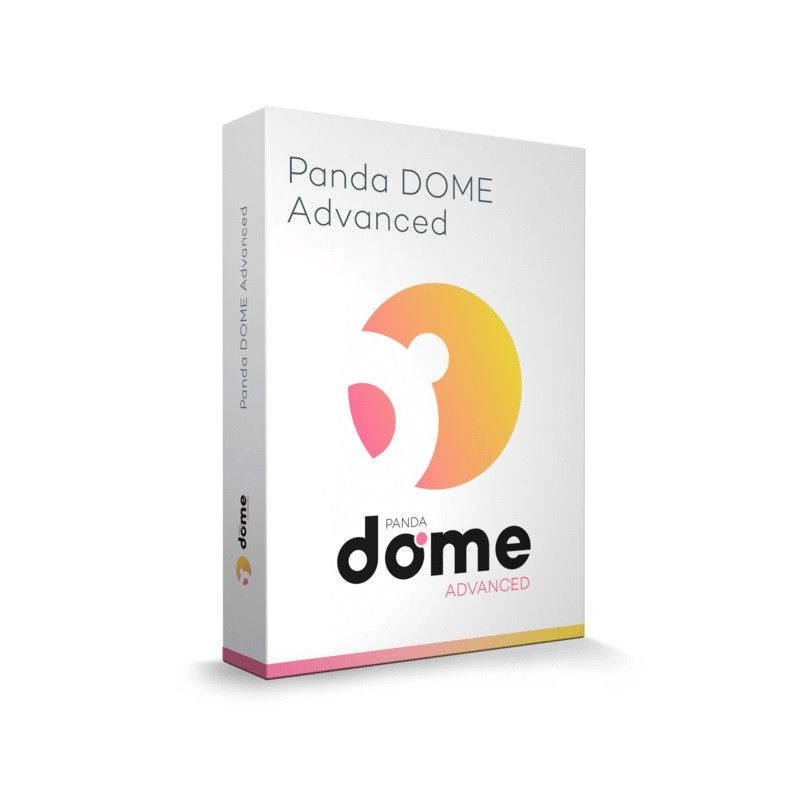
Preis: 15,00 EUR
Zum AngebotWindows Server 2022 RDS CALS
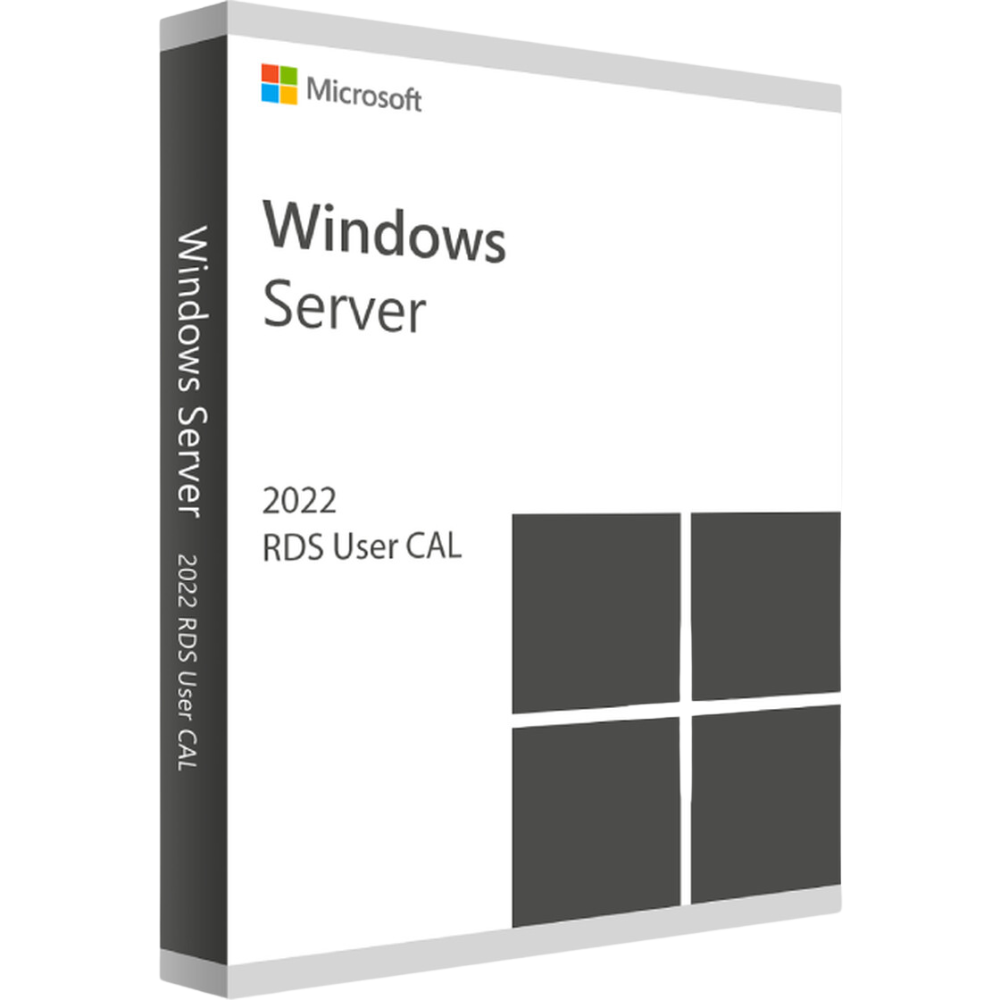
Preis: 109,90 EUR
Zum AngebotPinnacle Studio 26 (2023) STANDARD Windows / Deutsch
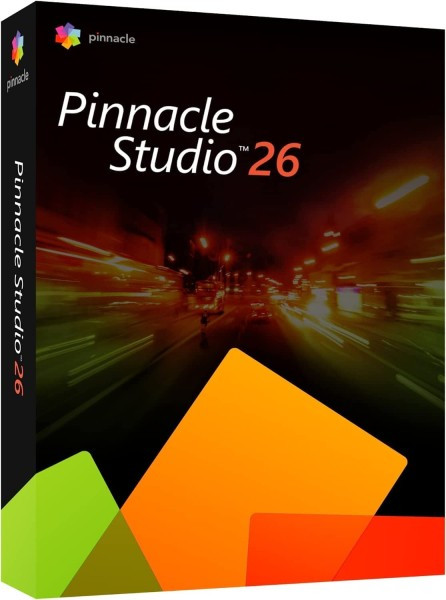
Preis: 110,00 EUR
Zum AngebotKaspersky Mobile

Preis: 25,00 EUR
Zum AngebotTrend Micro Antivirus + Security
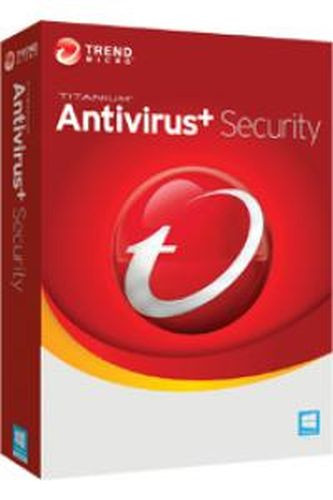
Preis: 20,00 EUR
Zum AngebotWindows 10/11 Home
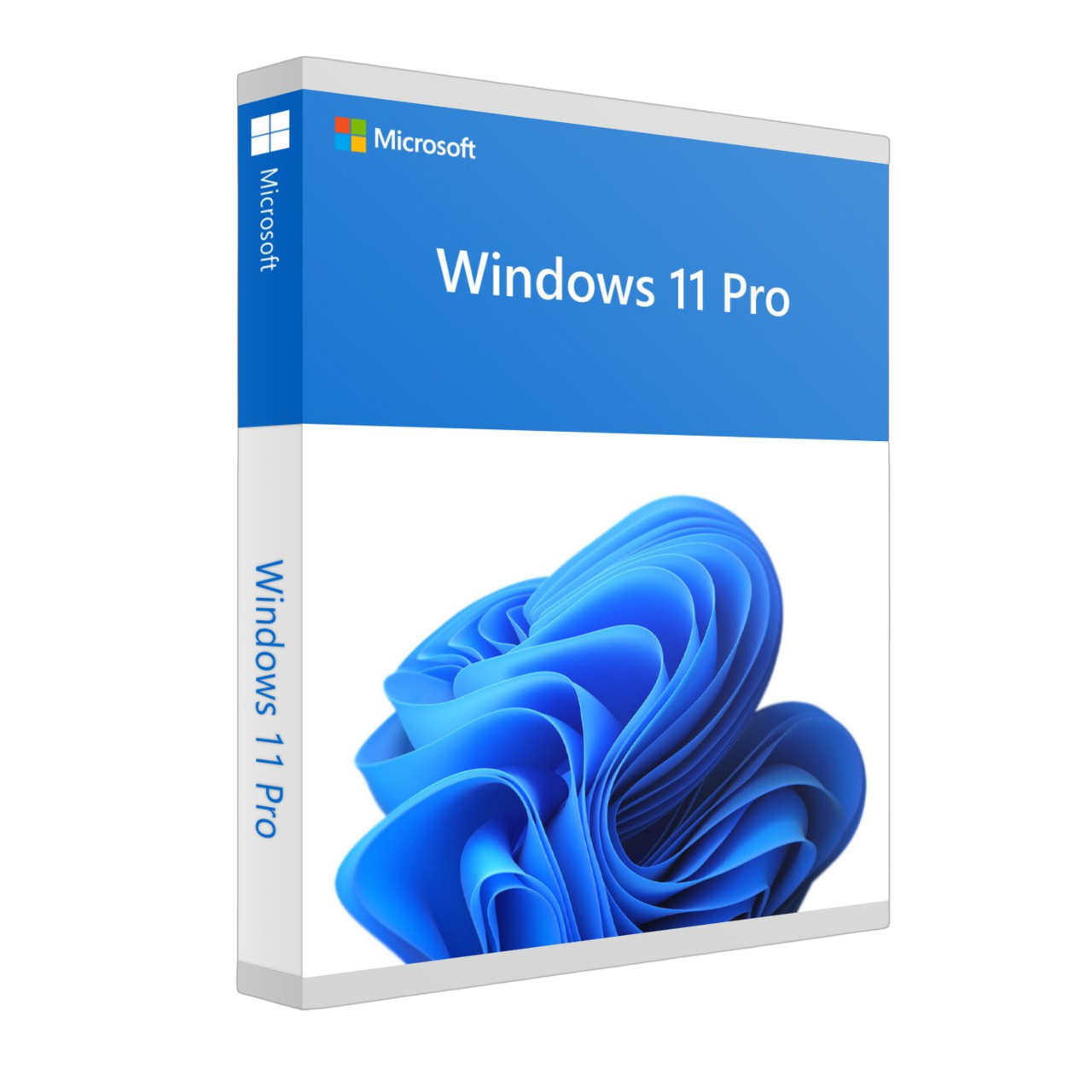
Preis: 14,90 EUR
Zum AngebotAvast Premium Security
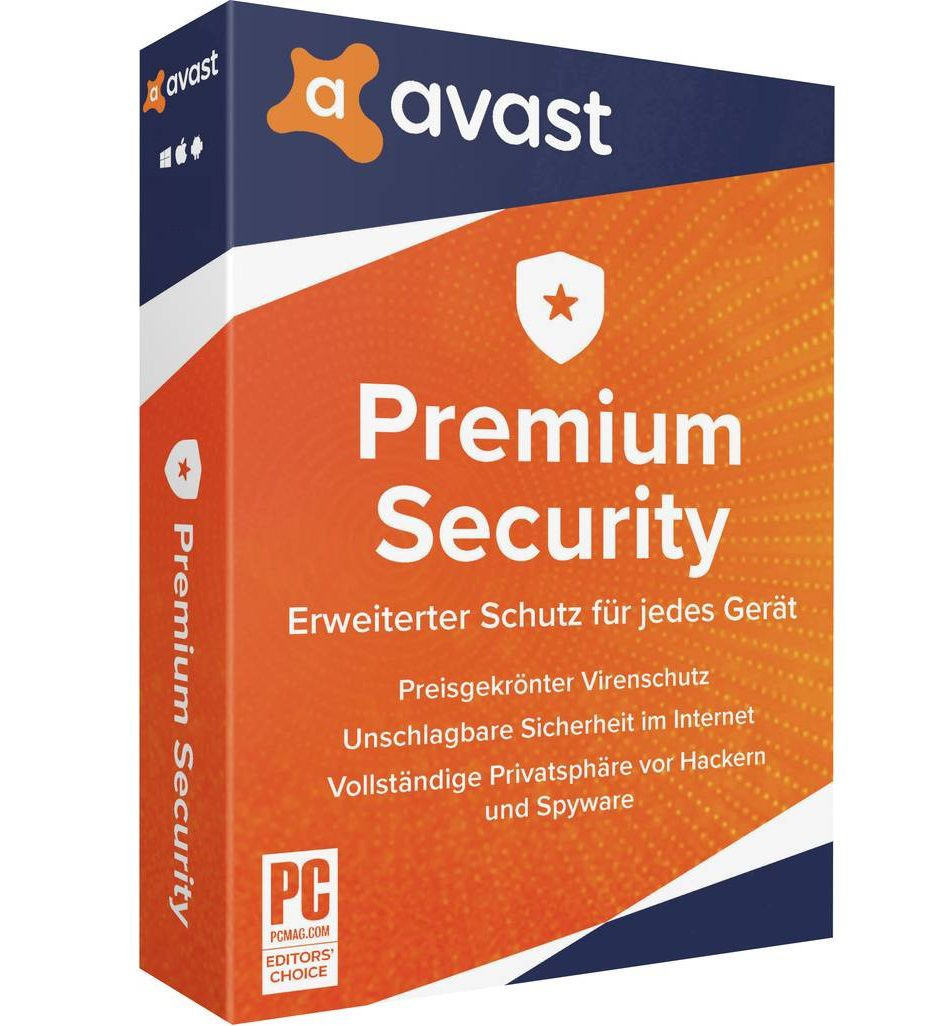
Preis: 20,00 EUR
Zum AngebotOffice 2021 Professional Plus
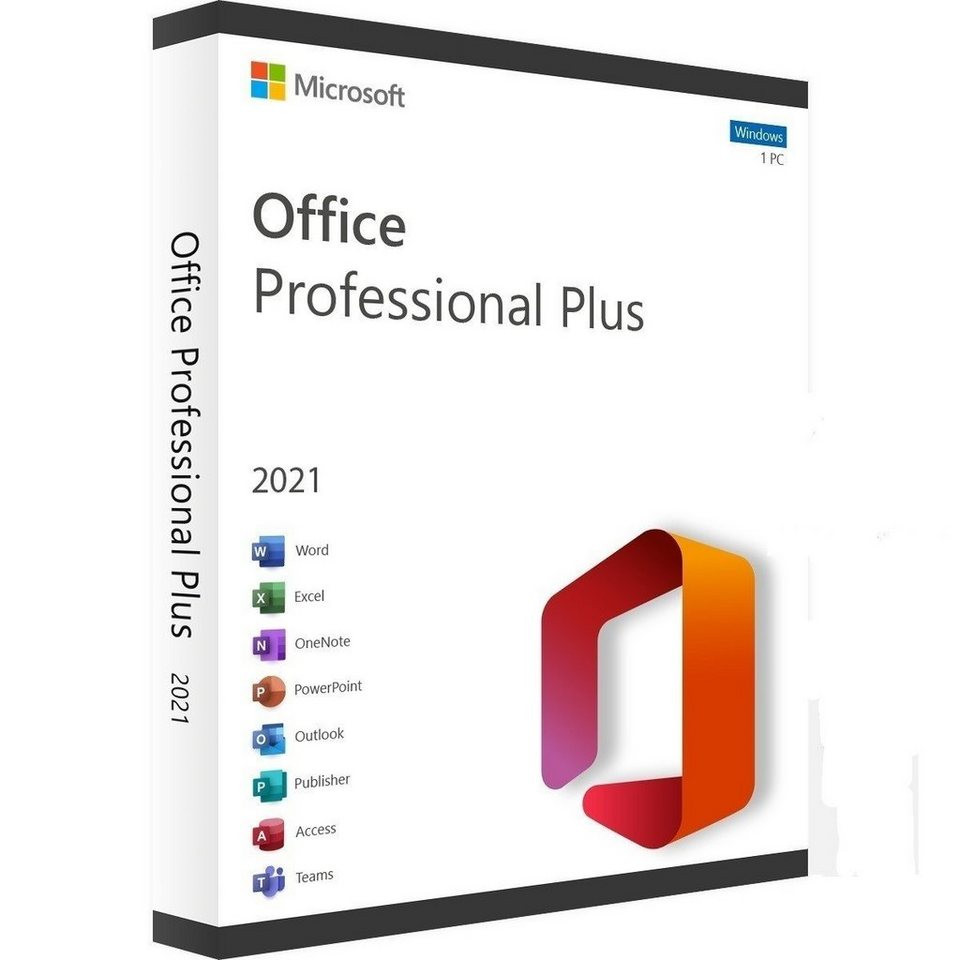
Preis: 19,90 EUR
Zum AngebotWindows Server 2016 CALS
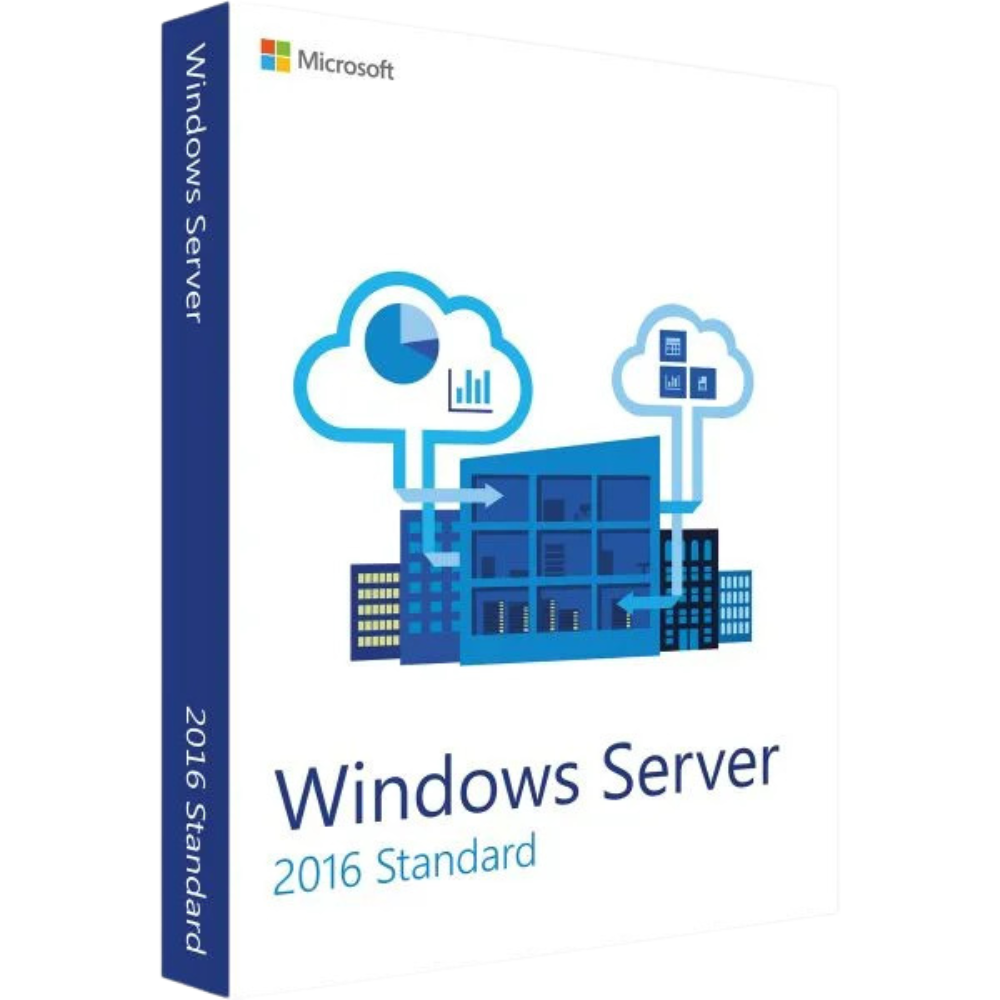
Preis: 64,90 EUR
Zum AngebotMicrosoft Word 2016
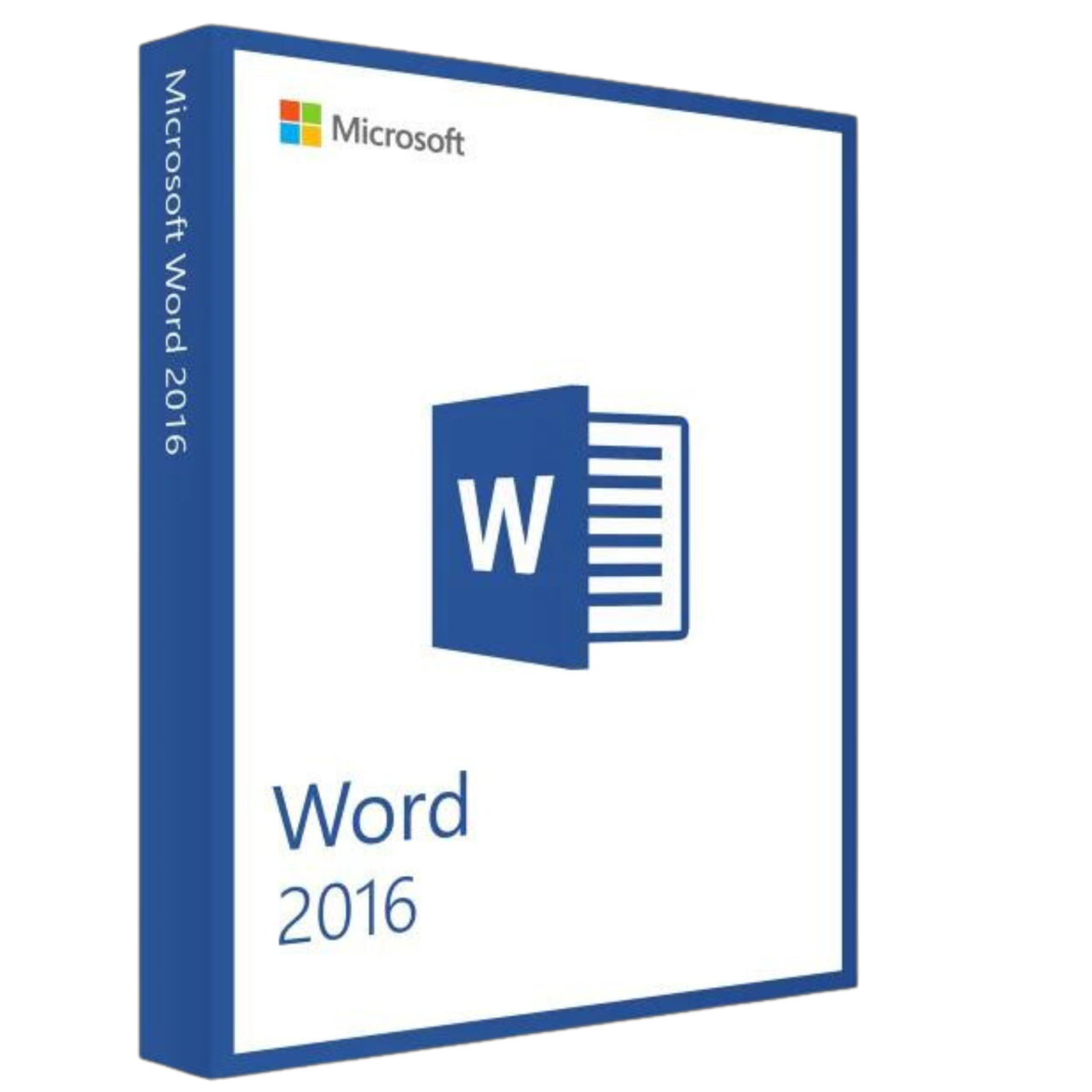
Preis: 14,90 EUR
Zum AngebotOffice 2021 Professional Plus + Windows 11 Professional Bundle
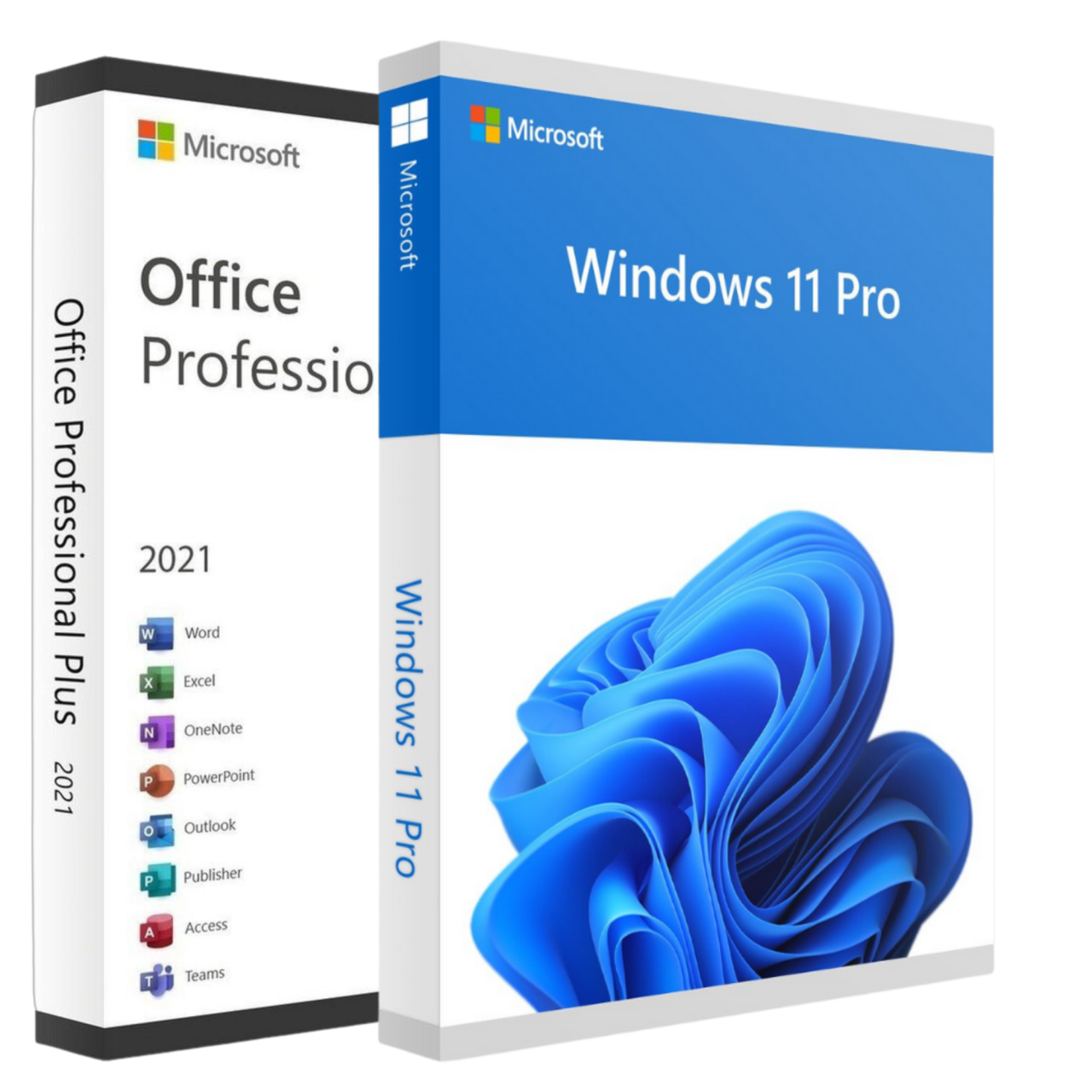
Preis: 24,90 EUR
Zum AngebotMicrosoft Windows Server 2022
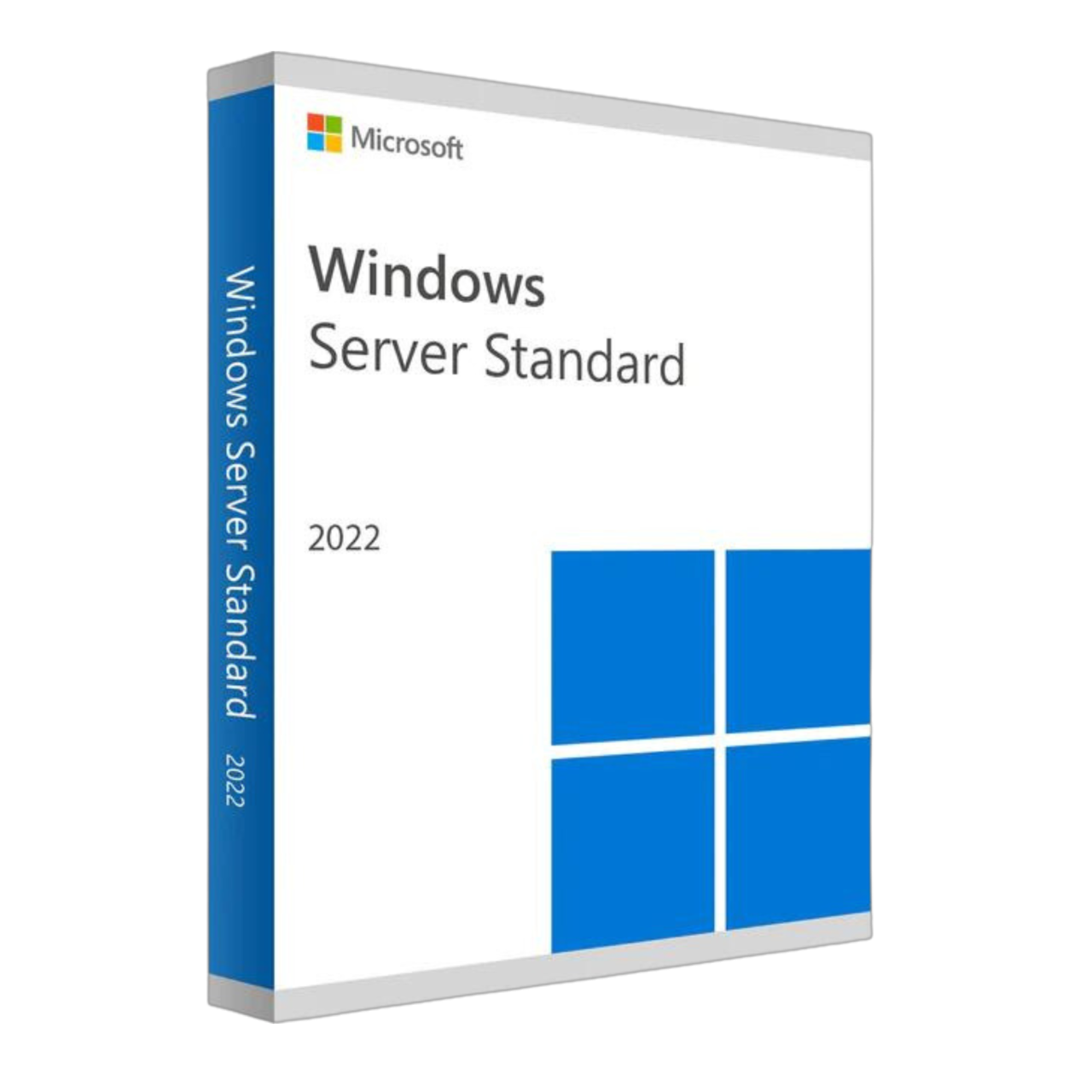
Preis: 349,90 EUR
Zum AngebotMcAfee VPN Safe Connect

Preis: 30,00 EUR
Zum AngebotMicrosoft Powerpoint 2019
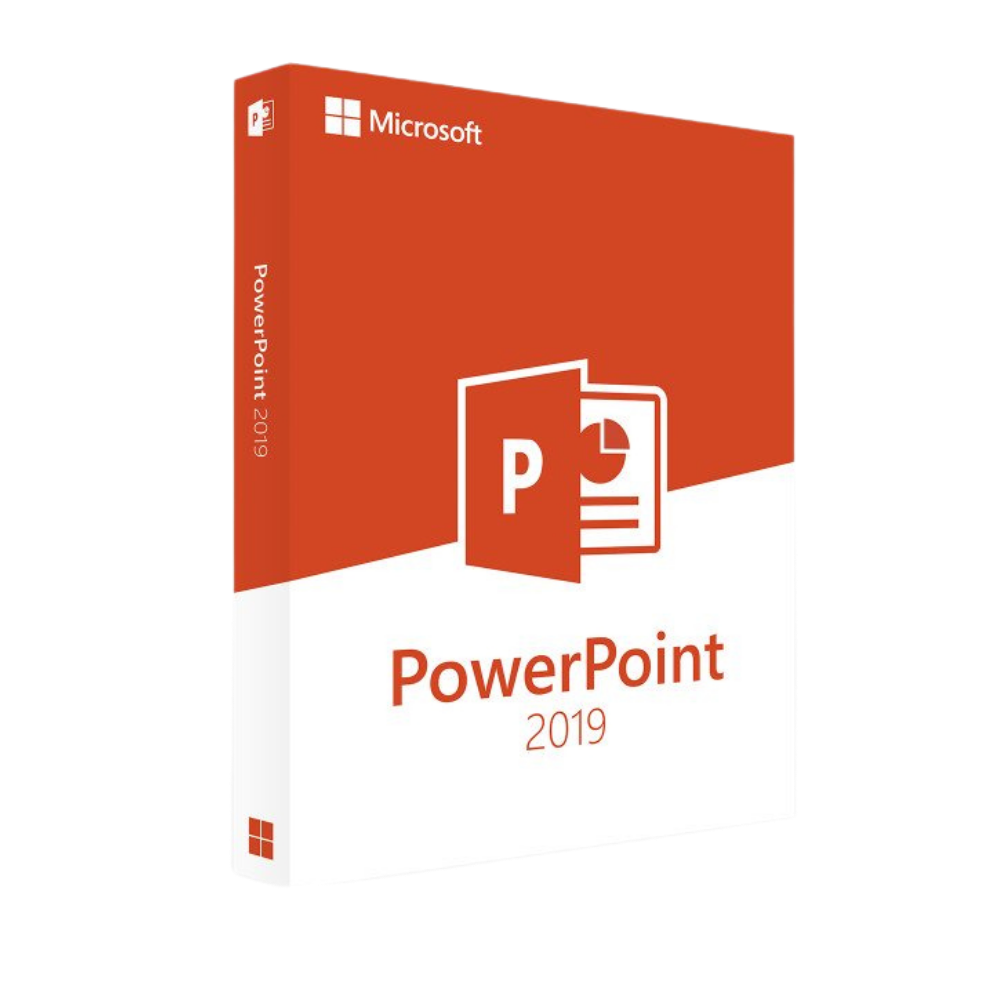
Preis: 29,90 EUR
Zum AngebotOffice 2019 Professional Plus
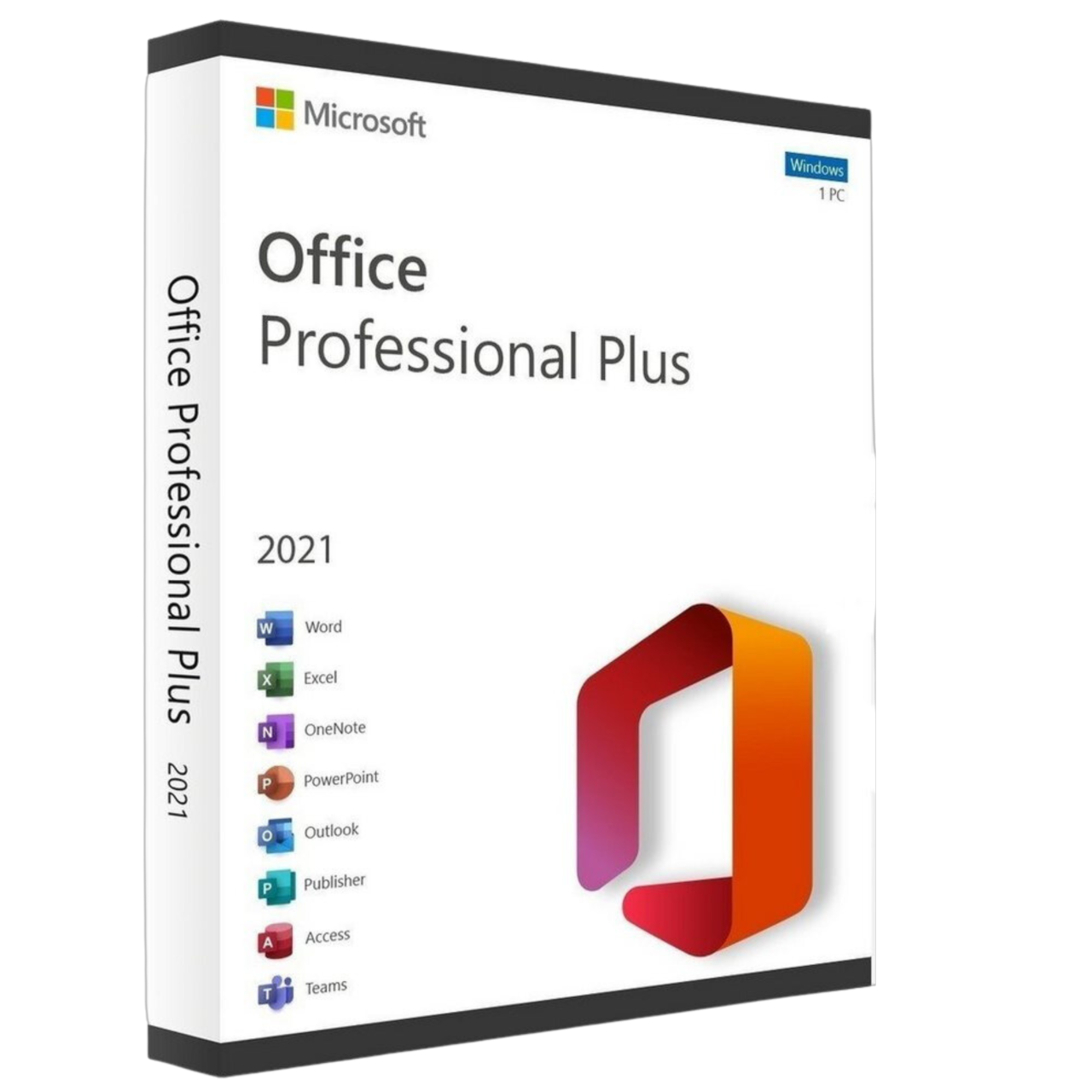
Preis: 14,90 EUR
Zum AngebotOffice 2019 Professional
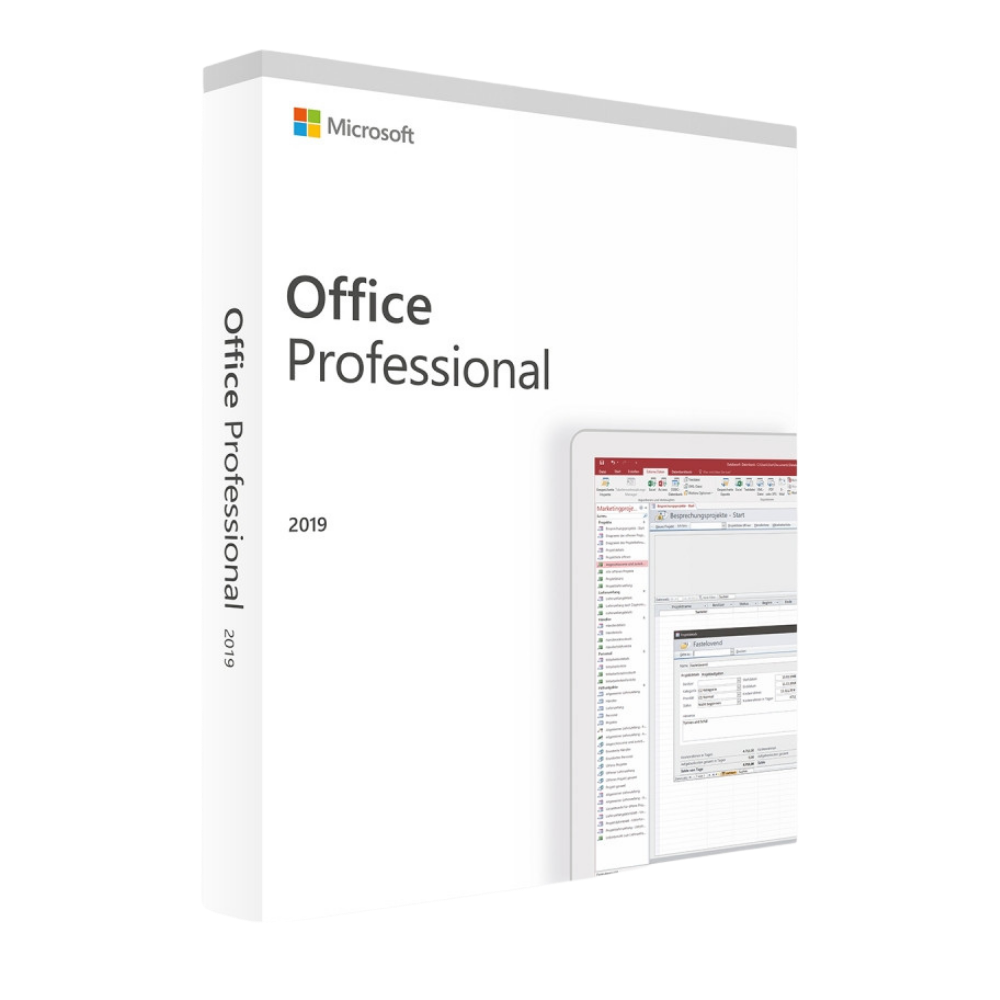
Preis: 39,90 EUR
Zum AngebotVisio 2016 Professional
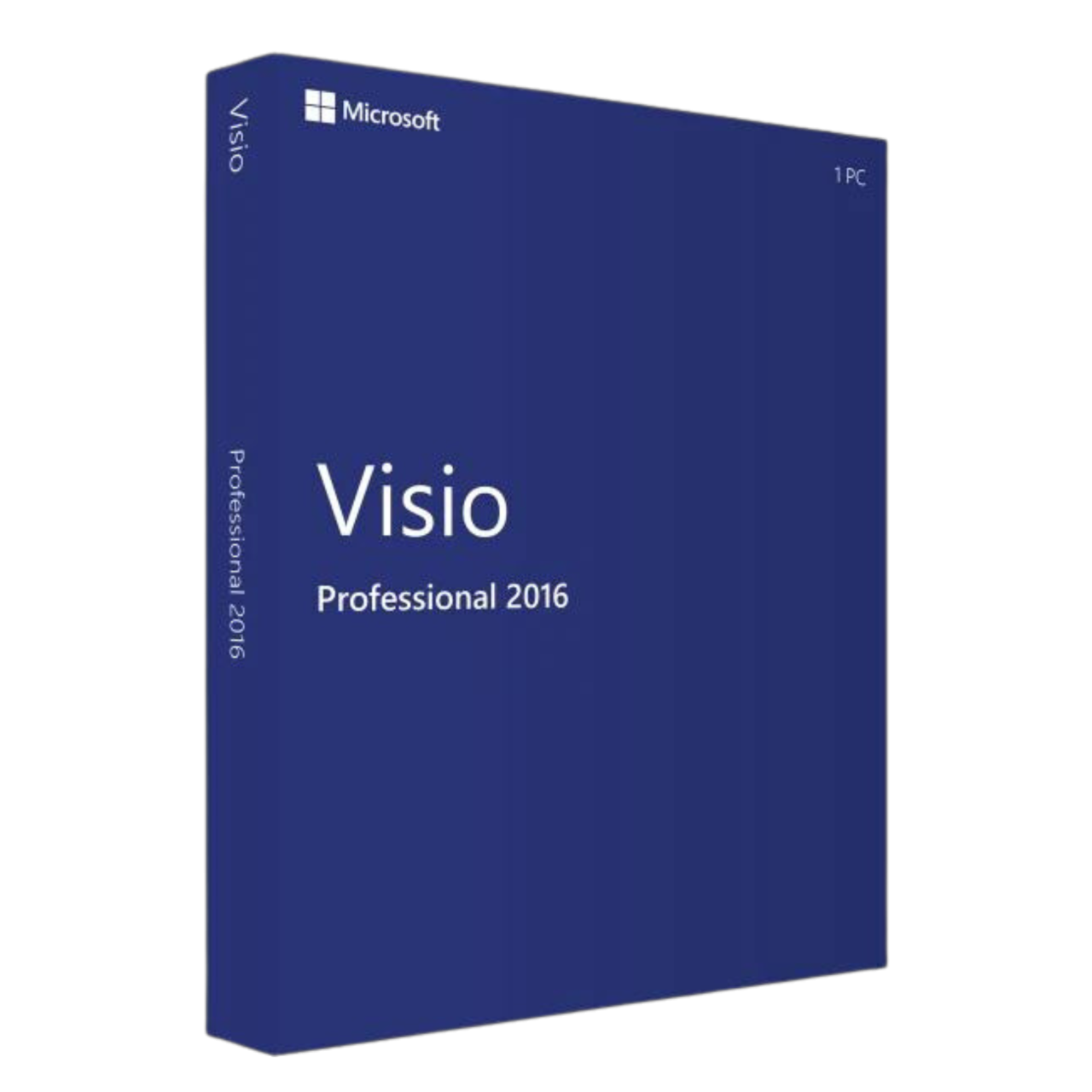
Preis: 14,90 EUR
Zum AngebotESET NOD32 Antivirus
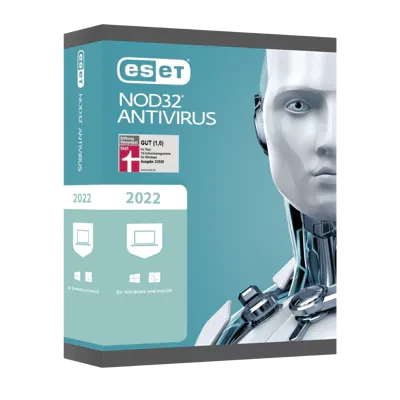
Preis: 50,00 EUR
Zum AngebotOffice 2021 Professional
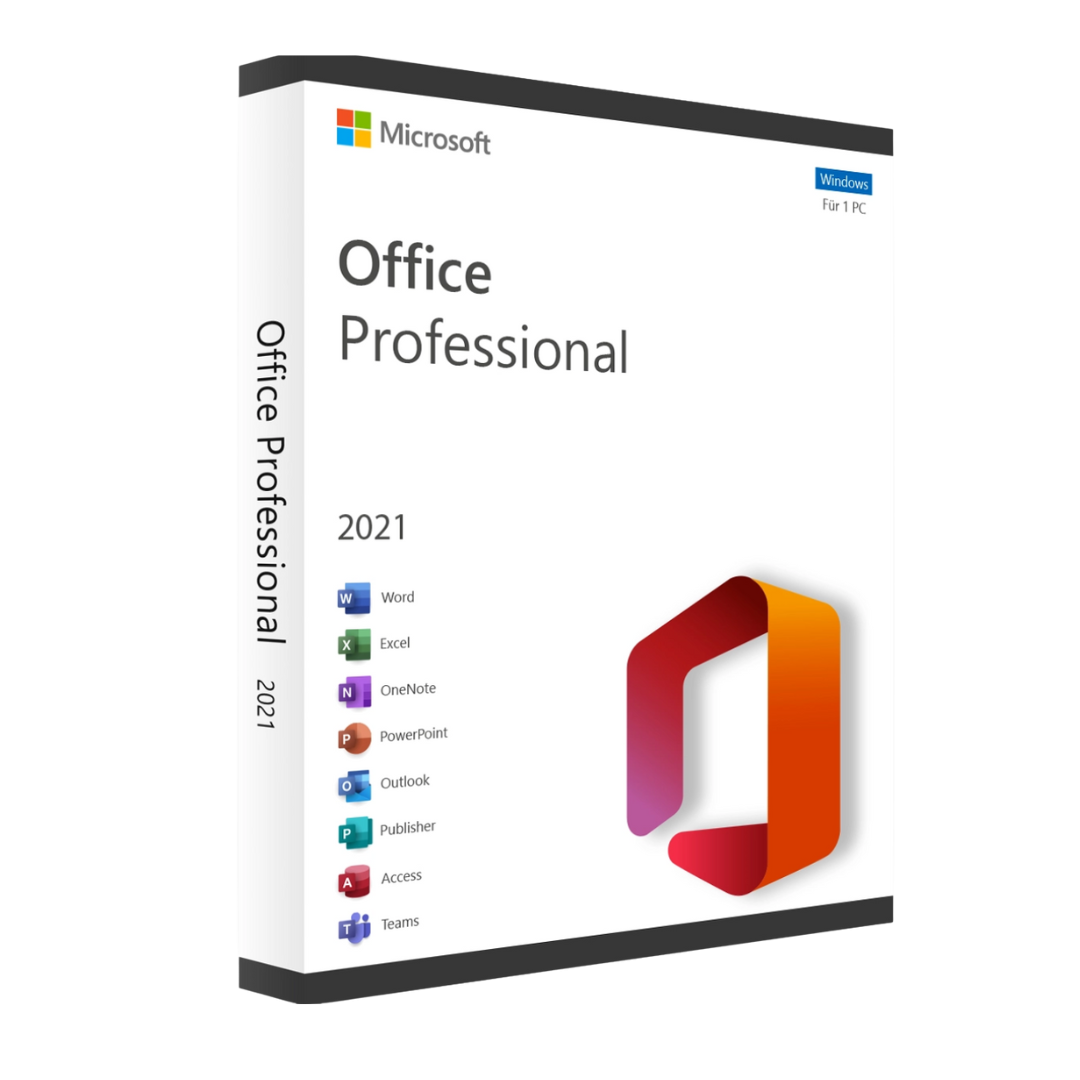
Preis: 19,90 EUR
Zum AngebotMicrosoft Office 2019 Standard
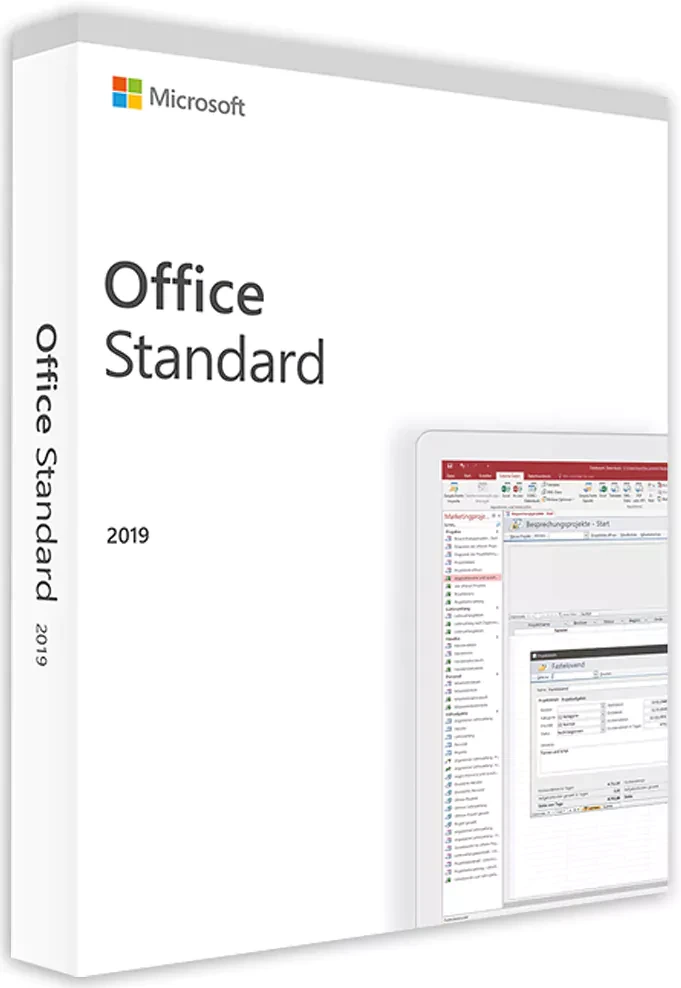
Preis: 19,90 EUR
Zum AngebotPanda Dome Essential MD
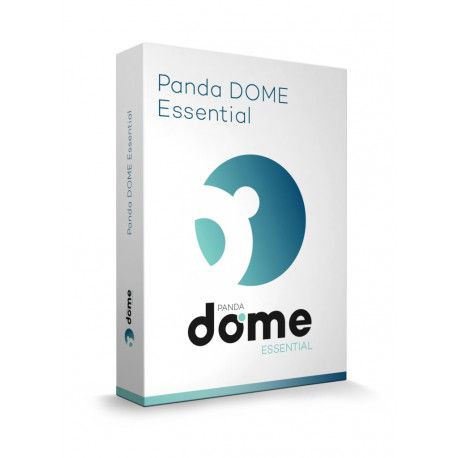
Preis: 15,00 EUR
Zum AngebotAVG TuneUp ESD
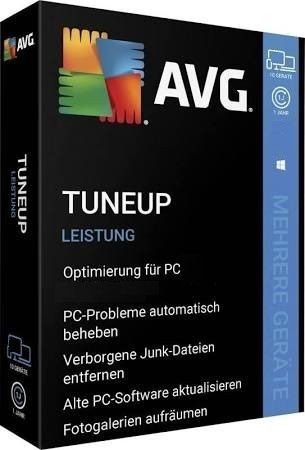
Preis: 25,00 EUR
Zum AngebotNorton 360 Deluxe inkl. 25GB MD
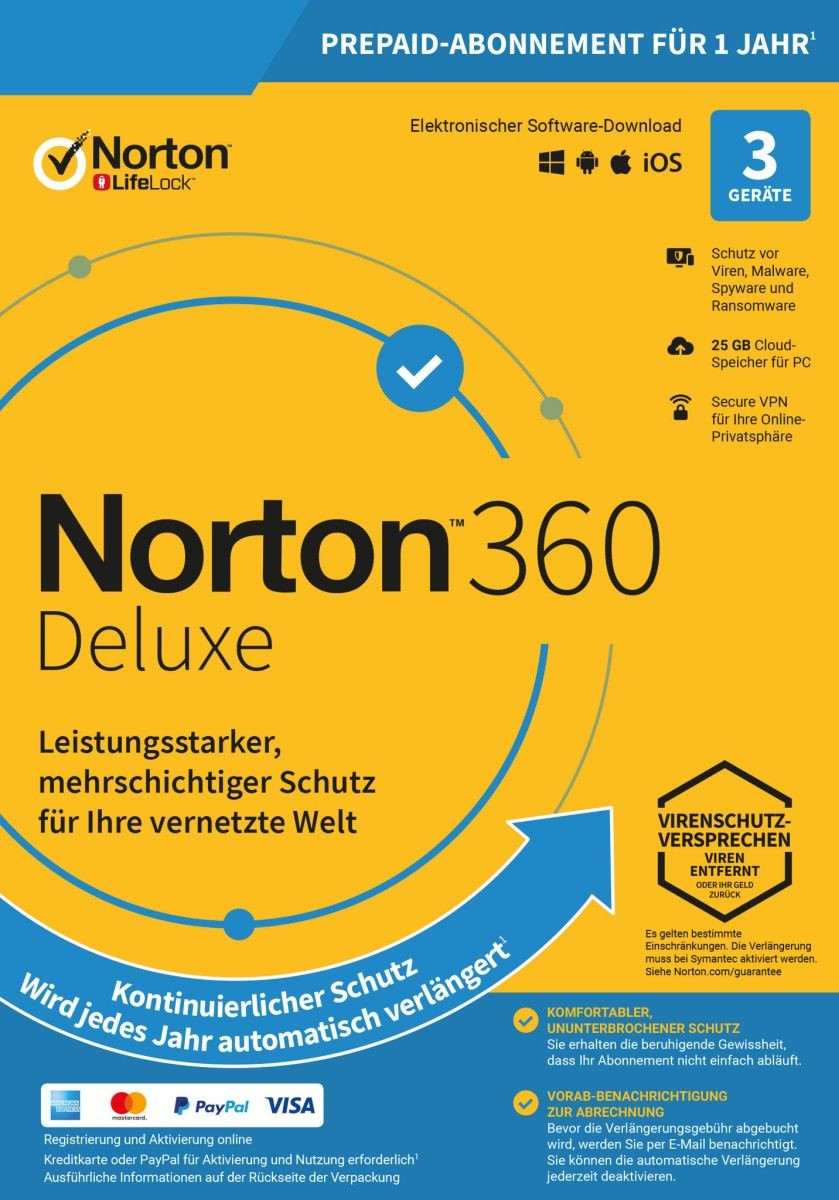
Preis: 25,00 EUR
Zum AngebotMicrosoft Excel 2021
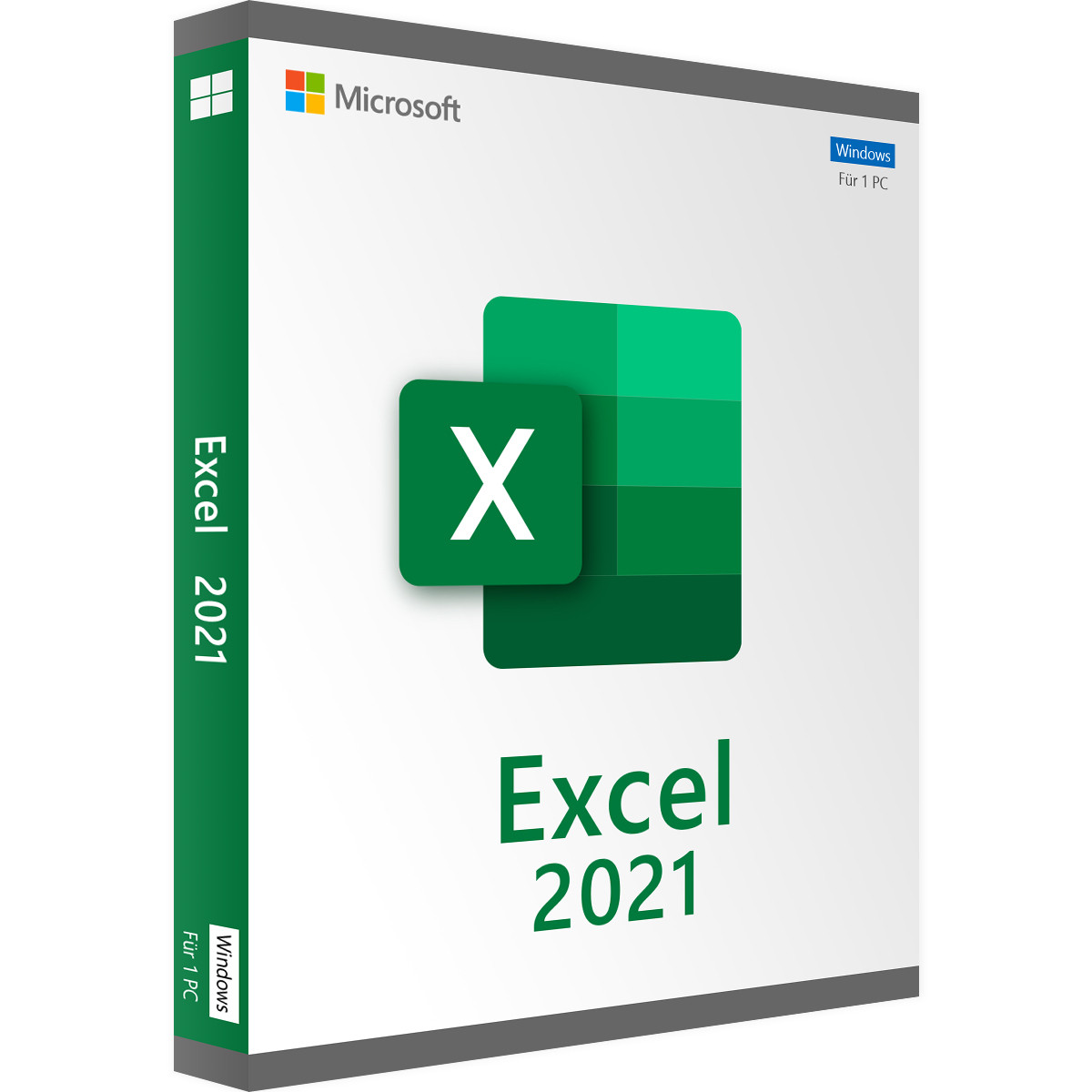
Preis: 19,90 EUR
Zum AngebotOffice 2021 Home and Student
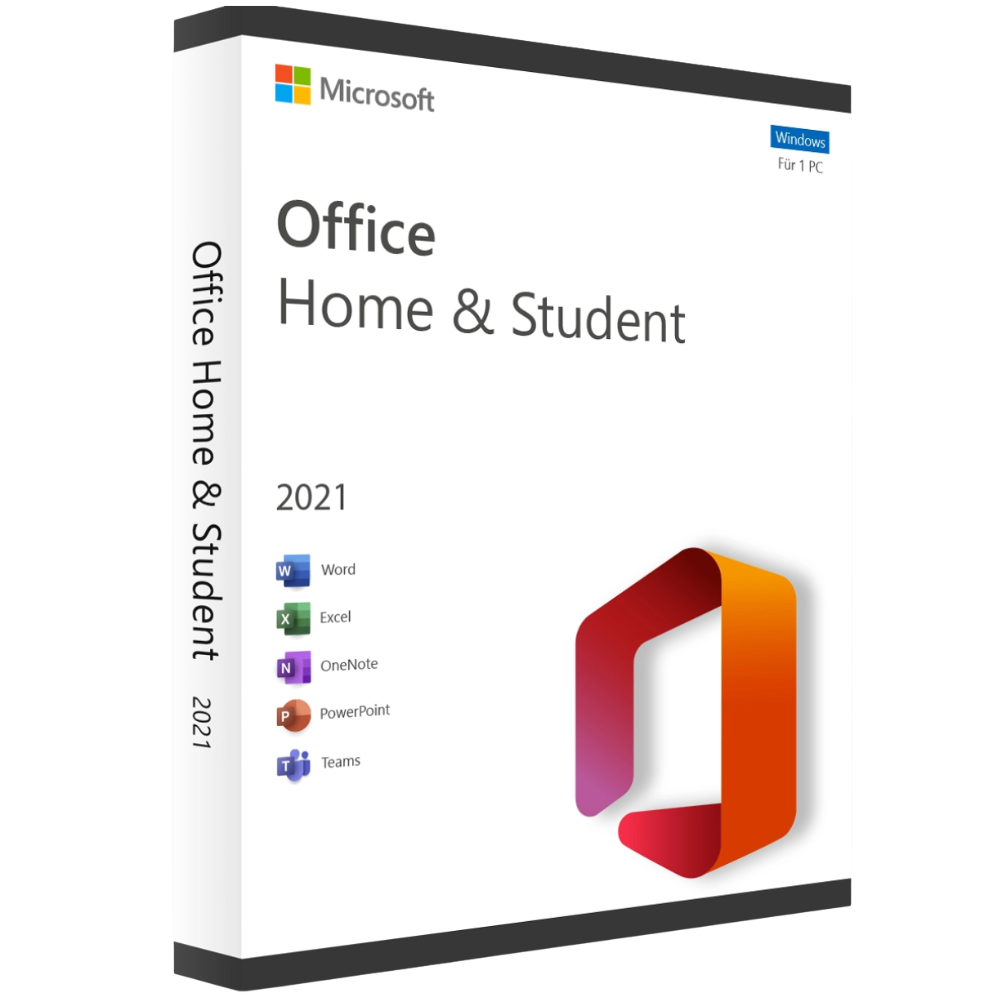
Preis: 19,90 EUR
Zum AngebotPanda Dome Complete MD
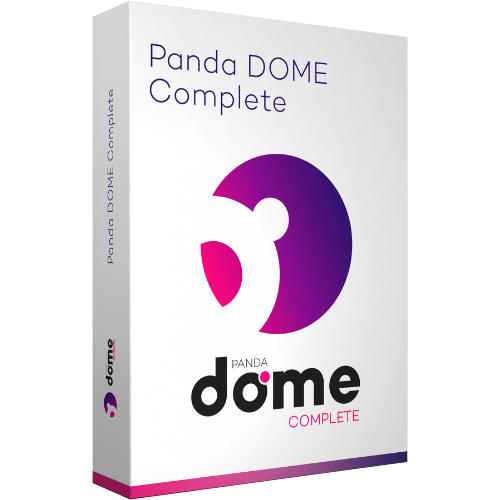
Preis: 25,00 EUR
Zum AngebotWatchdog Anti-Malware Vollversion
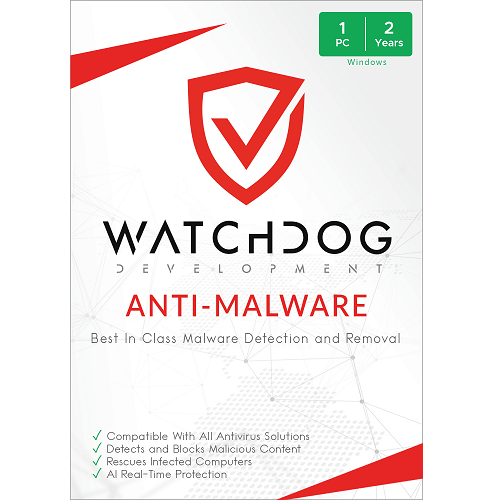
Preis: 25,00 EUR
Zum AngebotOffice 2021 Professional Plus + Windows 11 Professional GRATIS
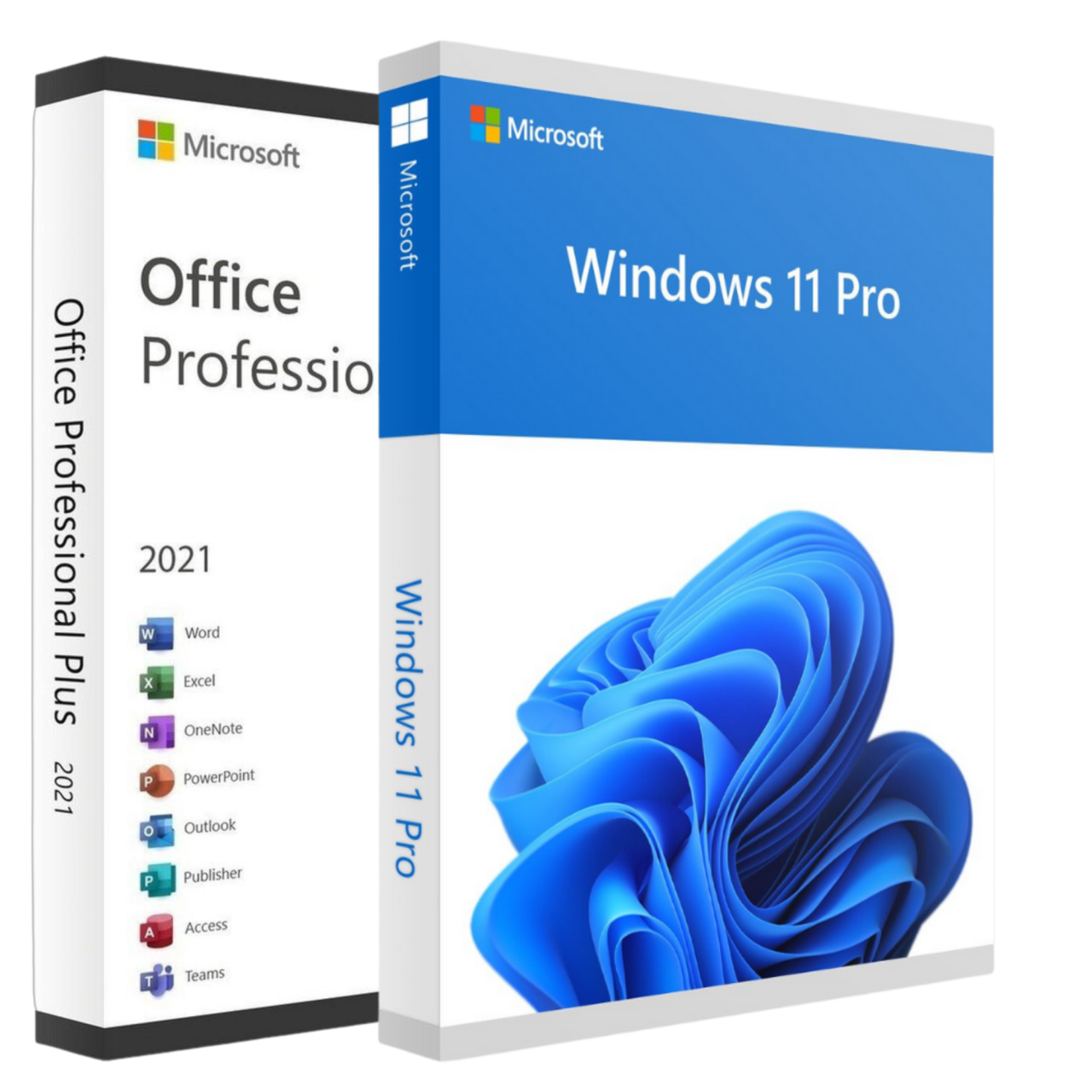
Preis: 24,90 EUR
Zum AngebotAdobe Photoshop Elements 2025

Preis: 190,00 EUR
Zum AngebotCorelCAD 2021 Upgrade Windows/Mac ESD
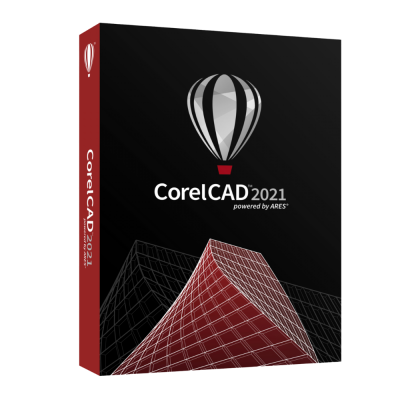
Preis: 180,00 EUR
Zum Angebot1. Java Development Kit (JDK) installieren
Der erste Schritt auf deinem Weg zur Java-Entwicklung ist die Installation des Java Development Kits (JDK). Das JDK ist das Herzstück jeder Java-Entwicklungsumgebung – es enthält alles, was du brauchst, um Java-Code zu schreiben und laufen zu lassen.
✅ Oracle JDK
Das klassische JDK kommt von Oracle. Du kannst es hier herunterladen:
Oracle JDK – Offizielle Seite
🆓 OpenJDK-Alternativen
Es gibt auch freie, leistungsstarke Alternativen zum Oracle JDK:
- AdoptOpenJDK: Große Community, viele Plattformen unterstützt.
- Amazon Corretto: Von Amazon gepflegt, LTS-orientiert.
- Azul Zulu: Kostenlos oder Premium, bekannt für Performance.
Such dir einfach die Variante aus, die zu deinem Setup passt – und folge den jeweiligen Installationsanleitungen.
Nach der Installation:
Öffne ein Terminal oder die Eingabeaufforderung und gib java -version ein.
Wenn alles klappt, siehst du deine installierte Java-Version.
2. IDE auswählen – Deine Programmier-Umgebung
Als Nächstes brauchst du eine IDE – das steht für „Integrierte Entwicklungsumgebung“.
Sie erleichtert dir das Programmieren massiv, weil du dort Code schreiben, ausführen und debuggen kannst – alles an einem Ort.
Hier sind drei beliebte Java-IDEs:
- Eclipse: Open-Source, super anpassbar.
- IntelliJ IDEA: Sehr beliebt, gibt’s als kostenlose Community-Edition oder als Profi-Version.
- NetBeans: Einsteigerfreundlich und direkt Java-fokussiert.
Such dir die IDE aus, mit der du dich wohlfühlst – du kannst später auch problemlos wechseln oder mehrere ausprobieren.
3. Dein erstes Java-Programm
JDK? Check. IDE? Check. Jetzt kannst du loslegen!
Im nächsten Artikel zeige ich dir Schritt für Schritt, wie du dein erstes Java-Programm schreibst – ein klassisches Hello, World!.
Bleib dran.



 © ktsdesign - stock.adobe.com
© ktsdesign - stock.adobe.com ©
©